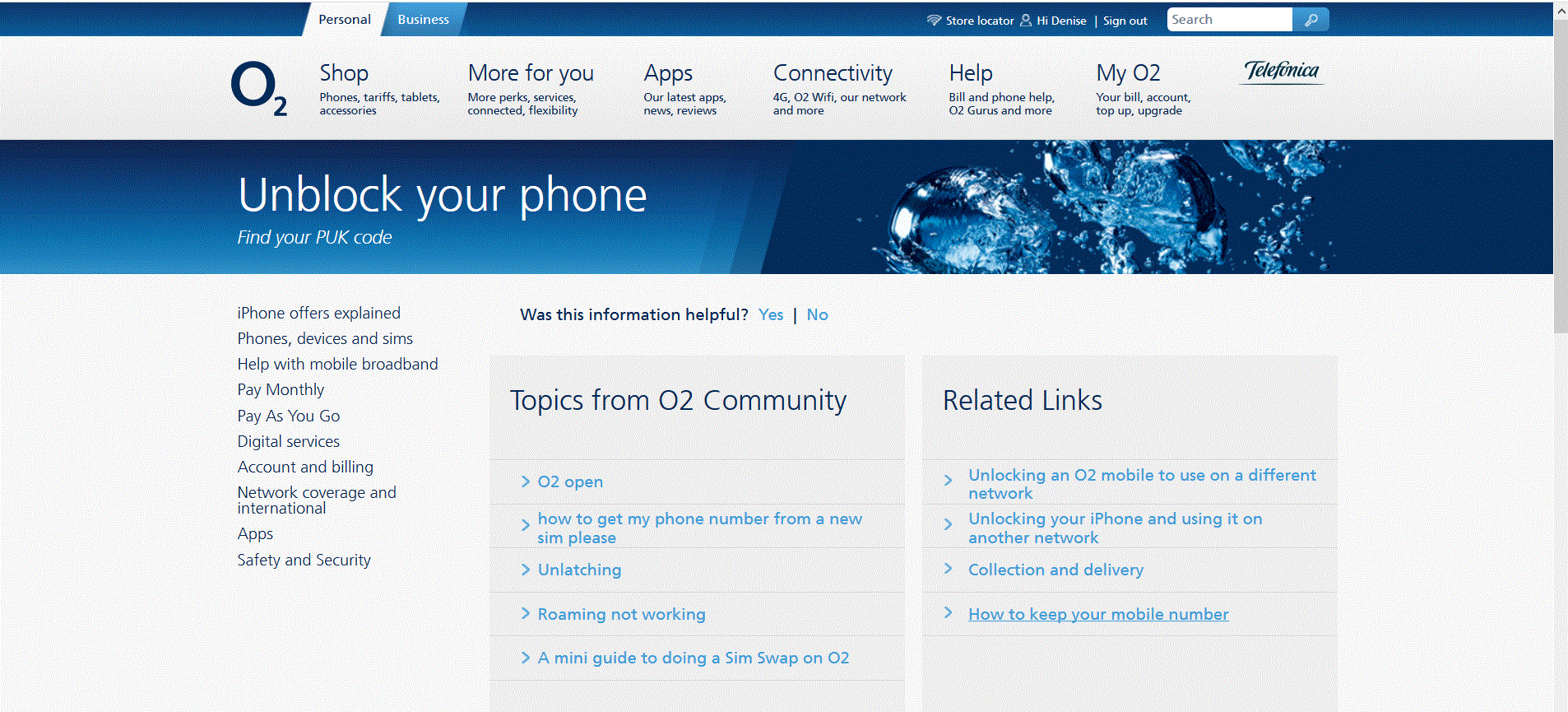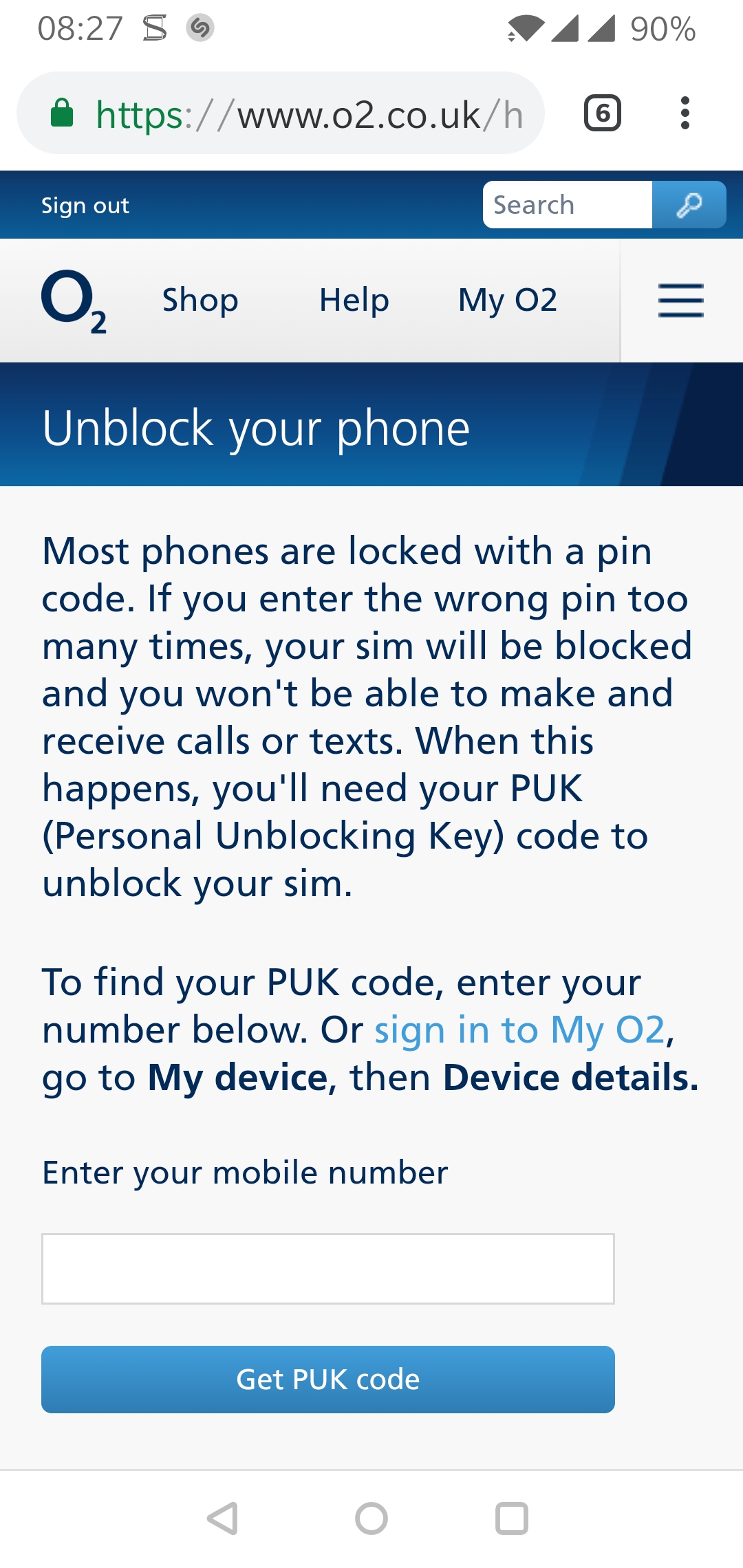- O2 Community
- Devices
- Android
- Re: PUK code and NCK code
- Subscribe to RSS Feed
- Mark Topic as New
- Mark Topic as Read
- Float this Topic for Current User
- Bookmark
- Subscribe
- Mute
- Printer Friendly Page
- Mark as New
- Bookmark
- Subscribe
- Mute
- Subscribe to RSS Feed
- Permalink
- Report Content
on 02-03-2019 20:02
Hi,
Previously, I had a phone contract with O2 for my Samsung S7. Once the contract had ended I had taken up a new SIM contract with Virgin. O2 had sent me the NCK code (unlatching code) when I contacted them but it does not work after 2 attempts. I had contacted O2's customer services, who had asked me to enter it the 3rd time and the phone is now locked and is asking for a PUK code. O2's customer services teams do not know what to do and I had called them countless time. My phone is still locked after 4 months and I am still unable to use it to make any calls. I am very frustrated. I had used the method suggested in the forum to use a Pay as GO sim card to obtain the PUK code. In order to enter the PUK code into my phone, I had to insert the Virgin sim card in order to bring up the application that asked me to enter the PUK code but it does not work.
Question, may I know under which application in my phone that I could assess the area that I could enter the PUK code when an O2 sim card is in to unfreeze my phone. And than I could enter the NCK when the Virgin simcard is in it. For technically my phone is not locked with an O2 sim card but only locked when a virgin sim card is in it. Please advise.
Solved! Go to Solution.
Accepted Solutions
- Mark as New
- Bookmark
- Subscribe
- Mute
- Subscribe to RSS Feed
- Permalink
- Report Content
on 02-03-2019 20:07
@JN-1234 unfortunately the phone is now hard locked to O2.
You may be able to find a market stall or phone repair shop who can unlock it but if not, I suggest you ask O2 to replace the phone for you.
Please select the post that helped you best and mark as the solution. This helps other members in resolving their issues faster. Thank you.
- Mark as New
- Bookmark
- Subscribe
- Mute
- Subscribe to RSS Feed
- Permalink
- Report Content
on 02-03-2019 20:07
@JN-1234 unfortunately the phone is now hard locked to O2.
You may be able to find a market stall or phone repair shop who can unlock it but if not, I suggest you ask O2 to replace the phone for you.
Please select the post that helped you best and mark as the solution. This helps other members in resolving their issues faster. Thank you.
- 5 Posts
- 1 Topics
- 0 Solutions
on 04-03-2019 00:51
- Mark as New
- Bookmark
- Subscribe
- Mute
- Subscribe to RSS Feed
- Permalink
- Report Content
on 04-03-2019 00:51
Hi,
I had read from the forum that I could use a “Pay as You Go” SIM card to perform the trick of obtaining a PUK code (unfreeze code) to unlock my phone so that I could enter the NCK code (unlatching code) so that I could unlock the phone for other network (eg from to O2 to Vrigin).
Please correct me if I am wrong. I am right to say that the need for PUK Code is when I had entered wrongly too many times my own password hence the phone is lock or freeze. May I know in this case must I cause my phone to lock while using O2’s “Pay as You Go” SIM card in order to have access to the area to enter the PUK code? Please advise.
- 154926 Posts
- 659 Topics
- 29452 Solutions
on 04-03-2019 06:24
- Mark as New
- Bookmark
- Subscribe
- Mute
- Subscribe to RSS Feed
- Permalink
- Report Content
on 04-03-2019 06:24
@JN-1234 you can get your puk here https://www.o2.co.uk/help/phones-sims-and-devices/unblock-your-phone but it won't unblock your phone.
It's only for unblocking the SIM card.
Please select the post that helped you best and mark as the solution. This helps other members in resolving their issues faster. Thank you.
- 134918 Posts
- 848 Topics
- 7624 Solutions
on 04-03-2019 08:09
- Mark as New
- Bookmark
- Subscribe
- Mute
- Subscribe to RSS Feed
- Permalink
- Report Content
on 04-03-2019 08:09
- Mark as New
- Bookmark
- Subscribe
- Mute
- Subscribe to RSS Feed
- Permalink
- Report Content
on 04-03-2019 08:17
Good morning @JN-1234 , and sorry to hear you've had some difficulties getting this phone unlocked. I'd like to get someone on my end to look into it in case there's anything we can do, so I'll send you a Private Message on the forum now to get a few more details first. 
→ Access for You: Registration - Find out how to register for our Access for You service.
→ Want to chat with other fellow-minded members? Head to our Off-topic section for some interesting chit-chat.
→ Check out our Priority board for tickets & offers updates, and to discuss all things Priority-related!
→ Welcome to O2! - New to O2? Find out all you need to know to get started!
If you'd like to take part, why not register? 
- 154926 Posts
- 659 Topics
- 29452 Solutions
on 04-03-2019 08:28
- Mark as New
- Bookmark
- Subscribe
- Mute
- Subscribe to RSS Feed
- Permalink
- Report Content
on 04-03-2019 08:28
This is what I see using Chrome.
Please select the post that helped you best and mark as the solution. This helps other members in resolving their issues faster. Thank you.
- 134918 Posts
- 848 Topics
- 7624 Solutions
on 04-03-2019 08:33
- Mark as New
- Bookmark
- Subscribe
- Mute
- Subscribe to RSS Feed
- Permalink
- Report Content
on 04-03-2019 08:33
And on mobile I see. I'll try Chrome on both PC and my phone...
Thanks
Veritas Numquam Perit

- 134918 Posts
- 848 Topics
- 7624 Solutions
on 04-03-2019 08:39
- Mark as New
- Bookmark
- Subscribe
- Mute
- Subscribe to RSS Feed
- Permalink
- Report Content
on 04-03-2019 08:39
On CHROME on PC... Obviously FF is the problem then. 
Veritas Numquam Perit

- 154926 Posts
- 659 Topics
- 29452 Solutions
on 04-03-2019 08:51
- Mark as New
- Bookmark
- Subscribe
- Mute
- Subscribe to RSS Feed
- Permalink
- Report Content
on 04-03-2019 08:51
Please select the post that helped you best and mark as the solution. This helps other members in resolving their issues faster. Thank you.
- eSIM Transfer Query - Android to Android (Pixel 6a to Pixel 9a) - Minimizing Downtime in Android
- Problem With Apple Watch Ultra 2/o2 in Apple
- Unable to access 4 digit security code for courier in Apple
- It just keep saying below error: Oops, something went wrong. Try again and if the problem continues in Apple
- looking for promo code for 1pound to buy iphone 16pro max in Apple