- O2 Community
- Products & Services
- Other Products and Services
- Re: Call forwarding
- Subscribe to RSS Feed
- Mark Topic as New
- Mark Topic as Read
- Float this Topic for Current User
- Bookmark
- Subscribe
- Mute
- Printer Friendly Page
Call forwarding
- Mark as New
- Bookmark
- Subscribe
- Mute
- Subscribe to RSS Feed
- Permalink
- Report Content
on 16-12-2018 08:50
- 128790 Posts
- 836 Topics
- 7603 Solutions
16-12-2018 09:01 - edited 16-12-2018 09:11
- Mark as New
- Bookmark
- Subscribe
- Mute
- Subscribe to RSS Feed
- Permalink
- Report Content
16-12-2018 09:01 - edited 16-12-2018 09:11
Hi @Kittykat
Have a look at this thread. Plenty of help in here https://community.o2.co.uk/t5/How-to-Guides/All-you-need-to-know-about-O2-Voicemail-901/ba-p/547712
You need to set youe VM number to 901
Please note, you can only use call forwarding if you are on a pay monthly contract.
If you have problems and Wifi calling on your phone, you need to turn it off ...
Veritas Numquam Perit

- Mark as New
- Bookmark
- Subscribe
- Mute
- Subscribe to RSS Feed
- Permalink
- Report Content
on 16-12-2018 09:21
- 152321 Posts
- 651 Topics
- 29063 Solutions
on 16-12-2018 09:28
- Mark as New
- Bookmark
- Subscribe
- Mute
- Subscribe to RSS Feed
- Permalink
- Report Content
on 16-12-2018 09:28
WiFi calling option can be found under your device details in your MyO2.
Please select the post that helped you best and mark as the solution. This helps other members in resolving their issues faster. Thank you.
- 128790 Posts
- 836 Topics
- 7603 Solutions
on 16-12-2018 09:29
- Mark as New
- Bookmark
- Subscribe
- Mute
- Subscribe to RSS Feed
- Permalink
- Report Content
on 16-12-2018 09:29
Hi @Kittykat
Go into My O2 http://www.o2.co.uk/myo2 and check under device details. If wifi calling is on, then turn it off
You can always turn it back on again if you need it.
Veritas Numquam Perit

- Mark as New
- Bookmark
- Subscribe
- Mute
- Subscribe to RSS Feed
- Permalink
- Report Content
on 16-12-2018 09:35
- 128790 Posts
- 836 Topics
- 7603 Solutions
on 16-12-2018 09:39
- Mark as New
- Bookmark
- Subscribe
- Mute
- Subscribe to RSS Feed
- Permalink
- Report Content
on 16-12-2018 09:39
- Mark as New
- Bookmark
- Subscribe
- Mute
- Subscribe to RSS Feed
- Permalink
- Report Content
on 16-12-2018 09:44
- 128790 Posts
- 836 Topics
- 7603 Solutions
on 16-12-2018 09:44
- Mark as New
- Bookmark
- Subscribe
- Mute
- Subscribe to RSS Feed
- Permalink
- Report Content
on 16-12-2018 09:44
Veritas Numquam Perit

- 128790 Posts
- 836 Topics
- 7603 Solutions
16-12-2018 09:49 - edited 16-12-2018 09:53
- Mark as New
- Bookmark
- Subscribe
- Mute
- Subscribe to RSS Feed
- Permalink
- Report Content
16-12-2018 09:49 - edited 16-12-2018 09:53
If WiFi calling set to ON, then just move the toggle to Off...
All explained for Sony here https://www.o2.co.uk/business/support/network-support/wifi-and-4g-calling
Veritas Numquam Perit

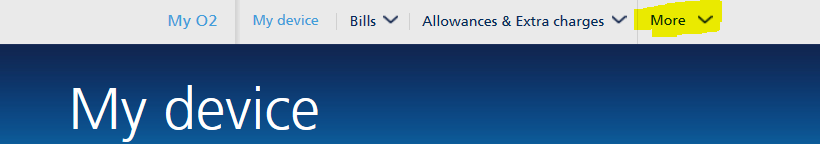
.gif)

