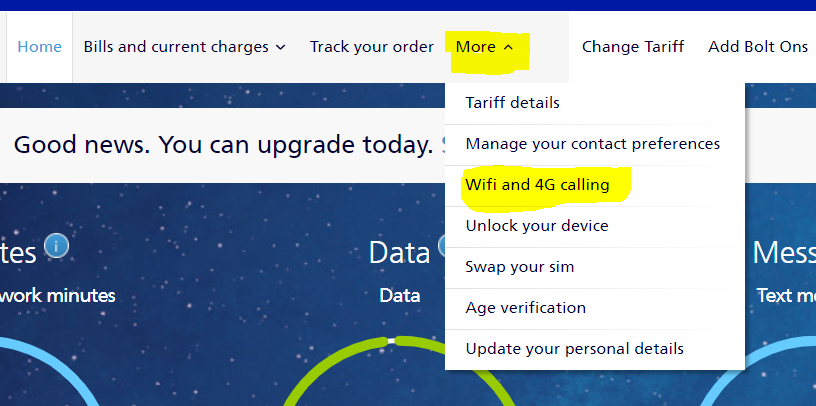- O2 Community
- Products & Services
- My O2
- Change 'Device Details'?
- Subscribe to RSS Feed
- Mark Topic as New
- Mark Topic as Read
- Float this Topic for Current User
- Bookmark
- Subscribe
- Mute
- Printer Friendly Page
- Mark as New
- Bookmark
- Subscribe
- Mute
- Subscribe to RSS Feed
- Permalink
- Report Content
on 21-10-2021 14:04
Does anyone know how to change the Device Details registered against my account in MyO2?
I've recently moved to a rural area where the phone signal is practically non-existent. I want to activate WiFi calling but the option isn't there when I login to my O2 account. I suspect because my O2 account is still listing my device as an HTC One M8 which I stopped using about 3 or 4 years ago and that phone wouldn't be compatible with WiFi calling. My current phone is. compatible So how do I change the 'Device Details' on the website, in the faint hope this might actually make thew WiFi calling option show up?
[Preferably an online option, as I have to walk halfway down the lane, pirouetting like a grumpy ballerina as I point my phone in various directions, to even get enough of a signal to try and make a phone call]
What I've tried so far:
* No 'edit' button to change on myO2 to change my device details myself [Why not? O2. For the love of god why not?]
* Rung '202' --got a 'no such number' tone
* Tried 'Live Chat' --got a "the team you need to speak to are busy"
* Enquired about a signal 'boost box' -- "no. we don't issue them any more"
* O2's website is about as much use as a chocolate teapot when it comes to actually solving any problems which don't involve the question "How can I give O2 more money?"
So here I am. The last resort of the scoundrel. Ask your fellow-sufferers. Anyone any ideas I haven't tried yet?
Solved! Go to Solution.
Accepted Solutions
- 24641 Posts
- 1084 Topics
- 3854 Solutions
21-10-2021 14:28 - edited 21-10-2021 14:29
- Mark as New
- Bookmark
- Subscribe
- Mute
- Subscribe to RSS Feed
- Permalink
- Report Content
21-10-2021 14:28 - edited 21-10-2021 14:29
@chunder You need to speak to customer service. They need to enable WiFi calling on your account from their end.
Call 202 from your mobile or 0800 032 1402 from any phone or numbers here which includes instructions on how to use Skype: Guide: Coronavirus Community Help and Support
When it comes to the reason you are calling, stay silent for 15 seconds and you will be taken to the keypad options.
Press 2 for Everything Else
Press 5 for More Options
Press 7 for Anything Else which will put you though to someone.
Say 'Upgrade', 'Lost/Stolen', or 'Fraud' if the suggestion above doesn't get you through.
Best time to call is 8 am.
You can also try through social media:
Facebook (https://o2uk.co/O2CFB) , Twitter (https://o2uk.co/O2CTW) or Instagram (https://o2uk.co/O2CIG)
- Mark as New
- Bookmark
- Subscribe
- Mute
- Subscribe to RSS Feed
- Permalink
- Report Content
on 21-10-2021 14:28
Sorry to hear you are struggling with this @chunder.
You don't need your My O2 to show the correct device - mine doesn't but WiFi calling is fine on my phone.
What device are you using as the settings can vary - one my Oppo it was just one of the quick switches in the settings pull down.
Please note, this is not customer services and we cannot access your account. Do not publish personal details (email, phone number, bank account).
Link to our guide on how to contact them can be found here
- 24641 Posts
- 1084 Topics
- 3854 Solutions
21-10-2021 14:28 - edited 21-10-2021 14:29
- Mark as New
- Bookmark
- Subscribe
- Mute
- Subscribe to RSS Feed
- Permalink
- Report Content
21-10-2021 14:28 - edited 21-10-2021 14:29
@chunder You need to speak to customer service. They need to enable WiFi calling on your account from their end.
Call 202 from your mobile or 0800 032 1402 from any phone or numbers here which includes instructions on how to use Skype: Guide: Coronavirus Community Help and Support
When it comes to the reason you are calling, stay silent for 15 seconds and you will be taken to the keypad options.
Press 2 for Everything Else
Press 5 for More Options
Press 7 for Anything Else which will put you though to someone.
Say 'Upgrade', 'Lost/Stolen', or 'Fraud' if the suggestion above doesn't get you through.
Best time to call is 8 am.
You can also try through social media:
Facebook (https://o2uk.co/O2CFB) , Twitter (https://o2uk.co/O2CTW) or Instagram (https://o2uk.co/O2CIG)
- 3 Posts
- 1 Topics
- 0 Solutions
on 29-10-2021 21:03
- Mark as New
- Bookmark
- Subscribe
- Mute
- Subscribe to RSS Feed
- Permalink
- Report Content
on 29-10-2021 21:03
My current phone is a Samsung S7, which is listed as being compatible. However there's no setting on the phone to enable WiFi Calling and I don't see the option when I login to O2.
I've followed the instructions here to get the CSC code and my code does contain the necessary characters [TEF] to confirm it's running the correct O2 Firmware. So I'm kind of stuck now. I thought that the 'WiFi Calling' option might show up in the phone's settings once it was enabled at O2's end. But there seems to be no way to do that, since I'm not seeing the option in my O2 account either.
- 154233 Posts
- 658 Topics
- 29424 Solutions
on 29-10-2021 21:31
- Mark as New
- Bookmark
- Subscribe
- Mute
- Subscribe to RSS Feed
- Permalink
- Report Content
on 29-10-2021 21:31
Please select the post that helped you best and mark as the solution. This helps other members in resolving their issues faster. Thank you.
- 5 Posts
- 1 Topics
- 0 Solutions
on 08-01-2023 13:07
- Mark as New
- Bookmark
- Subscribe
- Mute
- Subscribe to RSS Feed
- Permalink
- Report Content
on 08-01-2023 13:07
This does not help at all. if you click on that link it just takes you to a page where it tells you that you can enable Wifi calling by going to "Device Details". The issue is there isn't a "Device Details".