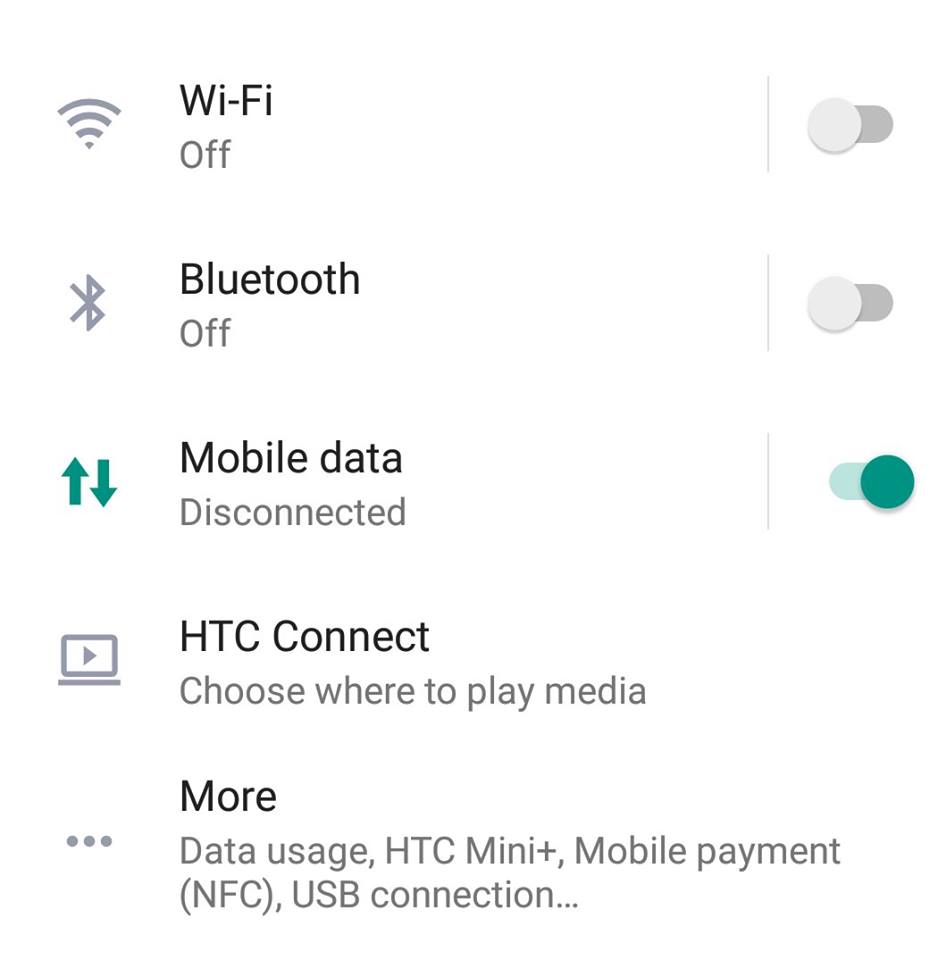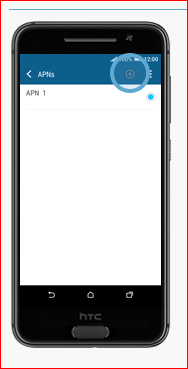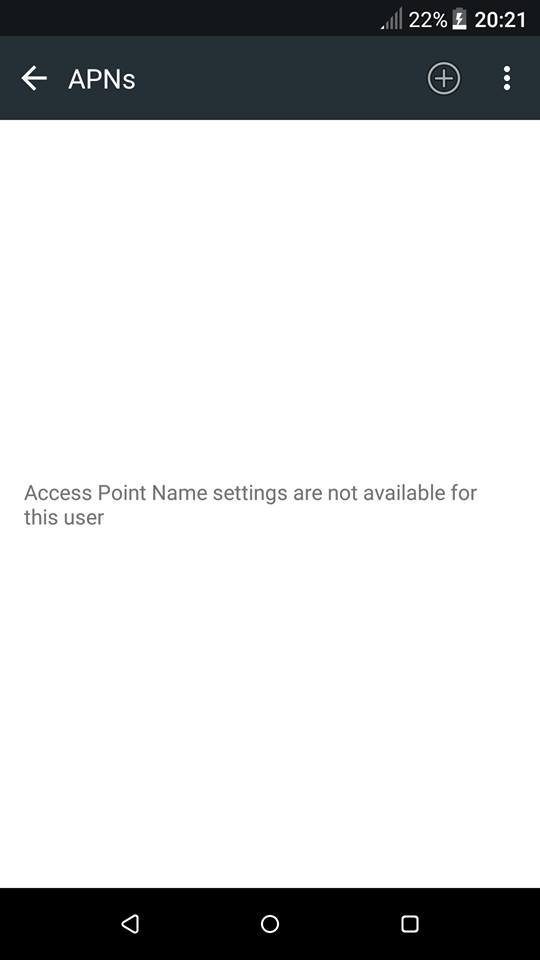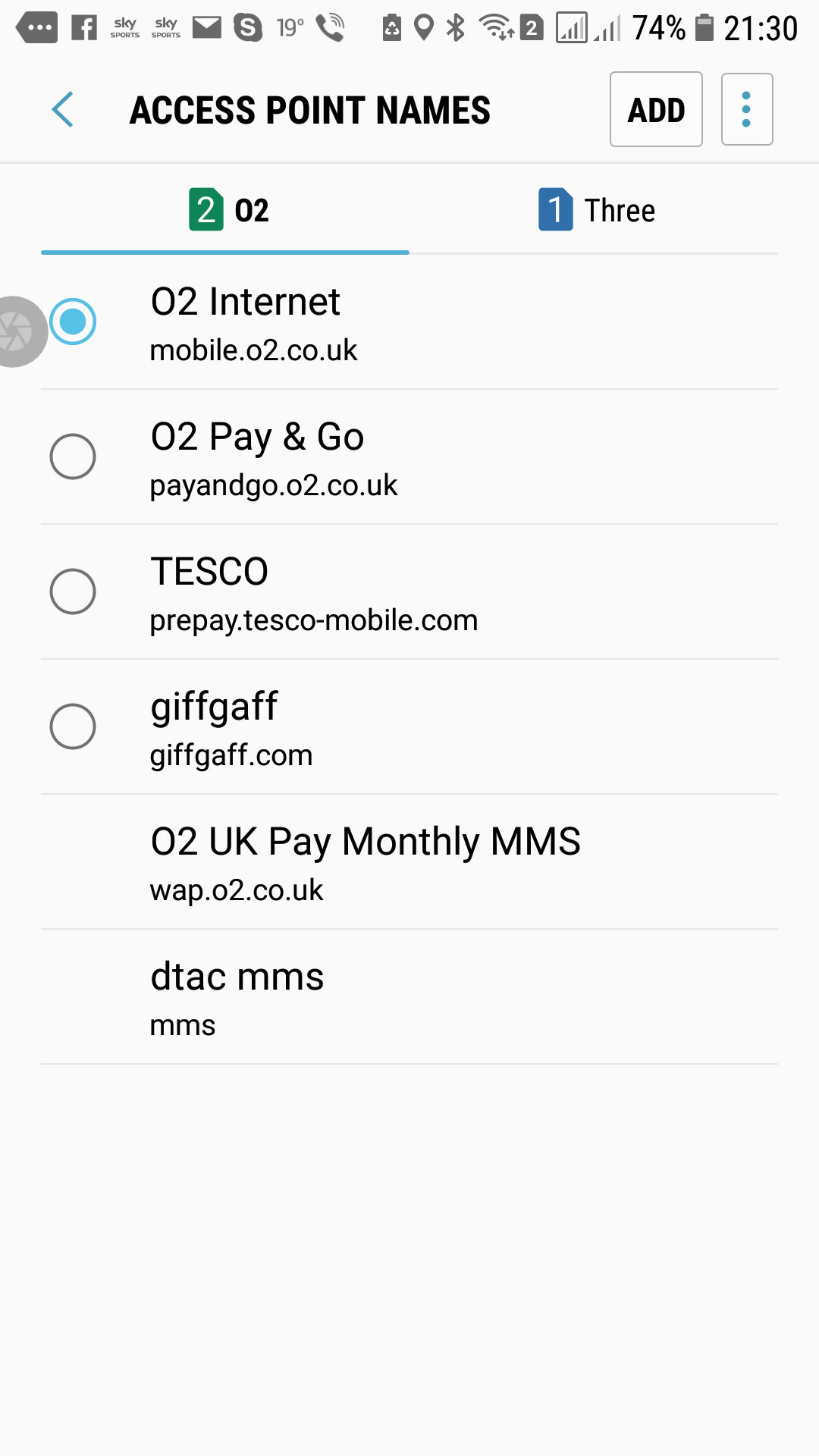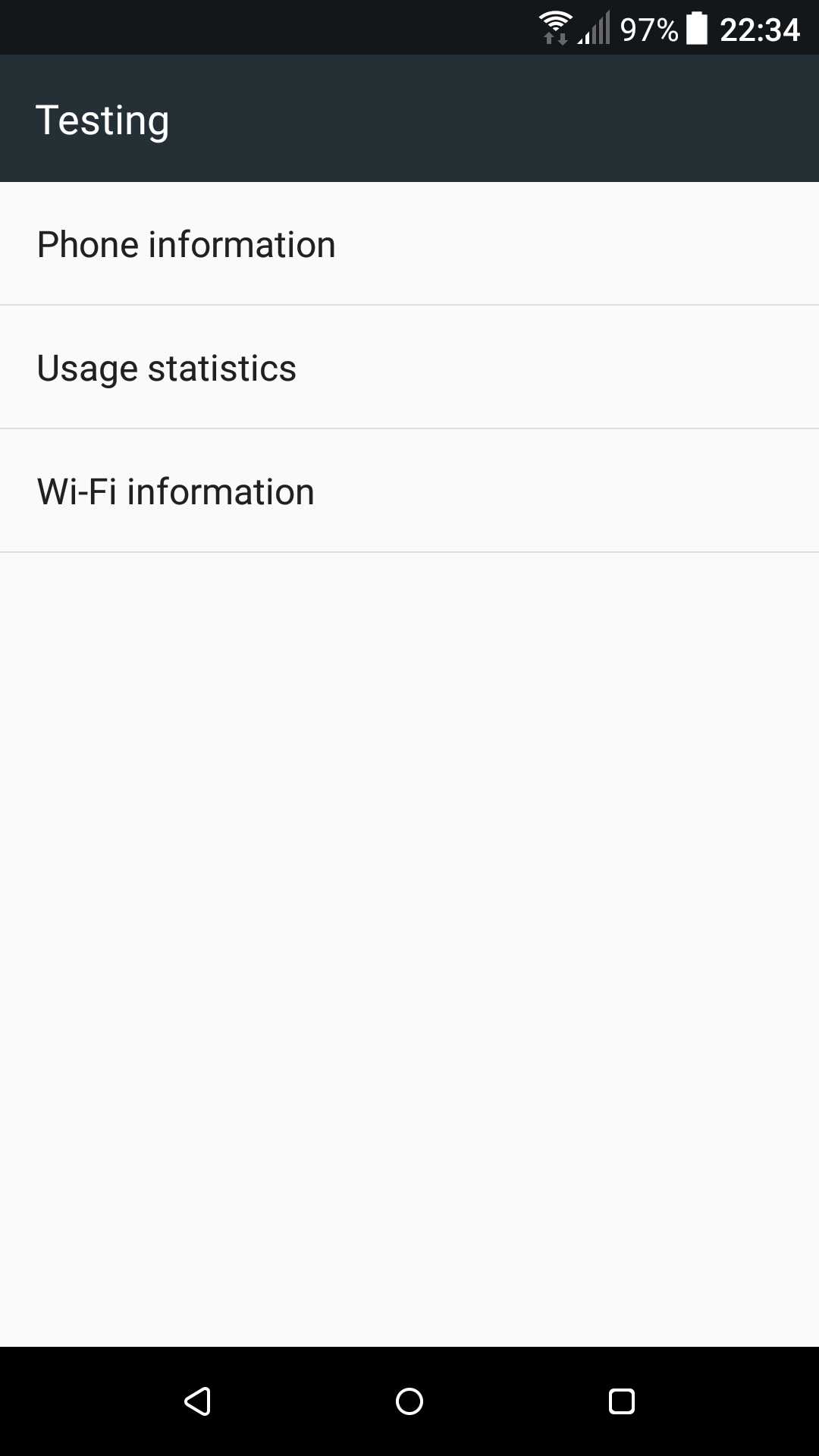- O2 Community
- Products & Services
- Pay Monthly
- Re: Data not activated after port.........
- Subscribe to RSS Feed
- Mark Topic as New
- Mark Topic as Read
- Float this Topic for Current User
- Bookmark
- Subscribe
- Mute
- Printer Friendly Page
Data not activated after port.........
- 28 Posts
- 1 Topics
- 0 Solutions
09-06-2018 14:20 - edited 09-06-2018 14:21
- Mark as New
- Bookmark
- Subscribe
- Mute
- Subscribe to RSS Feed
- Permalink
- Report Content
09-06-2018 14:20 - edited 09-06-2018 14:21
I've just signed up for new service provider and ported my old number to the new sim. The number got transfered fine and I can make calls but there is no data activated. I can turn on the wifi but no data connection. It's been six days without any data.
My phone is HTC One A9.
I've tried following so far....
Turning phone on and off (lol, multiple times).
Settings > Bachup & Reset > Network setting reset.
Remowing the sim and giving it a clean and replacing it.
- 154750 Posts
- 658 Topics
- 29443 Solutions
on 10-06-2018 19:50
- Mark as New
- Bookmark
- Subscribe
- Mute
- Subscribe to RSS Feed
- Permalink
- Report Content
on 10-06-2018 19:50
I mean this page
How many apn's are listed?
Please select the post that helped you best and mark as the solution. This helps other members in resolving their issues faster. Thank you.
- 28 Posts
- 1 Topics
- 0 Solutions
on 10-06-2018 21:01
- Mark as New
- Bookmark
- Subscribe
- Mute
- Subscribe to RSS Feed
- Permalink
- Report Content
on 10-06-2018 21:01
- 154750 Posts
- 658 Topics
- 29443 Solutions
on 10-06-2018 21:11
- Mark as New
- Bookmark
- Subscribe
- Mute
- Subscribe to RSS Feed
- Permalink
- Report Content
on 10-06-2018 21:11
See if this retains the apn on that screen above.
Please select the post that helped you best and mark as the solution. This helps other members in resolving their issues faster. Thank you.
- 28 Posts
- 1 Topics
- 0 Solutions
on 10-06-2018 21:14
- Mark as New
- Bookmark
- Subscribe
- Mute
- Subscribe to RSS Feed
- Permalink
- Report Content
on 10-06-2018 21:14
- 154750 Posts
- 658 Topics
- 29443 Solutions
on 10-06-2018 21:31
- Mark as New
- Bookmark
- Subscribe
- Mute
- Subscribe to RSS Feed
- Permalink
- Report Content
on 10-06-2018 21:31
You could try connecting to wifi and trying to enter your apn manually yet again, theory behind this suggestion is that it won't be trying to find a mobile network whilst on wifi, so may work.
Boot up on wifi though first and I'd even try a new sim from O2, even though your sim works on another phone, there is clearly something amiss with the current combination.
Please select the post that helped you best and mark as the solution. This helps other members in resolving their issues faster. Thank you.
- 98647 Posts
- 617 Topics
- 7252 Solutions
on 10-06-2018 21:40
- Mark as New
- Bookmark
- Subscribe
- Mute
- Subscribe to RSS Feed
- Permalink
- Report Content
on 10-06-2018 21:40
So, after all, it is a settings issue.
It should look something like this
Try rebooting the phone and then adding a new apn. I'm not sure why it isnt picking up the settings off the sim . I really think you should be looking at replacing it.
- 154750 Posts
- 658 Topics
- 29443 Solutions
on 10-06-2018 21:44
- Mark as New
- Bookmark
- Subscribe
- Mute
- Subscribe to RSS Feed
- Permalink
- Report Content
on 10-06-2018 21:44
Authentication type -PAP
APN type - default,supl,mms
Please select the post that helped you best and mark as the solution. This helps other members in resolving their issues faster. Thank you.
- 154750 Posts
- 658 Topics
- 29443 Solutions
on 10-06-2018 21:55
- Mark as New
- Bookmark
- Subscribe
- Mute
- Subscribe to RSS Feed
- Permalink
- Report Content
on 10-06-2018 21:55
If so, you could try manually setting the HSPA network. Open Dialer and dial *#*#4636#*#* and set it there.
Please select the post that helped you best and mark as the solution. This helps other members in resolving their issues faster. Thank you.
- 28 Posts
- 1 Topics
- 0 Solutions
on 10-06-2018 22:38
- Mark as New
- Bookmark
- Subscribe
- Mute
- Subscribe to RSS Feed
- Permalink
- Report Content
on 10-06-2018 22:38
- 154750 Posts
- 658 Topics
- 29443 Solutions
on 10-06-2018 23:00
- Mark as New
- Bookmark
- Subscribe
- Mute
- Subscribe to RSS Feed
- Permalink
- Report Content
on 10-06-2018 23:00
Please select the post that helped you best and mark as the solution. This helps other members in resolving their issues faster. Thank you.
- 2 issues porting and extra gb offer in Pay As You Go
- How long before you can come back to O2? in Pay Monthly
- Help recovering my old number – port to EE was cancelled but O2 haven’t restored it in Pay Monthly
- Max Lines Query in Pay Monthly
- Unable to activate Rolling Plan after number transfer from EE (3 days without data) in Pay As You Go