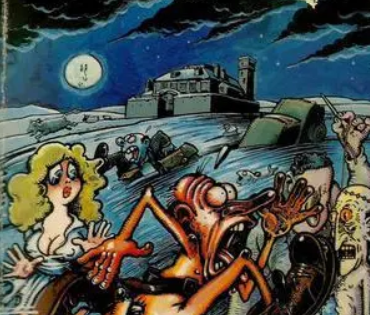- O2 Community
- Welcome & News
- Welcome & News
- Re: Say hello to Aura, your virtual assistant from...
- Subscribe to RSS Feed
- Mark Topic as New
- Mark Topic as Read
- Float this Topic for Current User
- Bookmark
- Subscribe
- Mute
- Printer Friendly Page
Say hello to Aura, your virtual assistant from O2
- Mark as New
- Bookmark
- Subscribe
- Mute
- Subscribe to RSS Feed
- Permalink
- Report Content
on 28-08-2019 16:18 - last edited on 08-11-2019 12:28 by Marjo
Get personalised support. View your bills. And find out how much data you’ve got left. All by chatting with Aura in the My O2 app!
If you have recently updated your My O2 app, you can now chat to Aura. Aura can give you personalised support and more general advice. For example, Aura can help you understand your bill, let you know how much data you’ve got left, help with roaming questions and provide network support. We’re always looking to improve Aura, so you can get the support you need.
If Aura can’t give you an answer, just tap the “?” icon to see a list of topics you can get help with. Or, ask Aura to transfer you to one of our advisors. We’re available from 7am to 11pm, seven days a week. So it’s easier than ever to get help with your O2 account.
Current Support
Aura can currently help with a number of different questions and personalised journeys, from asking ‘How much data do I have left’ to ‘Show me last month’s bill’ – and we are always looking to add more to Aura’s ever expanding knowledge.
💬 I have higher charges why?
💬 Tell me what bundles I have?
💬 How much data have I used?
💬 Where is my nearest store?
💬 How much does it cost to use my phone in Spain?
💬 How do I unlock my phone?
💬 Can I send picture texts or MMS?
💬 Can I speak to customer service?
Your chance to help build the future
We really want to give our community members the chance to help support the development of Aura and shape the things she can help with in the future.
We would like to invite any interested members to join us in a space we have created to work closely with O2 to help develop Aura for the future – this would include testing new journeys, suggesting ideas for journeys and feeding back any information that can help. We would look to share regular updates and information, give an insight into future developments and look for your advice on where to go next.
Of course, being an O2 Pay Monthly customer would be helpful so you can have Aura in your My O2 app, but don’t worry - even if you are on Pay As You Go or Business you can still get involved in other ways, for example by suggesting what questions Aura should understand. We are even happy to get you involved even if you are not on O2 - we would still love to hear your ideas and feedback, but there may be elements you won’t be able to test/trial.
If you are interested in taking part in this beta testing, let us know in the comments!
In the meantime, have a play about in the My O2 App, and let us know how you get on with Aura! 
→ Access for You: Registration - Find out how to register for our Access for You service.
→ Want to chat with other fellow-minded members? Head to our Off-topic section for some interesting chit-chat.
→ Check out our Priority board for tickets & offers updates, and to discuss all things Priority-related!
→ Welcome to O2! - New to O2? Find out all you need to know to get started!
If you'd like to take part, why not register? 
- 5434 Posts
- 304 Topics
- 65 Solutions
on 21-10-2019 11:06
- Mark as New
- Bookmark
- Subscribe
- Mute
- Subscribe to RSS Feed
- Permalink
- Report Content
on 21-10-2019 11:06
@Gregg-Allan wrote:
I'm really keen on helping & learning with Aura
@Gregg-Allan That's great! Welcome on board as well 
We'll be updating everyone soon with more info about the beginning of the trial, keep an eye on your PMs guys!
→ Access for You: Registration - Find out how to register for our Access for You service.
→ Want to chat with other fellow-minded members? Head to our Off-topic section for some interesting chit-chat.
→ Check out our Priority board for tickets & offers updates, and to discuss all things Priority-related!
→ Welcome to O2! - New to O2? Find out all you need to know to get started!
If you'd like to take part, why not register? 
- 7881 Posts
- 468 Topics
- 55 Solutions
on 22-11-2019 17:49
- Mark as New
- Bookmark
- Subscribe
- Mute
- Subscribe to RSS Feed
- Permalink
- Report Content
on 22-11-2019 17:49
@pgn wrote:
Interestingly, when I ask Aura "what's my mobile number?", it takes me off to my IMEI number, not the Guide suggestions here for finding out what your number is (eg text NUMBER to 2020) or a link to this handy guide!
Hardly intuitive, as your IMEI number is only useful for reporting your phone as stolen, in which case you would not have it to hand to type *#06#.
Hey @pgn , we caught up with the Aura team around the feedback so far. Thanks for testing out the question I quoted above about your mobile number and letting us know about the issue - the team has now worked on this for the next upload to Aura and wanted to pass on their thanks! 
- 8165 Posts
- 772 Topics
- 94 Solutions
on 20-12-2019 18:04
- Mark as New
- Bookmark
- Subscribe
- Mute
- Subscribe to RSS Feed
- Permalink
- Report Content
on 20-12-2019 18:04
Hey everyone,
Now that Christmas is almost here we're winding down the Aura trial for the holiday period. It's been a great success so far with loads of great community feedback put to use by the Aura team!
In the new year we'll be picking things up again with a ton of new activities and testing to get involved with. The trial is still open to anyone who's interested in getting involved in 2020!
→ COVID-19 support - Help and support from O2 during the lockdown
→ Access for You: Registration - Find out how to register for our Access for You service.
→ Just joined the community or thinking of registering? Check out this handy starter guide!
→ Have a query about your account? login to My O2 for help
If you'd like to take part, why not register? 
- 43550 Posts
- 261 Topics
- 1892 Solutions
04-01-2020 12:02 - edited 04-01-2020 12:14
- Mark as New
- Bookmark
- Subscribe
- Mute
- Subscribe to RSS Feed
- Permalink
- Report Content
04-01-2020 12:02 - edited 04-01-2020 12:14
Whilst not exactly Aura-related, I'd love to see what ends up in the "Conversations" section of MyO2 - mine is particularly barren!
(with thanks to @Marjo for the screenshot above, snaffled from the latest MyO2 Guide)
My Converations section in the App shows (shortened to remove white-space):
((And I note the Icons along the bottom of it have changed, oops...))
Be nice to know what others have in there....
Be even nicer if that section contained the records of your interactions with O2 WebChat (as a suggestion!).
- 98225 Posts
- 616 Topics
- 7248 Solutions
on 04-01-2020 12:12
- Mark as New
- Bookmark
- Subscribe
- Mute
- Subscribe to RSS Feed
- Permalink
- Report Content
on 04-01-2020 12:12
Mine shows exactly the same. I think it's a throwback to when you could make calls and send texts via Aura.
- 43550 Posts
- 261 Topics
- 1892 Solutions
04-01-2020 12:18 - edited 04-01-2020 12:19
- Mark as New
- Bookmark
- Subscribe
- Mute
- Subscribe to RSS Feed
- Permalink
- Report Content
04-01-2020 12:18 - edited 04-01-2020 12:19
- 98225 Posts
- 616 Topics
- 7248 Solutions
on 04-01-2020 12:34
- Mark as New
- Bookmark
- Subscribe
- Mute
- Subscribe to RSS Feed
- Permalink
- Report Content
on 04-01-2020 12:34
Nah, that's a throwup not throwback 
- Mark as New
- Bookmark
- Subscribe
- Mute
- Subscribe to RSS Feed
- Permalink
- Report Content
on 04-01-2020 17:17
I just checked mine, and it shows similar with yours; indeed, my webchat with O2. Thx
- 7881 Posts
- 468 Topics
- 55 Solutions
on 07-01-2020 15:05
- Mark as New
- Bookmark
- Subscribe
- Mute
- Subscribe to RSS Feed
- Permalink
- Report Content
on 07-01-2020 15:05
Hey, yes indeed, I'm just looking at my app and on that specific tab, I have a message saying "Here's where you can find your chats with our advisors. If you need help with anything, tap the headphones to chat to us."

- Mark as New
- Bookmark
- Subscribe
- Mute
- Subscribe to RSS Feed
- Permalink
- Report Content
on 10-01-2020 10:10
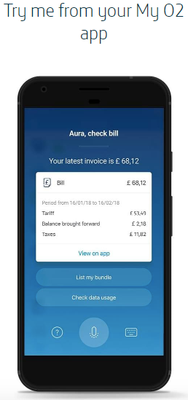



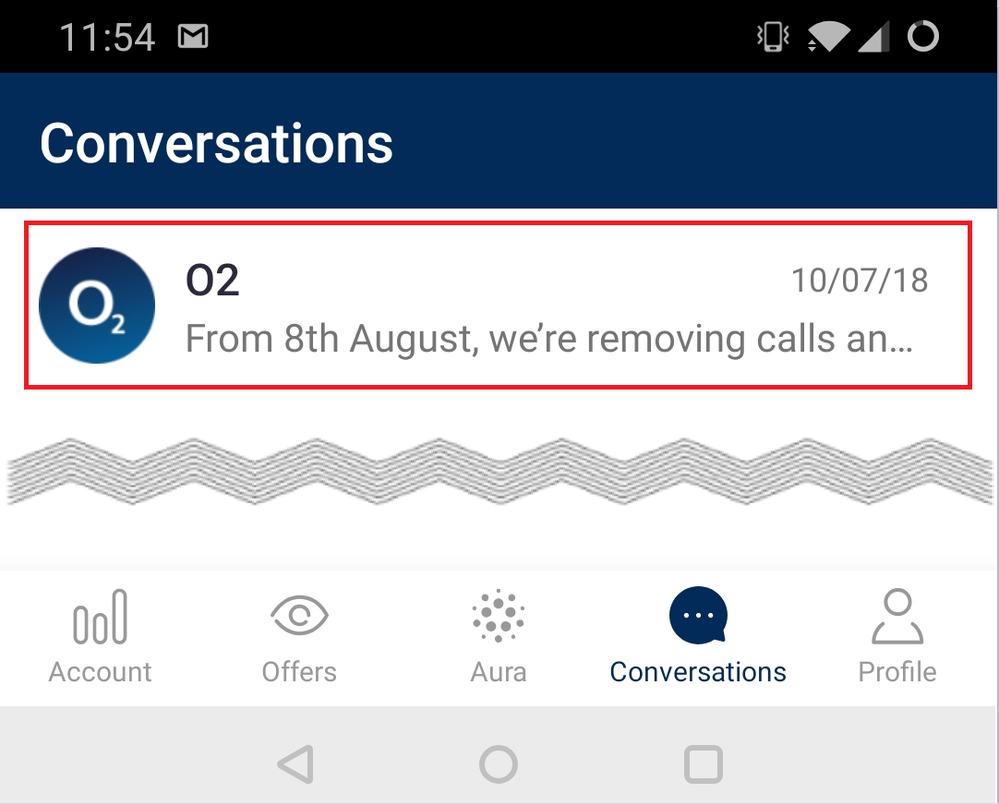




 :
: