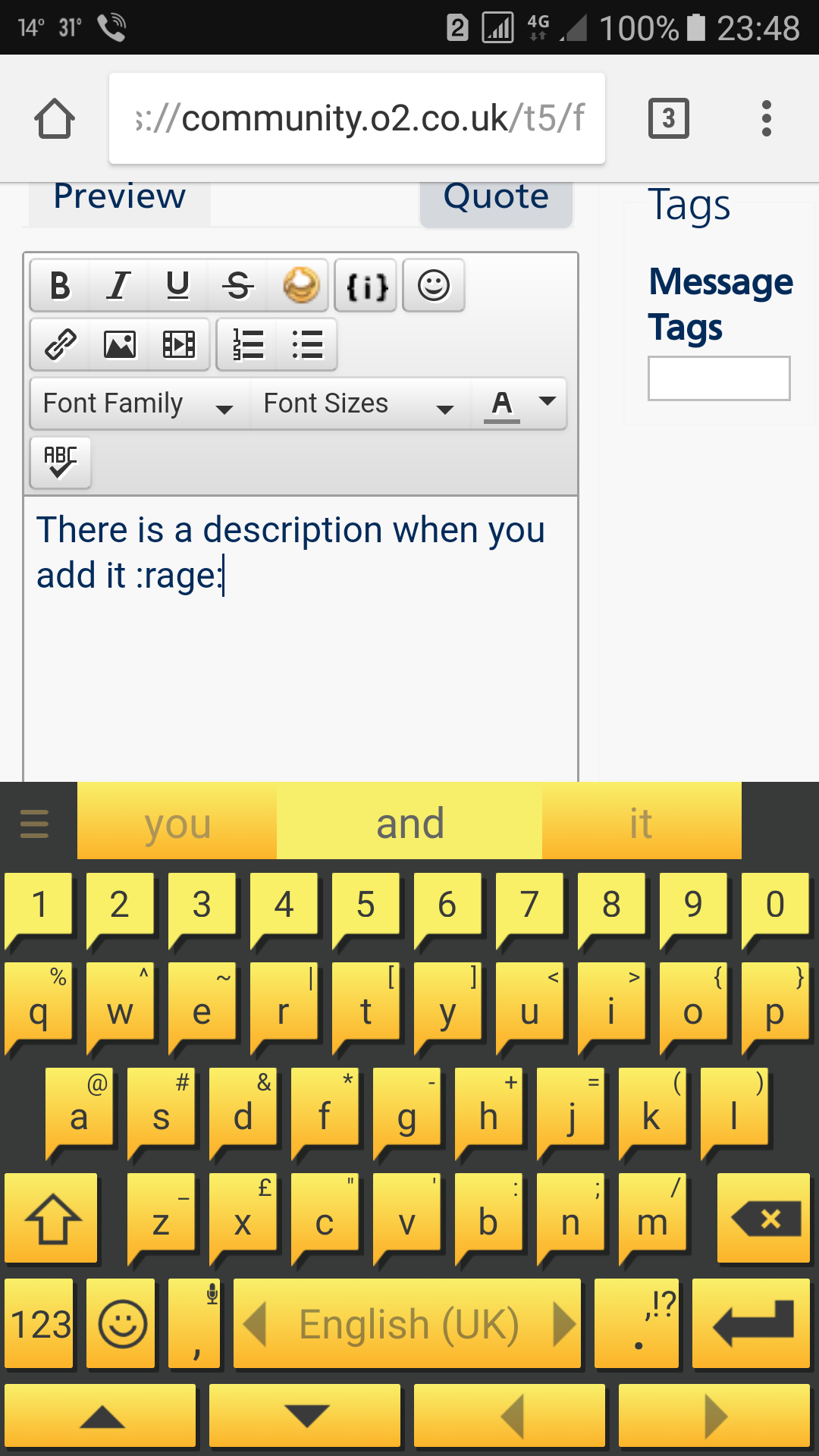- O2 Community
- Welcome & News
- Welcome & News
- Re: New Emoticons!!
- Subscribe to RSS Feed
- Mark Topic as New
- Mark Topic as Read
- Float this Topic for Current User
- Bookmark
- Subscribe
- Mute
- Printer Friendly Page
New Emoticons!!
- Mark as New
- Bookmark
- Subscribe
- Mute
- Subscribe to RSS Feed
- Permalink
- Report Content
on 18-08-2017 09:30
Hey everyone,
I have some great news! We've updated the available emoticons on the O2 community! The new emoticons are now live and you can see them under the emoticon option (shown below) when creating a post. 
We've kept the animated ones as their quite popular but you will now have a much wider selection to express yourself! 







Here's a challange for you! See if you can tell a story ONLY using emoticons in the comments below! 



→ COVID-19 support - Help and support from O2 during the lockdown
→ Access for You: Registration - Find out how to register for our Access for You service.
→ Just joined the community or thinking of registering? Check out this handy starter guide!
→ Have a query about your account? login to My O2 for help
If you'd like to take part, why not register? 
- 134749 Posts
- 847 Topics
- 7624 Solutions
19-08-2017 20:59 - edited 19-08-2017 21:00
- Mark as New
- Bookmark
- Subscribe
- Mute
- Subscribe to RSS Feed
- Permalink
- Report Content
19-08-2017 20:59 - edited 19-08-2017 21:00
@Glory1 wrote:
Martin
the new emoticons.
I

and
as they say quite a bit about me. I also

but that's because I

.
Best I can do but agree with @Cleoriff it's tiresome having to keep opening the box
Also @Glory1 I couldn't understand hardly any of your post until I replied (quoting your message) then the names of the emoticons were revealed I got  (Love) and guessed
(Love) and guessed  was TV....but no idea that
was TV....but no idea that  was clapper!! I got the thumbs up part and could see the frog
was clapper!! I got the thumbs up part and could see the frog  but couldn't understand it.
but couldn't understand it.
So ...more work definitely needs doing on these emoticons. As @Beenherebefore said, you can't see what they are when you hover your mouse over them...which sadly renders them pointless. You could have been talking in Swahili for all I knew 

 No offence intended either
No offence intended either 
Veritas Numquam Perit

- 10294 Posts
- 85 Topics
- 123 Solutions
19-08-2017 23:30 - edited 19-08-2017 23:32
- Mark as New
- Bookmark
- Subscribe
- Mute
- Subscribe to RSS Feed
- Permalink
- Report Content
19-08-2017 23:30 - edited 19-08-2017 23:32
No offence taken @Cleoriff 😁
What I was attempting to say was I love the TV and clapperboard emoticons because as I like TV and films it say a lot about me. And I also like the frog emoticon simply because I like frogs 🤣
I did read @Beenherebefore's comment about not being able to see what the emoticon is when hovering your mouse over them. But, of course, as I use a mobile it's totally different for me. I can't 'hover' over the emoticon but get its description when I click on it.
Anyway, let's see what Martin makes of it on Monday. He'll probably be as confused as you which should tell him something about the new emoticons 😉


- 98701 Posts
- 617 Topics
- 7253 Solutions
19-08-2017 23:44 - edited 19-08-2017 23:45
- Mark as New
- Bookmark
- Subscribe
- Mute
- Subscribe to RSS Feed
- Permalink
- Report Content
19-08-2017 23:44 - edited 19-08-2017 23:45
I appreciate the bigger size but for me I hate how they aren't defined. Far too blurred for my eyes. They have been enlarged but the resolution is all wrong @Anonymous-O2 
- 134749 Posts
- 847 Topics
- 7624 Solutions
on 19-08-2017 23:44
- Mark as New
- Bookmark
- Subscribe
- Mute
- Subscribe to RSS Feed
- Permalink
- Report Content
on 19-08-2017 23:44
Ok then so with my Miss Marple head on ![]() ....
....
You use mobile to post and use emoticons....I mainly use PC. Can you, via mobile, see a description of the new emoticons before you use them?
Point being that the OLD emoticons do show a description when I mouseover...the new ones don't 
So therefore I could insult you (or anyone else) by posting  or
or  or
or  as there is no description UNTIL I post it....(Hells teeth I am confusing myself now
as there is no description UNTIL I post it....(Hells teeth I am confusing myself now 
![]() )
)
Veritas Numquam Perit

- 98701 Posts
- 617 Topics
- 7253 Solutions
on 19-08-2017 23:48
- Mark as New
- Bookmark
- Subscribe
- Mute
- Subscribe to RSS Feed
- Permalink
- Report Content
on 19-08-2017 23:48
There is a description when you add it  like this....
like this....
- 134749 Posts
- 847 Topics
- 7624 Solutions
on 19-08-2017 23:49
- Mark as New
- Bookmark
- Subscribe
- Mute
- Subscribe to RSS Feed
- Permalink
- Report Content
on 19-08-2017 23:49
Lol...I might just end up using the old ones...at least I know what they are.... and will only insult people on purpose, not by accident....![]()
![]()
Veritas Numquam Perit

- 134749 Posts
- 847 Topics
- 7624 Solutions
on 19-08-2017 23:52
- Mark as New
- Bookmark
- Subscribe
- Mute
- Subscribe to RSS Feed
- Permalink
- Report Content
on 19-08-2017 23:52
@jonsie wrote:There is a description when you add it
like this....
Yes I get that Steve...but it means you have to add it before you know what it is...then delete it if it isnt what you want.... ....(getting a headache now, which is such a shame as I blumming love emoticons..
....(getting a headache now, which is such a shame as I blumming love emoticons..![]() )
)
Veritas Numquam Perit

- 98701 Posts
- 617 Topics
- 7253 Solutions
on 19-08-2017 23:55
- Mark as New
- Bookmark
- Subscribe
- Mute
- Subscribe to RSS Feed
- Permalink
- Report Content
on 19-08-2017 23:55
Well that's one solution, easier for me to use the phone emoticons and can add as many as I like 😉😂😠😴🙈🙉🙊
- 98701 Posts
- 617 Topics
- 7253 Solutions
on 19-08-2017 23:56
- Mark as New
- Bookmark
- Subscribe
- Mute
- Subscribe to RSS Feed
- Permalink
- Report Content
on 19-08-2017 23:56
..... without having to keep opening the box! 😎
- 10294 Posts
- 85 Topics
- 123 Solutions
on 20-08-2017 00:09
- Mark as New
- Bookmark
- Subscribe
- Mute
- Subscribe to RSS Feed
- Permalink
- Report Content
on 20-08-2017 00:09
@Cleoriff wrote:Ok then so with my Miss Marple head on
....
You use mobile to post and use emoticons....I mainly use PC. Can you, via mobile, see a description of the new emoticons before you use them?
Point being that the OLD emoticons do show a description when I mouseover...the new ones don't
So therefore I could insult you (or anyone else) by posting
or
or
as there is no description UNTIL I post it....(Hells teeth I am confusing myself now
)
No I don't see a description when I click on the emoticon but it's as @jonsie says I see the description when it's added to the post.
To be fair I only used the emoticons I was sure of. Of course I didn't stop to think that no one else would have a clue what I was talking about ![]()