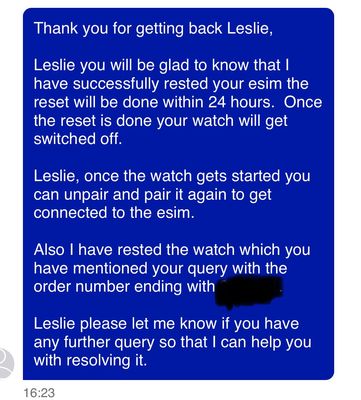- O2 Community
- Welcome & News
- Tech Support
- Apple Watch not connecting to mobile data saying e...
- Subscribe to RSS Feed
- Mark Topic as New
- Mark Topic as Read
- Float this Topic for Current User
- Bookmark
- Subscribe
- Mute
- Printer Friendly Page
Apple Watch not connecting to mobile data saying error code 4
- Mark as New
- Bookmark
- Subscribe
- Mute
- Subscribe to RSS Feed
- Permalink
- Report Content
on 20-11-2023 20:36
So I’ve been trying to get this resolved now for 3 weeks and I’m getting fed up being sent from one place to another , after 2 visits to the store , several phone calls and web chats I still don’t have a watch that is working with mobile data , when I first got the watch I set it up and it connected fine and mobile data set up. 3 days after it stopped working then wouldn’t reconnect , it just says
“Oops, something went wrong. Try again and if the problem continues call 202 for free from your O2 mobile, quoting reference code 04 “
no one seems to know what to do they said they would reset the watch from there end and this will reset the e sim but it did nothing I am still having the same error message coming up when trying to set up mobile data.
I'm losing hope and the will to live i never knew that i would have such a bad experience.
is there anyone who knows what needs to be done with this as I'm getting nowhere and I'm paying for a service i can’t even use
- Mark as New
- Bookmark
- Subscribe
- Mute
- Subscribe to RSS Feed
- Permalink
- Report Content
on 20-11-2023 20:39
Also the watch says there is no sim
- Mark as New
- Bookmark
- Subscribe
- Mute
- Subscribe to RSS Feed
- Permalink
- Report Content
on 20-11-2023 20:44
Looks like your esim has been disconnected.
Unfortunately there is no one here that can access accounts so you need to keep trying O2.
Message them on Social Media. Facebook (https://o2uk.co/O2CFB) , Twitter (https://o2uk.co/O2CTW) or Instagram (https://o2uk.co/O2CIG) or give them a call on 202 or 0344 809 0202
Please select the post that helped you best and mark as the solution. This helps other members in resolving their issues faster. Thank you.
- 6 Posts
- 1 Topics
- 0 Solutions
on 20-11-2023 20:50
- Mark as New
- Bookmark
- Subscribe
- Mute
- Subscribe to RSS Feed
- Permalink
- Report Content
on 20-11-2023 20:50
Thankyou. I’ve been calling for the past 3 weeks get told it’s being reset and I get a message to say my airtime is now set up but still nothing , and just the error code 😞 I’m getting seriously fed up about it all now
- Mark as New
- Bookmark
- Subscribe
- Mute
- Subscribe to RSS Feed
- Permalink
- Report Content
on 20-11-2023 20:58
Try this:
Go to Settings >Mobile Service.
Scroll down to 'Apps by usage' and turn OFF 'Watch'.
Go back to the Watch app on your phone and go through the mobile plan set up again. .
Turn 'Watch' back on in Settings >Mobile Service.
Please select the post that helped you best and mark as the solution. This helps other members in resolving their issues faster. Thank you.
- 6 Posts
- 1 Topics
- 0 Solutions
on 20-11-2023 21:34
- Mark as New
- Bookmark
- Subscribe
- Mute
- Subscribe to RSS Feed
- Permalink
- Report Content
on 20-11-2023 21:34
I tried this didn’t work ,
so I ordered what I thought was 45mm but I ordered a 41 mm I spoke with o2 they said order the correct size and they will cancel and send Jiffy bag out for the 41mm to send back
so my 45mm came next day and I set up fine , mobile data working , when I sent the 41mm back is when the mobile data stopped working , I sent the watch back 3 weeks ago now and it still hasn’t been taken off my account and I have just had to pay for it ,
sounding know what’s going on you would think they would no that my watch needs to be activated or an e sim activated on it again as they have obviously done something wrong when cancelling the first watch. I’ve spoke to numerous people just get passed pillar to post and I’m getting annoyed , I’m paying for 2 watches and data plans and I only have one of them which I’m getting no data for
- 154561 Posts
- 658 Topics
- 29434 Solutions
on 20-11-2023 21:38
- Mark as New
- Bookmark
- Subscribe
- Mute
- Subscribe to RSS Feed
- Permalink
- Report Content
on 20-11-2023 21:38
From your image, there is no active esim on your account.
Please select the post that helped you best and mark as the solution. This helps other members in resolving their issues faster. Thank you.
- Mark as New
- Bookmark
- Subscribe
- Mute
- Subscribe to RSS Feed
- Permalink
- Report Content
on 20-11-2023 21:38
Sounds like your account is still associated with the first watch
O2 need to remove it otherwise your replacement will never connect
- 6 Posts
- 1 Topics
- 0 Solutions
on 20-11-2023 21:44
- Mark as New
- Bookmark
- Subscribe
- Mute
- Subscribe to RSS Feed
- Permalink
- Report Content
on 20-11-2023 21:44
It had connected fine when I first got it stopped working when I sent the wrong size back
- 6 Posts
- 1 Topics
- 0 Solutions
on 20-11-2023 21:45
- Mark as New
- Bookmark
- Subscribe
- Mute
- Subscribe to RSS Feed
- Permalink
- Report Content
on 20-11-2023 21:45
this was there reply today