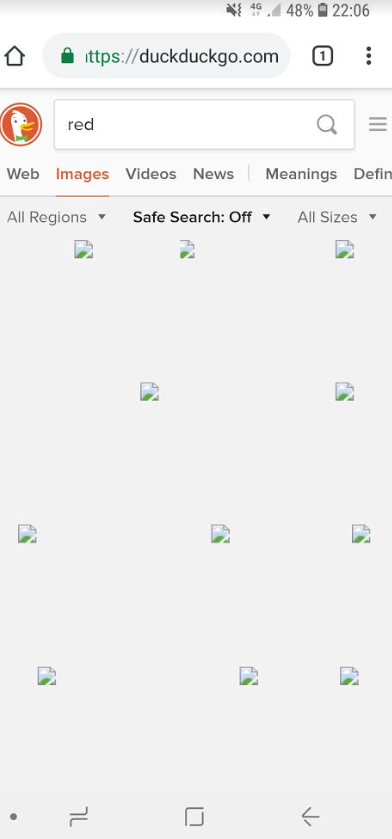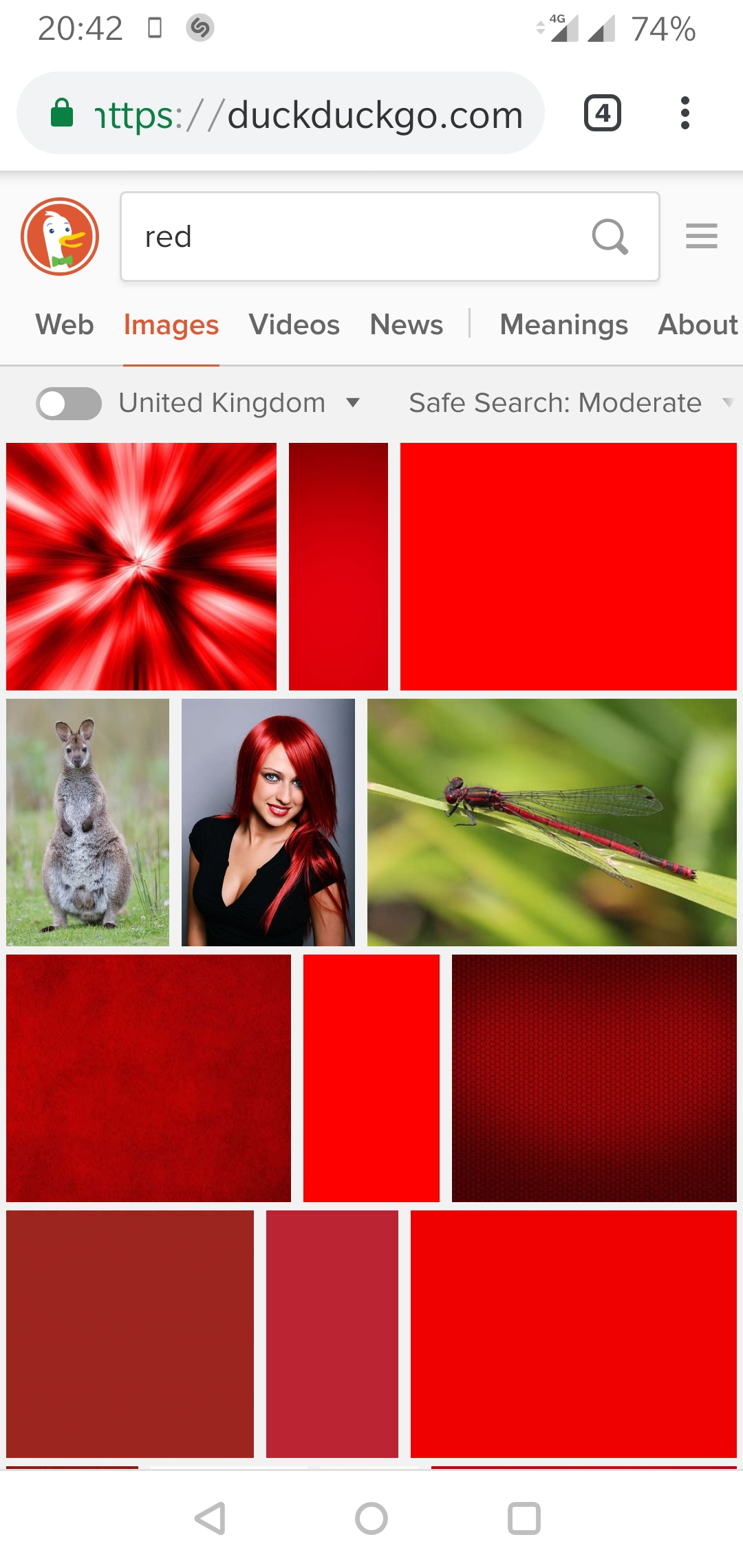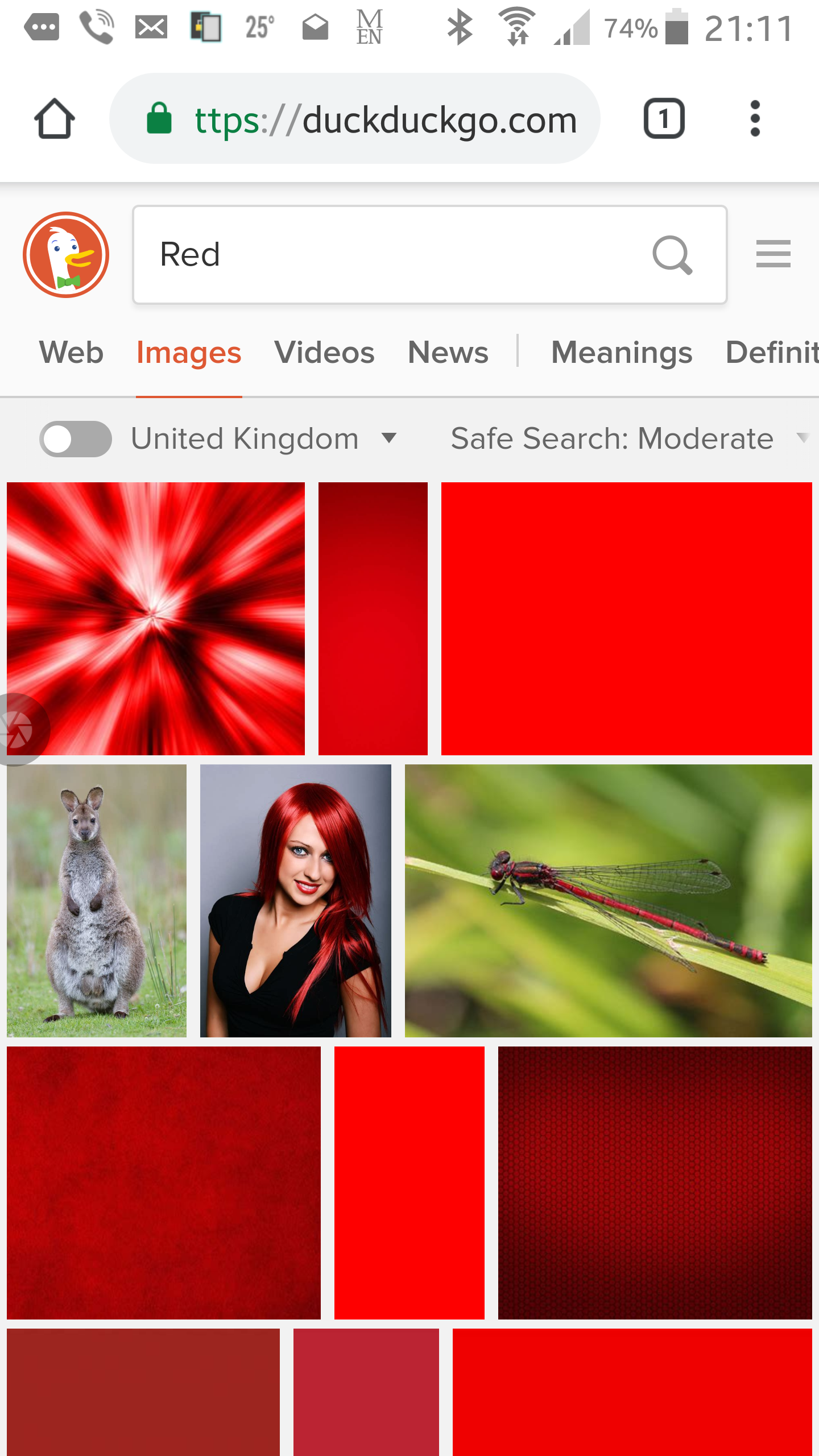- O2 Community
- Products & Services
- Pay Monthly
- Problems with Duckduckgo.com - images search not l...
- Subscribe to RSS Feed
- Mark Topic as New
- Mark Topic as Read
- Float this Topic for Current User
- Bookmark
- Subscribe
- Mute
- Printer Friendly Page
- 22 Posts
- 3 Topics
- 0 Solutions
30-12-2018 22:08 - edited 30-12-2018 22:09
- Mark as New
- Bookmark
- Subscribe
- Mute
- Subscribe to RSS Feed
- Permalink
- Report Content
30-12-2018 22:08 - edited 30-12-2018 22:09
hi there,
i personally use https://duckduckgo.com as a search engine which i really like. i noticed that for some reason when i am on o2 network either 4G or 3G, doesn't matter, the image search is not working, it shows all broken images.
the images are loaded from proxy.duckduckgo.com which seems not to be resolved on the o2 data connecion.
can someone tell me why?
i like DDG as a search engine for privacy reasons.
example, here i am on my connection at home and no problem loading
that is the url of what is loaded when you go to images search and open in new tab.
finally here's what i get
can anyone try this if it happens on your end as well? i think o2 network does not resolve proxy.duckduckgo.com
many thanks,
Gabrio
Solved! Go to Solution.
Accepted Solutions
- 1851 Posts
- 404 Topics
- 161 Solutions
on 10-01-2019 13:26
- Mark as New
- Bookmark
- Subscribe
- Mute
- Subscribe to RSS Feed
- Permalink
- Report Content
on 10-01-2019 13:26
Hey all,
Good news is nobody is crazy and nobody has weird settings on their phone causing these issues. As a responsible network operator, we have an age verification system in place to help protect minors, or those who don't wish to be exposed to potentially age sensitive content.
I have checked the website classification for duckduckgo.com on our end and it is correctly classified as "Search, Dynamic Site". That is, our filters recongise this as a search website that contains dynamic content - which has the potential to display age sensitive materials. Yes, DDG & Google have a built-in safe search, but if a child wanted to get around this then it only takes a few clicks and no real age checks, whereas our age verification means only an adult can disable such a safety net.
The way the website is classified is, our filter checks it in real time and if it believes the search page contains adult content, then it will block it for anyone who isn't age verified. If it doesn't detect adult content, then it will not block the results for anyone who isn't age verified. This explains why many here were able to load this fine (likely age verified), while you and some others weren't (non age verified).
Hope that helps explain the situation 

iPhone 15 Megathread // Don't fall for scams // How to get Volt benefits
Contact us on Social Media: Facebook // Twitter // Instagram
- Mark as New
- Bookmark
- Subscribe
- Mute
- Subscribe to RSS Feed
- Permalink
- Report Content
on 30-12-2018 22:43
- Mark as New
- Bookmark
- Subscribe
- Mute
- Subscribe to RSS Feed
- Permalink
- Report Content
on 30-12-2018 22:56
- 22 Posts
- 3 Topics
- 0 Solutions
on 31-12-2018 10:09
- Mark as New
- Bookmark
- Subscribe
- Mute
- Subscribe to RSS Feed
- Permalink
- Report Content
on 31-12-2018 10:09
- 22 Posts
- 3 Topics
- 0 Solutions
on 31-12-2018 10:10
- Mark as New
- Bookmark
- Subscribe
- Mute
- Subscribe to RSS Feed
- Permalink
- Report Content
on 31-12-2018 10:10
- 22 Posts
- 3 Topics
- 0 Solutions
on 04-01-2019 20:36
- Mark as New
- Bookmark
- Subscribe
- Mute
- Subscribe to RSS Feed
- Permalink
- Report Content
on 04-01-2019 20:36
anyone else experiencing this?
thanks,
Gab
- 154828 Posts
- 659 Topics
- 29444 Solutions
on 04-01-2019 20:44
- Mark as New
- Bookmark
- Subscribe
- Mute
- Subscribe to RSS Feed
- Permalink
- Report Content
on 04-01-2019 20:44
Oneplus6 chrome browser O2 4g network.
Please select the post that helped you best and mark as the solution. This helps other members in resolving their issues faster. Thank you.
- 98697 Posts
- 617 Topics
- 7253 Solutions
on 04-01-2019 21:17
- Mark as New
- Bookmark
- Subscribe
- Mute
- Subscribe to RSS Feed
- Permalink
- Report Content
on 04-01-2019 21:17
Works ok for me Chrome on home wifi
- Mark as New
- Bookmark
- Subscribe
- Mute
- Subscribe to RSS Feed
- Permalink
- Report Content
on 04-01-2019 21:25
I just downloaded duck duck go's app browser and does just the same. All broken images. Also with incognito and samsung browser. Oh on my wife's phone does just the same. Galaxy s8.
Someone had a similar issue on a pc and he whitelisted proxy.duckduckgo.com that is where images are loaded from and fixed that.
Also for me no problem on any wifi, ehich is the strange thing...... if it was something on the phone it shouldnt work on wifi either right??
- 98697 Posts
- 617 Topics
- 7253 Solutions
on 04-01-2019 21:32
- Mark as New
- Bookmark
- Subscribe
- Mute
- Subscribe to RSS Feed
- Permalink
- Report Content
on 04-01-2019 21:32
I forgot to add, Samsung Note 4. Tried on both O2 and home wifi so not a Samsung thing.