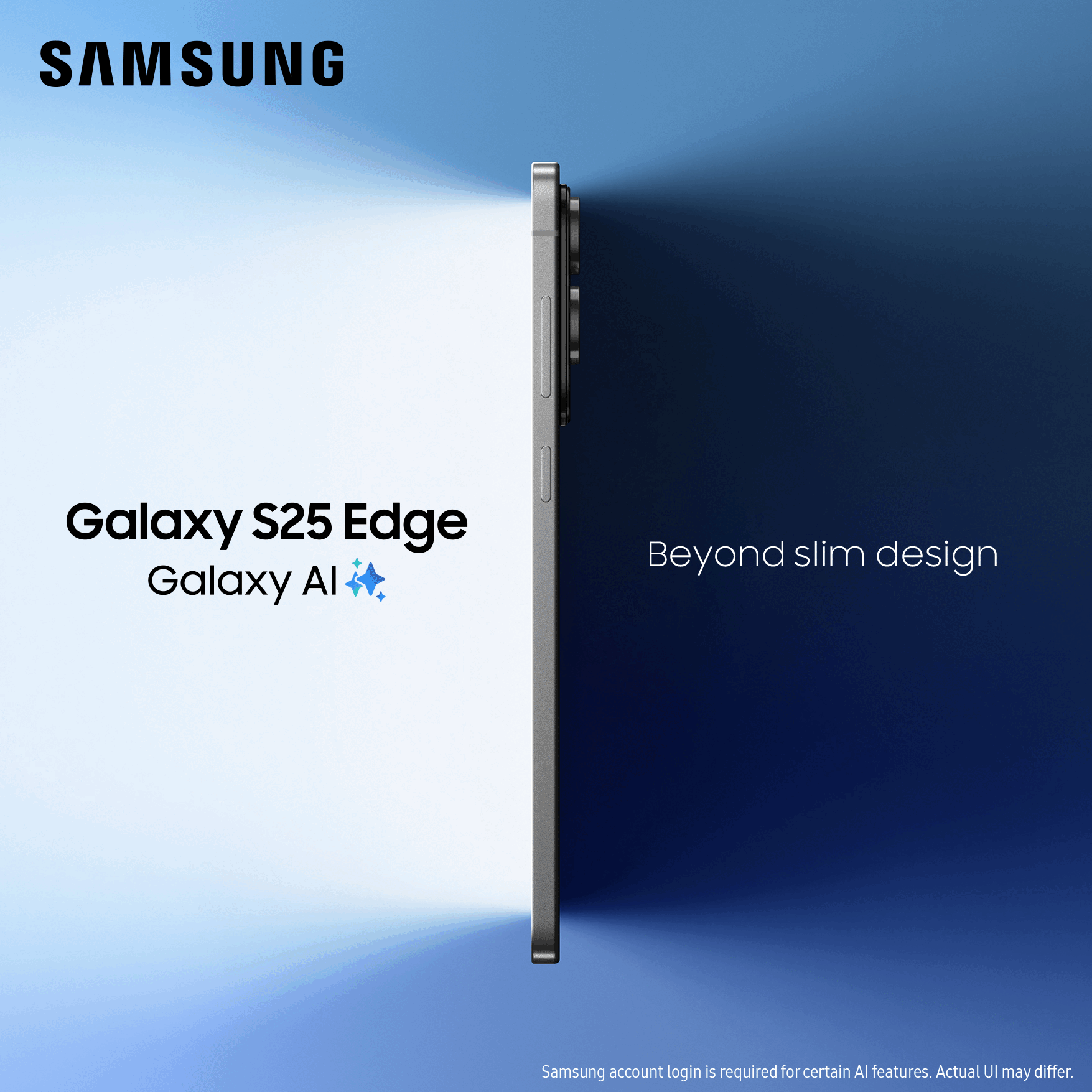- O2 Community
- Products & Services
- Other Products and Services
- Re: Is this the correct place to ask a question ab...
- Subscribe to RSS Feed
- Mark Topic as New
- Mark Topic as Read
- Float this Topic for Current User
- Bookmark
- Subscribe
- Mute
- Printer Friendly Page
- Mark as New
- Bookmark
- Subscribe
- Mute
- Subscribe to RSS Feed
- Permalink
- Report Content
on 30-06-2014 16:37
If not, please direct to the correct board - and will complete query there - thanks
Solved! Go to Solution.
Accepted Solutions
- 1851 Posts
- 404 Topics
- 161 Solutions
on 01-07-2014 10:25
- Mark as New
- Bookmark
- Subscribe
- Mute
- Subscribe to RSS Feed
- Permalink
- Report Content
on 01-07-2014 10:25
I do apologise but for an issue like this I'd need to suggest contacting our customer services so they can go through diagnostics with you (once you're back at an O2 Wifi hotspot), as this is an issue that we'd be unable to help diagnose here on the community I'm afraid... It sounds like it could potentially be an issue with your O2 Wifi account, which our Guru's would be able to help with further.

iPhone 15 Megathread // Don't fall for scams // How to get Volt benefits
Contact us on Social Media: Facebook // Twitter // Instagram
on 30-06-2014 16:54
- Mark as New
- Bookmark
- Subscribe
- Mute
- Subscribe to RSS Feed
- Permalink
- Report Content
on 30-06-2014 16:54
We are all customers here like you
Ask away

- 97080 Posts
- 614 Topics
- 7205 Solutions
on 30-06-2014 17:05
- Mark as New
- Bookmark
- Subscribe
- Mute
- Subscribe to RSS Feed
- Permalink
- Report Content
on 30-06-2014 17:05
How can we help?:smileyhappy:
- 10 Posts
- 2 Topics
- 0 Solutions
on 30-06-2014 17:09
- Mark as New
- Bookmark
- Subscribe
- Mute
- Subscribe to RSS Feed
- Permalink
- Report Content
on 30-06-2014 17:09
I have used O2 public wifi for ages with my HTC phones but today I needed to use my laptop.
I ended up on the page for my O2 wifi account and tried to get to the Devices page. It continues to show Dashboard even when the browser bar URL says /devices. Same thing happens when I tried to go to My Details.
My visit to the pub today which was to help a friend solve a problem with her PC by demonstrating how to fix it on my laptop was wasted which really annoyed both of us.
I've now tried to solve it at home but I get the same result. In desperation I have deleted the old account and downloaded the new O2 wifi app on the phone and registered the handset there but still can't solve it from home. It now directs me back to set up yet ANOTHER account by sending ANOTHER code to my mobile. Why can't it have a SEPARATE page or login area for existing account holders where they just put in their mobile number and get straight into their details.
Curiously, when I said I wanted to delete the account, it then showed me the details of the old one - with both my current HTC handset and the previous one.
For my next visit to the pub - which I will do at a time that is not critical to helping someone, what do I do to get to the Devices page and add the laptop? Your instructions on the FAQ just don't work, and don't equivalent to what you see on the screen.
Jenny
- Mark as New
- Bookmark
- Subscribe
- Mute
- Subscribe to RSS Feed
- Permalink
- Report Content
on 30-06-2014 17:15
Connecting to O2 wifi should be as simple as that.
It's free.
Possibly the pubs connection is at fault.
- Mark as New
- Bookmark
- Subscribe
- Mute
- Subscribe to RSS Feed
- Permalink
- Report Content
on 30-06-2014 17:31
- 153005 Posts
- 652 Topics
- 29203 Solutions
on 30-06-2014 17:39
- Mark as New
- Bookmark
- Subscribe
- Mute
- Subscribe to RSS Feed
- Permalink
- Report Content
on 30-06-2014 17:39
Please select the post that helped you best and mark as the solution. This helps other members in resolving their issues faster. Thank you.
- 10 Posts
- 2 Topics
- 0 Solutions
on 30-06-2014 17:52
- Mark as New
- Bookmark
- Subscribe
- Mute
- Subscribe to RSS Feed
- Permalink
- Report Content
on 30-06-2014 17:52
- Mark as New
- Bookmark
- Subscribe
- Mute
- Subscribe to RSS Feed
- Permalink
- Report Content
on 30-06-2014 17:55
- 153005 Posts
- 652 Topics
- 29203 Solutions
on 30-06-2014 17:56
- Mark as New
- Bookmark
- Subscribe
- Mute
- Subscribe to RSS Feed
- Permalink
- Report Content
on 30-06-2014 17:56
I don't think we can help you any further so I will flag this for @Toby or @Chris_K who are O2 employees and might be able to assist you more.....
Please select the post that helped you best and mark as the solution. This helps other members in resolving their issues faster. Thank you.