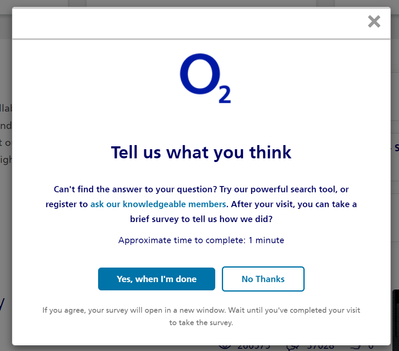- O2 Community
- Discussions, Feedback & off-topic
- Discussions & Feedback
- Re: Constant Pop Up on Forum
- Subscribe to RSS Feed
- Mark Topic as New
- Mark Topic as Read
- Float this Topic for Current User
- Bookmark
- Subscribe
- Mute
- Printer Friendly Page
Constant Pop Up on Forum
- 13316 Posts
- 92 Topics
- 3349 Solutions
on 19-01-2023 16:05
- Mark as New
- Bookmark
- Subscribe
- Mute
- Subscribe to RSS Feed
- Permalink
- Report Content
on 19-01-2023 16:05
Is anyone else getting constant pop ups on the forum, such as this
No matter which browser or OS i use they pop up every few minutes...
How can I kill the damn things...
I do not work for o2 or any VMo2 /Telefonica/Liberty Global Company
- 24641 Posts
- 1084 Topics
- 3854 Solutions
on 19-01-2023 16:24
- Mark as New
- Bookmark
- Subscribe
- Mute
- Subscribe to RSS Feed
- Permalink
- Report Content
on 19-01-2023 16:24
@madasaf1sh Only occasionally. Never enough times that it's a bother. I just click 'No Thanks'. As it's coming from O2 I doubt that there's any way to kill it.
- Mark as New
- Bookmark
- Subscribe
- Mute
- Subscribe to RSS Feed
- Permalink
- Report Content
on 19-01-2023 16:41
Cookies
Please select the post that helped you best and mark as the solution. This helps other members in resolving their issues faster. Thank you.
- Mark as New
- Bookmark
- Subscribe
- Mute
- Subscribe to RSS Feed
- Permalink
- Report Content
on 19-01-2023 16:50
We did have an issue with this popup a while ago @madasaf1sh but it has since been fixed. Please try deleting all cookies and clearing your cache. Then access the community and decline or take the survey next time it pops up. This should get rid of it but if not let me know and we can look into it further.
→ COVID-19 support - Help and support from O2 during the lockdown
→ Access for You: Registration - Find out how to register for our Access for You service.
→ Just joined the community or thinking of registering? Check out this handy starter guide!
→ Have a query about your account? login to My O2 for help
If you'd like to take part, why not register? 
- Mark as New
- Bookmark
- Subscribe
- Mute
- Subscribe to RSS Feed
- Permalink
- Report Content
on 19-01-2023 16:57
Started getting this yesterday, maybe 5-6 times now!
- 13316 Posts
- 92 Topics
- 3349 Solutions
on 19-01-2023 17:00
- Mark as New
- Bookmark
- Subscribe
- Mute
- Subscribe to RSS Feed
- Permalink
- Report Content
on 19-01-2023 17:00
Already done cookies and cache, and I have these reset on every browser launch...
I do not work for o2 or any VMo2 /Telefonica/Liberty Global Company
- 154838 Posts
- 659 Topics
- 29445 Solutions
on 19-01-2023 17:05
- Mark as New
- Bookmark
- Subscribe
- Mute
- Subscribe to RSS Feed
- Permalink
- Report Content
on 19-01-2023 17:05
@madasaf1sh wrote:I have these reset on every browser launch...
That's why. You're deleting the cookie that saves the survey info.
Please select the post that helped you best and mark as the solution. This helps other members in resolving their issues faster. Thank you.
- 13316 Posts
- 92 Topics
- 3349 Solutions
on 19-01-2023 17:31
- Mark as New
- Bookmark
- Subscribe
- Mute
- Subscribe to RSS Feed
- Permalink
- Report Content
on 19-01-2023 17:31
If I am in the same browser session, it keeps coming up, so the cookies are there,
It is constant every 5 or some minutes in the same browser session... at the moment all 69 of the cookies that o2 deem to have on the community for both authentication, tracking and adverts...
I do not work for o2 or any VMo2 /Telefonica/Liberty Global Company
- 44331 Posts
- 262 Topics
- 1894 Solutions
19-01-2023 23:55 - edited 20-01-2023 00:03
- Mark as New
- Bookmark
- Subscribe
- Mute
- Subscribe to RSS Feed
- Permalink
- Report Content
19-01-2023 23:55 - edited 20-01-2023 00:03
- 134758 Posts
- 847 Topics
- 7624 Solutions
on 20-01-2023 10:11
- Mark as New
- Bookmark
- Subscribe
- Mute
- Subscribe to RSS Feed
- Permalink
- Report Content
on 20-01-2023 10:11
Only had the pop up twice about 2 weeks ago. This was on my PC, Win 11/Firefox.
I did nothing and fingers crossed, they haven't reappeared.
Veritas Numquam Perit

- O2 has passed a FICTITIOUS £1,689 debt to a Collections Agency while my account is IN CREDIT. in Discussions & Feedback
- What is SIM-swap fraud and what are the signs? in Discussions & Feedback
- Virgin Media O2's plan to spin off infrastructure is scrapped, Telefonica CEO says in Discussions & Feedback
- Spamhaus preventing sending of emails on O2 mobile in Discussions & Feedback
- WHAT A PALAVER (To Access Community This AM) in Discussions & Feedback