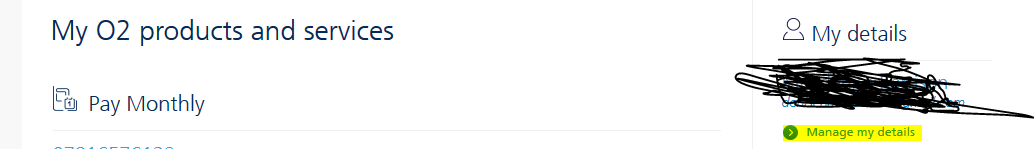- O2 Community
- Devices
- Apple
- New email address
- Subscribe to RSS Feed
- Mark Topic as New
- Mark Topic as Read
- Float this Topic for Current User
- Bookmark
- Subscribe
- Mute
- Printer Friendly Page
on 21-09-2017 00:43
- Mark as New
- Bookmark
- Subscribe
- Mute
- Subscribe to RSS Feed
- Permalink
- Report Content
on 21-09-2017 00:43
I'm trying to change my email address on my account so I can be up to date
Solved! Go to Solution.
Accepted Solutions
21-09-2017 01:08 - edited 21-09-2017 01:10
- Mark as New
- Bookmark
- Subscribe
- Mute
- Subscribe to RSS Feed
- Permalink
- Report Content
21-09-2017 01:08 - edited 21-09-2017 01:10
Log into your My O2 account
Next go to manage my details > Scroll down to sign in details > Click on change my user name
Next enter your password > Next enter your new email address > Next click on save changes.
You will be sent an email to your new email address which contains a link that you must click on to confirm these changes.
I hope this is of some help.
21-09-2017 01:08 - edited 21-09-2017 01:10
- Mark as New
- Bookmark
- Subscribe
- Mute
- Subscribe to RSS Feed
- Permalink
- Report Content
21-09-2017 01:08 - edited 21-09-2017 01:10
Log into your My O2 account
Next go to manage my details > Scroll down to sign in details > Click on change my user name
Next enter your password > Next enter your new email address > Next click on save changes.
You will be sent an email to your new email address which contains a link that you must click on to confirm these changes.
I hope this is of some help.
- 154566 Posts
- 658 Topics
- 29435 Solutions
on 21-09-2017 06:33
- Mark as New
- Bookmark
- Subscribe
- Mute
- Subscribe to RSS Feed
- Permalink
- Report Content
on 21-09-2017 06:33
https://community.o2.co.uk/t5/Pay-Monthly-and-Pay-Go/changing-e-mail-address/m-p/1073930
Please select the post that helped you best and mark as the solution. This helps other members in resolving their issues faster. Thank you.
- 134074 Posts
- 845 Topics
- 7624 Solutions
on 21-09-2017 06:36
- Mark as New
- Bookmark
- Subscribe
- Mute
- Subscribe to RSS Feed
- Permalink
- Report Content
on 21-09-2017 06:36
Hi @Anonymous This can only be done on a PC Log into My O2 http://www.o2.co.uk/myo2
Go to Manage my details
It can be done via this route...
Veritas Numquam Perit

- 8165 Posts
- 772 Topics
- 94 Solutions
on 22-09-2017 12:40
- Mark as New
- Bookmark
- Subscribe
- Mute
- Subscribe to RSS Feed
- Permalink
- Report Content
on 22-09-2017 12:40
Welcome to the O2 community @Anonymous! You should be fine if you follow the above advice but if you have any questions please ask 
→ COVID-19 support - Help and support from O2 during the lockdown
→ Access for You: Registration - Find out how to register for our Access for You service.
→ Just joined the community or thinking of registering? Check out this handy starter guide!
→ Have a query about your account? login to My O2 for help
If you'd like to take part, why not register?