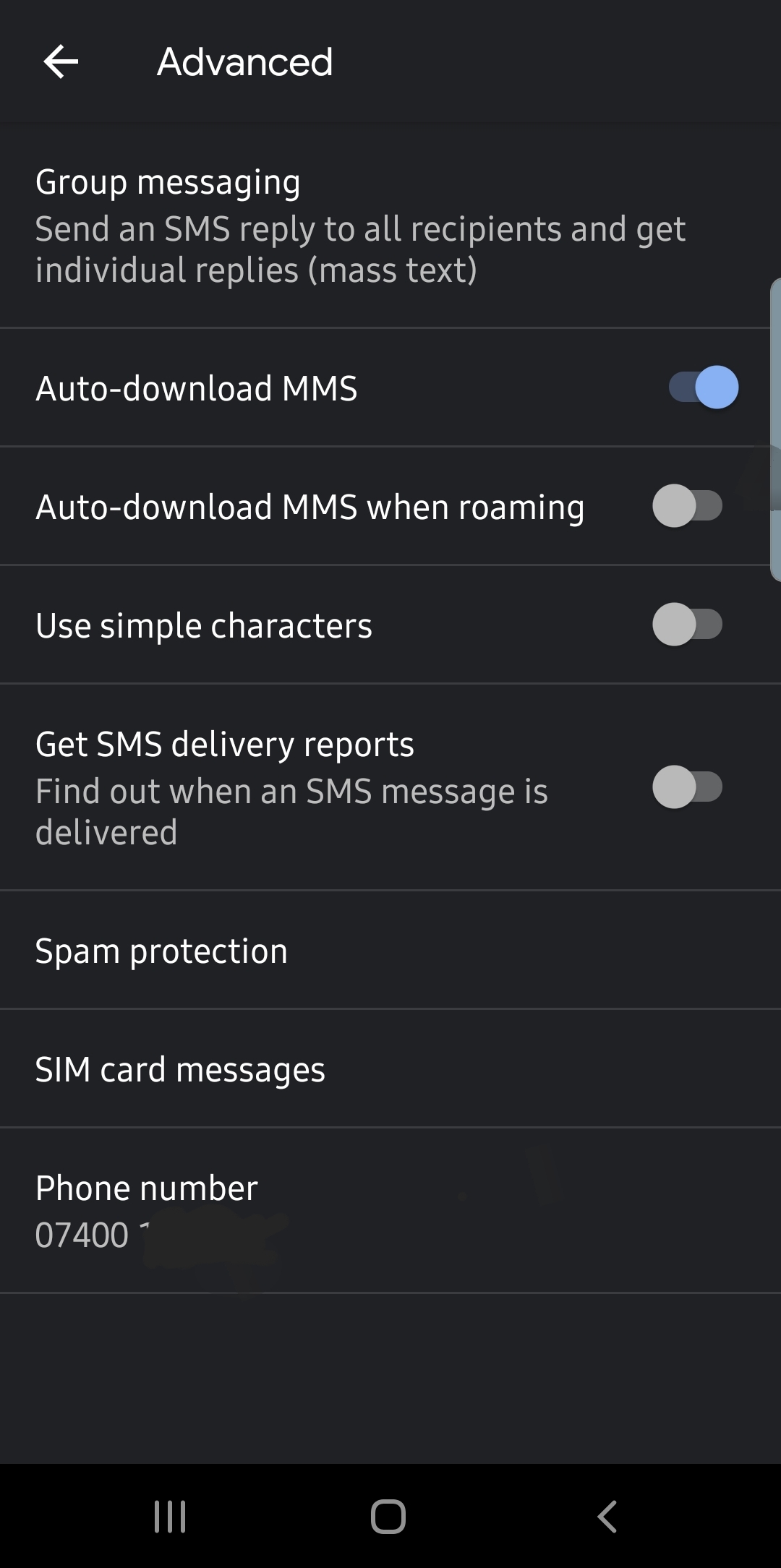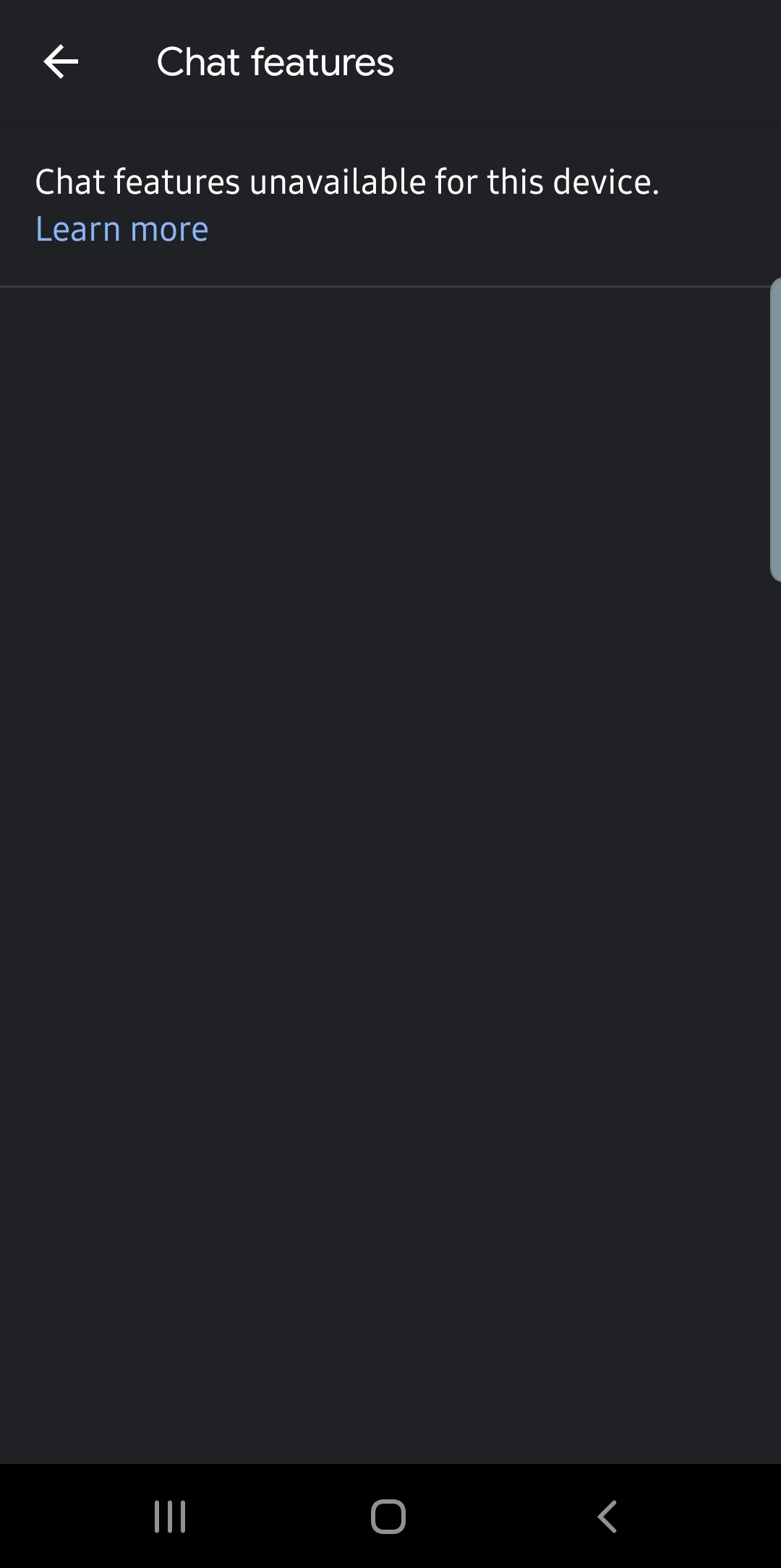- O2 Community
- Welcome & News
- Welcome & News
- Re: RCS Messaging on O2
- Subscribe to RSS Feed
- Mark Topic as New
- Mark Topic as Read
- Float this Topic for Current User
- Bookmark
- Subscribe
- Mute
- Printer Friendly Page
RCS Messaging on O2
- 1851 Posts
- 404 Topics
- 161 Solutions
21-06-2019 16:13 - edited 21-06-2019 16:20
- Mark as New
- Bookmark
- Subscribe
- Mute
- Subscribe to RSS Feed
- Permalink
- Report Content
21-06-2019 16:13 - edited 21-06-2019 16:20
Hey everyone,
Some of you may have spotted the recent news that Google was building RCS right into their own Messages app. Some of you may know exactly what RCS is, and some of you may not have a clue – but want it anyway. In any case, here’s a refresher…
What is RCS?
RCS is essentially an evolution of SMS. In the grand scheme of things, the SMS protocol today has barely changed since its inception in 1992 – it has the same character limit and same limitations. RCS has been designed to include functionality such as group messaging, sending/receiving voice & video messages, and even see read receipts or when someone is replying to your message. Think of RCS as a bit like WhatsApp, but with the ability to send rich media messages to someone that doesn’t have WhatsApp installed.
RCS vs iMessage vs WhatsApp
So you may be thinking, RCS sounds very similar to iMessage and WhatsApp – so what’s the difference? If you already use WhatsApp for the majority of your messaging, then you won’t notice a whole lot of change here in terms of functionality. And iMessage supports features that neither RCS or WhatsApp will – such as memoji – which are exclusive to Apple / iOS / iMessage.
The main things to note with RCS vs WhatsApp is that while messages sent via WhatsApp have end-to-end encryption, RCS does not. A positive for RCS however is that while this and WhatsApp both rely on mobile data to send messages, if you find yourself connected to a voice-only 2G network, RCS will fall back to the SMS standard and you’ll still be able to message folk – just without any fancy group messaging, pictures, voice or video clips etc.
When will you have more info on your network implementation of RCS?
RCS is a complex technology that requires careful and precise implementation, and it’s our duty to ensure that implementing such a feature will result in a positive and reliable experience for our customers.
That said, we have no precise ETA to share as we’ll only activate the service when we feel confident it’ll provide that experience, but we expect to be able to share further updates with you over the summer – which we’ll let you know about on this thread as and when we have more to share.
What about Google’s RCS?
If you have an Android device whose main messaging app is Google’s own ‘Messages’, then RCS is currently rolling out to you right now – though this could take days, weeks, or longer. If you use an alternative messaging app such as Samsung’s own Messages app, then RCS won’t work for you until we implement our own RCS service.
How do I get Google’s RCS?
As above, Google are currently rolling this functionality out to UK Android users. We have no influence on this roll out and have no further details on what the schedule looks like, and how long the roll-out will take, but we’re seeing more and more customers getting the option to enable it.
Here’s how to check if it has been rolled out to your device or not:
- Ensure your Google Messages app is up-to-date (make sure it’s this one you’re using)
- Open the app
- Tap the three dot icon at the top-right hand corner
- Go to ‘Settings’
- Tap on ‘Chat features’
- If the roll-out hasn’t reached you yet, you won’t have an option to enable this. If the roll-out has reached you though, you should have a toggle that’ll allow you to opt-in to Google’s RCS – you’ll need to agree to their privacy policy and T&C’s.
How do I know I’m sending an RCS and not an SMS?
If you’re using the Google Messages app and you’ve ensured the RCS Chat service is enabled (see above), then the text box where you type out a message will show you which is in use. If you see “Text message” then it will be sent as an SMS. If you see “Chat message” then it’ll be sent via RCS. If you’ve ensured Chat RCS is enabled on your end but you still see “Text message”, then this is most likely because the person you’re trying to message doesn’t have RCS enabled on their end – this could be because they’ve not activated it within Google Messages, or it could be because they’ve got an alternative messaging app set as their default.

iPhone 15 Megathread // Don't fall for scams // How to get Volt benefits
Contact us on Social Media: Facebook // Twitter // Instagram
- 98691 Posts
- 617 Topics
- 7253 Solutions
on 25-06-2019 21:37
- Mark as New
- Bookmark
- Subscribe
- Mute
- Subscribe to RSS Feed
- Permalink
- Report Content
on 25-06-2019 21:37
- 44275 Posts
- 262 Topics
- 1894 Solutions
on 25-06-2019 22:01
- Mark as New
- Bookmark
- Subscribe
- Mute
- Subscribe to RSS Feed
- Permalink
- Report Content
on 25-06-2019 22:01
You'd almost think they have been monitoring our discussions 🤔😑
- 154823 Posts
- 659 Topics
- 29444 Solutions
on 25-06-2019 22:06
- Mark as New
- Bookmark
- Subscribe
- Mute
- Subscribe to RSS Feed
- Permalink
- Report Content
on 25-06-2019 22:06
@pgn wrote:
You'd almost think they have been monitoring our discussions 🤔😑
Not mine 

Please select the post that helped you best and mark as the solution. This helps other members in resolving their issues faster. Thank you.
- 44275 Posts
- 262 Topics
- 1894 Solutions
on 25-06-2019 23:22
- Mark as New
- Bookmark
- Subscribe
- Mute
- Subscribe to RSS Feed
- Permalink
- Report Content
on 25-06-2019 23:22
- 58 Posts
- 9 Topics
- 1 Solutions
26-06-2019 00:14 - edited 26-06-2019 00:17
- Mark as New
- Bookmark
- Subscribe
- Mute
- Subscribe to RSS Feed
- Permalink
- Report Content
26-06-2019 00:14 - edited 26-06-2019 00:17
I'm using an S9+ and the Google messages app, feature showed for me yesterday, took around 10 minutes to verify my phone number and works perfectly. I only have 2 other contacts currently who have the same, one is my best friend on Vodafone and works as "chat" to her, can see when she's typing and read etc and the bubbles are darker blue than the standard SMS ones (she's using Samsung's SMS app on an S10 as Voda are natively supporting). Not sure why some with Samsung phones aren't able to download the app, I've had it since it's been available IIRC on S6, S8, S9 and now S9+, never had any compatibly problems.
- 270 Posts
- 77 Topics
- 5 Solutions
on 26-06-2019 00:32
- Mark as New
- Bookmark
- Subscribe
- Mute
- Subscribe to RSS Feed
- Permalink
- Report Content
on 26-06-2019 00:32
After reading this, I've just downloaded Google Messages again.
I downloaded it on my Galaxy S10 which is on O2 Pay Monthly. It states in the settings that chat features are unavailable for my device. It shows my mobile number so I assume that's already confirmed?
- 24 Posts
- 0 Topics
- 0 Solutions
on 26-06-2019 01:29
- Mark as New
- Bookmark
- Subscribe
- Mute
- Subscribe to RSS Feed
- Permalink
- Report Content
on 26-06-2019 01:29
@Oxygen87 wrote:After reading this, I've just downloaded Google Messages again.
I downloaded it on my Galaxy S10 which is on O2 Pay Monthly. It states in the settings that chat features are unavailable for my device. It shows my mobile number so I assume that's already confirmed?
The phone number can be edited so the fact that it's auto populated makes no difference. Oddly mine say that the carrier does not currently support this feature in the Chat features section as well as the same message you're getting.
Makes no difference though as Google will be providing the RCS support.
- Mark as New
- Bookmark
- Subscribe
- Mute
- Subscribe to RSS Feed
- Permalink
- Report Content
on 26-06-2019 02:16
- Mark as New
- Bookmark
- Subscribe
- Mute
- Subscribe to RSS Feed
- Permalink
- Report Content
on 14-07-2019 22:43
- 44275 Posts
- 262 Topics
- 1894 Solutions
14-07-2019 23:16 - edited 14-07-2019 23:17
- Mark as New
- Bookmark
- Subscribe
- Mute
- Subscribe to RSS Feed
- Permalink
- Report Content
14-07-2019 23:16 - edited 14-07-2019 23:17
Well, the ides of July is (are?) nigh, and my SMS+ Backup utility will stop functioning tomorrow.
So I have downloaded Google Messages again, no RCS "Chat features unavailable for this device..." in "Settings", "Advanced".
Oh well, maybe some day...
No option but to use it, it seems, RCS or not.![]()
- RCS messaging problems in Tech Support
- No incoming calls after using an Airalo esim in Tech Support
- Can't receive text messages last 3 days 02 Samaung in Tech Support
- Txt message recd when in Cyprus says I need to pay for data my account has correct bolt on in Volt
- PLEASE HELP!!! Proposition Bar applied in Error by o2 in Tech Support