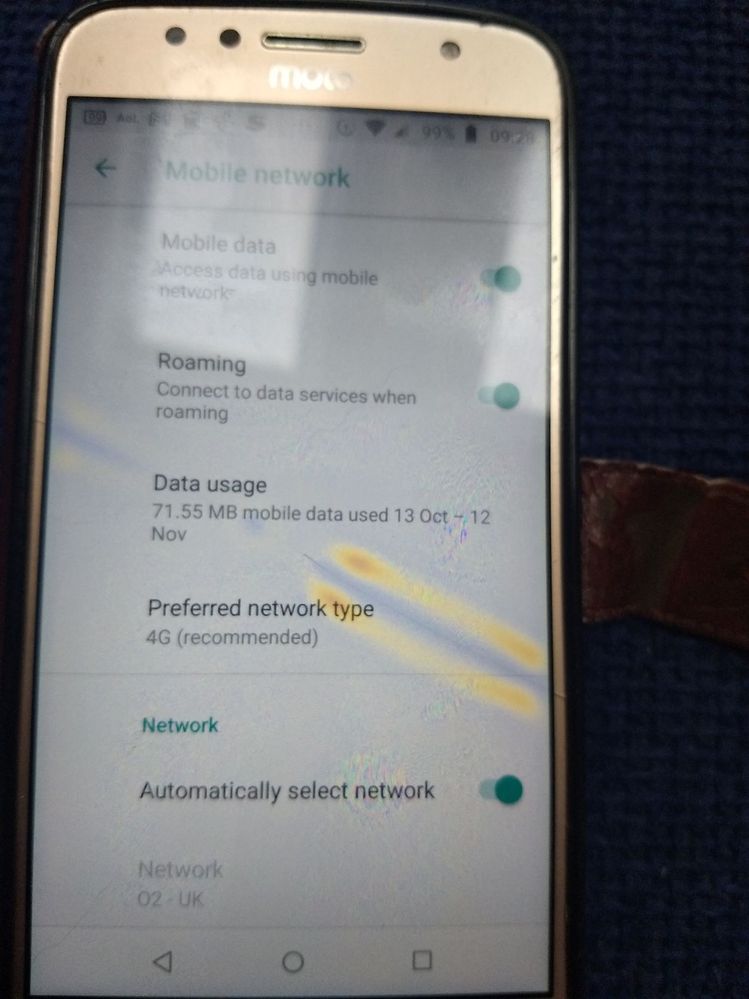- O2 Community
- Welcome & News
- Tech Support
- Re: Very Poor Mobile Signal
- Subscribe to RSS Feed
- Mark Topic as New
- Mark Topic as Read
- Float this Topic for Current User
- Bookmark
- Subscribe
- Mute
- Printer Friendly Page
- Mark as New
- Bookmark
- Subscribe
- Mute
- Subscribe to RSS Feed
- Permalink
- Report Content
on 15-10-2021 07:56
My wife and I are both on O2 sim only Monthly contracts, but since recently moving house, our mobile signal is almost non existent inside the house, due to thick insulation on the external stone walls. We both activated WIFI Calling on the O2 App, however this doesn't appear to have made any difference? Are there any other solutions, or signal boosters we could consider, to save us having to venture into our garden to make or receive calls?
Solved! Go to Solution.
Accepted Solutions
- Mark as New
- Bookmark
- Subscribe
- Mute
- Subscribe to RSS Feed
- Permalink
- Report Content
on 15-10-2021 08:02
There are no other options so you need to make sure your wifi calling is set up properly.
Firstly, do you have compatible phones ? https://www.o2.co.uk/connectivity/wifi-and-4g-calling
Secondly, call O2 to ensure wifi calling is enabled on your account Guide: Coronavirus Community Help and Support
Then you can check your MyO2 to ensure it is switched on there.
Finally, find wifi calling in your phone settings and enable it on your handset.
Please select the post that helped you best and mark as the solution. This helps other members in resolving their issues faster. Thank you.
- Mark as New
- Bookmark
- Subscribe
- Mute
- Subscribe to RSS Feed
- Permalink
- Report Content
on 15-10-2021 08:02
There are no other options so you need to make sure your wifi calling is set up properly.
Firstly, do you have compatible phones ? https://www.o2.co.uk/connectivity/wifi-and-4g-calling
Secondly, call O2 to ensure wifi calling is enabled on your account Guide: Coronavirus Community Help and Support
Then you can check your MyO2 to ensure it is switched on there.
Finally, find wifi calling in your phone settings and enable it on your handset.
Please select the post that helped you best and mark as the solution. This helps other members in resolving their issues faster. Thank you.
- 10 Posts
- 3 Topics
- 0 Solutions
on 15-10-2021 08:23
- Mark as New
- Bookmark
- Subscribe
- Mute
- Subscribe to RSS Feed
- Permalink
- Report Content
on 15-10-2021 08:23
Hi MI5.
I'm really sorry if I'm appearing a wee bit thick, but I've followed your guidance notes above, spoke with O2 Customer services, to ensure WIFI Calling is enabled on my account, and also activated it using my O2 App.
The only thing which I dont seem able to do is find WIFI calling on my phone settings, to then enable it on my handset?
I'm using a Motorola MOTO G5 S Plus handset, and on my O2 App, it says "you currently have WIFI and 4G Calling switched on".
How do I find WIFI Calling on my phone settings?
Thanks,
Jim
- 154799 Posts
- 658 Topics
- 29444 Solutions
on 15-10-2021 08:28
- Mark as New
- Bookmark
- Subscribe
- Mute
- Subscribe to RSS Feed
- Permalink
- Report Content
on 15-10-2021 08:28
Unfortunately I don't know the location of wifi calling on every handset as it varies between phone types and firmware levels.
You could check your phone manual but start by looking in the phone app settings and also in the network and sim settings.
Please select the post that helped you best and mark as the solution. This helps other members in resolving their issues faster. Thank you.
- 13306 Posts
- 92 Topics
- 3349 Solutions
on 15-10-2021 09:06
- Mark as New
- Bookmark
- Subscribe
- Mute
- Subscribe to RSS Feed
- Permalink
- Report Content
on 15-10-2021 09:06
On motorola it is in the Networks, Mobile Networks and then Advanced..
You can also look at this How to Choose an External 4G or 5G Mobile Broadband Antenna - ISPreview UK but you will have to pay for these yourself, and are not supported in any way shape or form by O2
I do not work for o2 or any VMo2 /Telefonica/Liberty Global Company
- 10 Posts
- 3 Topics
- 0 Solutions
on 15-10-2021 09:47
- Mark as New
- Bookmark
- Subscribe
- Mute
- Subscribe to RSS Feed
- Permalink
- Report Content
on 15-10-2021 09:47
Thanks for that Madasafish, the link to the article is very useful. Do you have any knowledge or experience of O2's Boostbox Femtocell device, which seems like a practical solution to our problem?
- 10 Posts
- 3 Topics
- 0 Solutions
on 15-10-2021 10:45
- Mark as New
- Bookmark
- Subscribe
- Mute
- Subscribe to RSS Feed
- Permalink
- Report Content
on 15-10-2021 10:45
PS When I go into my Networks, Mobile Networks and then Advanced, I cant see any reference to WIFI Calling? I get the screen shown in the attached screenshot?
- 154799 Posts
- 658 Topics
- 29444 Solutions
on 15-10-2021 11:35
- Mark as New
- Bookmark
- Subscribe
- Mute
- Subscribe to RSS Feed
- Permalink
- Report Content
on 15-10-2021 11:35
The O2 boostbox is only available to business customers which is why I didn't suggest it.
Please select the post that helped you best and mark as the solution. This helps other members in resolving their issues faster. Thank you.
- 10 Posts
- 3 Topics
- 0 Solutions
on 15-10-2021 11:41
- Mark as New
- Bookmark
- Subscribe
- Mute
- Subscribe to RSS Feed
- Permalink
- Report Content
on 15-10-2021 11:41
Madasafish, does the screenshot above help you understand why I cant see refence to WIFI Calling in my Mobile Network screen?
- 10 Posts
- 3 Topics
- 0 Solutions
on 15-10-2021 11:42
- Mark as New
- Bookmark
- Subscribe
- Mute
- Subscribe to RSS Feed
- Permalink
- Report Content
on 15-10-2021 11:42
M15, can I not purchase the O2 Boostbox from O2 even though I'm not on a Business tariff?