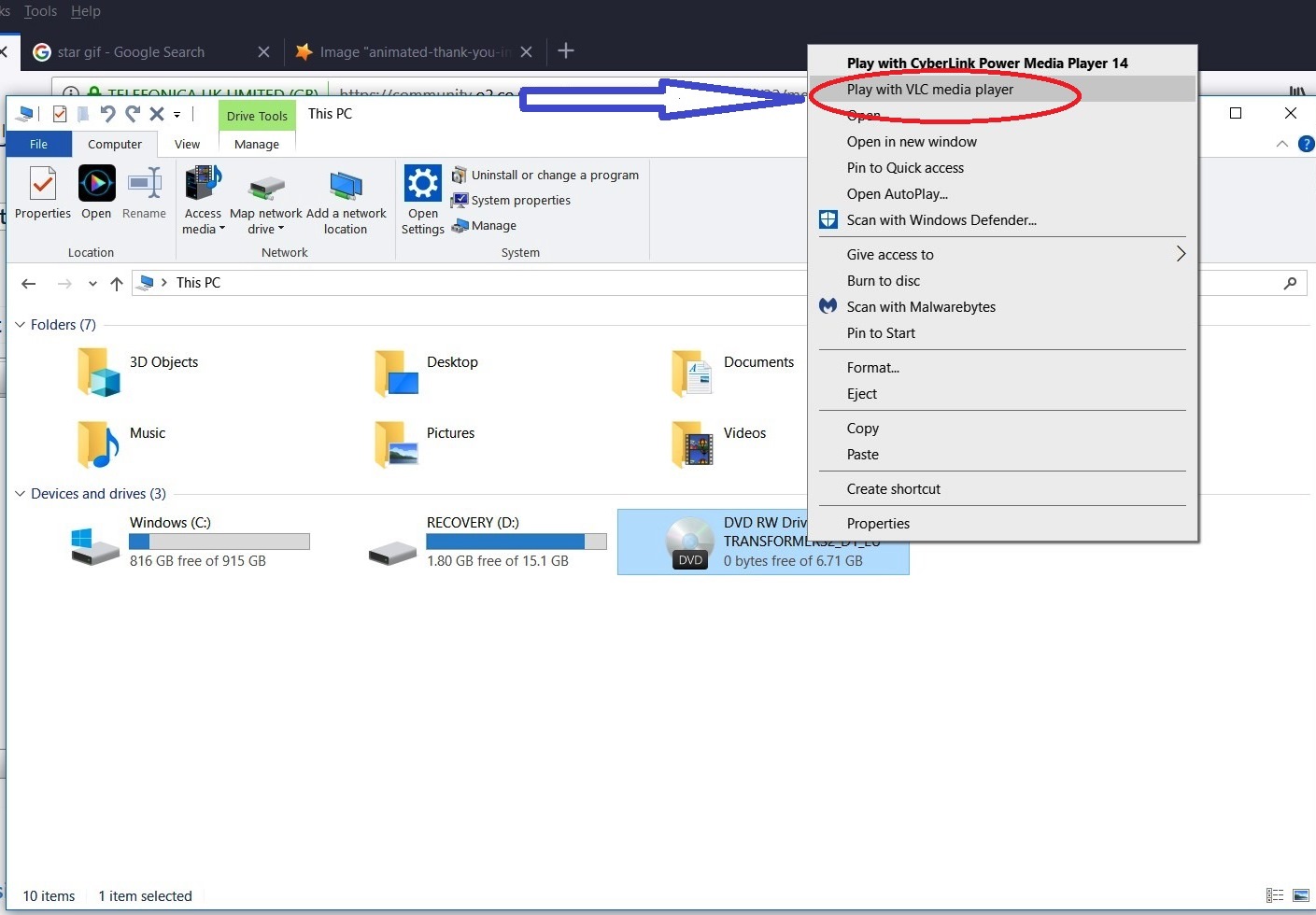- O2 Community
- Products & Services
- Other Products and Services
- Re: How to view dvd on laptop
- Subscribe to RSS Feed
- Mark Topic as New
- Mark Topic as Read
- Float this Topic for Current User
- Bookmark
- Subscribe
- Mute
- Printer Friendly Page
on 19-06-2018 09:25
- Mark as New
- Bookmark
- Subscribe
- Mute
- Subscribe to RSS Feed
- Permalink
- Report Content
on 19-06-2018 09:25
I'd like to view a recently bought 1st series of Game of Thrones dvd set on my laptop ... but I don't know where to begin apart from placing the dvd in the slot
I have Windows 10 & an Acer 5750 Aspire laptop
Any help will be gratefully received
Solved! Go to Solution.
- 134229 Posts
- 845 Topics
- 7624 Solutions
on 28-06-2018 12:40
- Mark as New
- Bookmark
- Subscribe
- Mute
- Subscribe to RSS Feed
- Permalink
- Report Content
on 28-06-2018 12:40
- 711 Posts
- 124 Topics
- 3 Solutions
on 23-11-2018 18:50
- Mark as New
- Bookmark
- Subscribe
- Mute
- Subscribe to RSS Feed
- Permalink
- Report Content
on 23-11-2018 18:50
I had VLC on my last laptop. Will its work on win 10 , laptop, with external drive. The external drive plays my phoptography files but not DVDs cos Media Centre has gone.
@jonsie wrote:I use VLC but Windows Media Player is perfectly fine. Insert DVT and it will start playing automatically with all the controls onscreen. You may have to open it to full view.
- 711 Posts
- 124 Topics
- 3 Solutions
on 23-11-2018 18:52
- Mark as New
- Bookmark
- Subscribe
- Mute
- Subscribe to RSS Feed
- Permalink
- Report Content
on 23-11-2018 18:52
- 711 Posts
- 124 Topics
- 3 Solutions
on 23-11-2018 18:53
- Mark as New
- Bookmark
- Subscribe
- Mute
- Subscribe to RSS Feed
- Permalink
- Report Content
on 23-11-2018 18:53
- 154652 Posts
- 658 Topics
- 29439 Solutions
on 23-11-2018 18:54
- Mark as New
- Bookmark
- Subscribe
- Mute
- Subscribe to RSS Feed
- Permalink
- Report Content
on 23-11-2018 18:54
Please select the post that helped you best and mark as the solution. This helps other members in resolving their issues faster. Thank you.
- 98567 Posts
- 617 Topics
- 7252 Solutions
on 24-11-2018 00:36
- Mark as New
- Bookmark
- Subscribe
- Mute
- Subscribe to RSS Feed
- Permalink
- Report Content
on 24-11-2018 00:36
I have both external drive and built in dvd/cd and both work fine with VLC. Both are sadly underused these days as all my CDs and DVDs are in Thailand 
- 711 Posts
- 124 Topics
- 3 Solutions
on 24-11-2018 16:08
- Mark as New
- Bookmark
- Subscribe
- Mute
- Subscribe to RSS Feed
- Permalink
- Report Content
on 24-11-2018 16:08
Sorry to hear Thailand is still an issue for you.
Ive downloaded VLC but external drive isnt working .
- 98567 Posts
- 617 Topics
- 7252 Solutions
on 25-11-2018 00:39
- Mark as New
- Bookmark
- Subscribe
- Mute
- Subscribe to RSS Feed
- Permalink
- Report Content
on 25-11-2018 00:39
If you open file explorer, right click on the loaded DVD (E) Drive you should see the option to play dvd with VLC :
Excuse the DVD showing, Transformers is the only dvd I have unfortunately 
- 98567 Posts
- 617 Topics
- 7252 Solutions
on 25-11-2018 00:52
- Mark as New
- Bookmark
- Subscribe
- Mute
- Subscribe to RSS Feed
- Permalink
- Report Content
on 25-11-2018 00:52
It would probably be (F) Drive with the external DVD Driver you have, thinking about it.
- 711 Posts
- 124 Topics
- 3 Solutions
on 25-11-2018 15:11
- Mark as New
- Bookmark
- Subscribe
- Mute
- Subscribe to RSS Feed
- Permalink
- Report Content
on 25-11-2018 15:11
Hi thanks. I uninstalled both DVD players that I'd saved . And reinstalled the VLC.
The Marigold Hotel (or if preferred 🙂 tom and Jerry ) is inserted in the external DVD driver.
In the file list it is showing under Drive D and audio and video files both show
If i right click on it or on VLC I get a box giving choices. It states a mass storage has been detected. I clicked remember and it started to play home videos.
I browsed for the Marigold hotel . It says there is nothing in there
I tried another route but I was routed to download a DVD player inc VLC !!!
Praps Im missing on simple step.