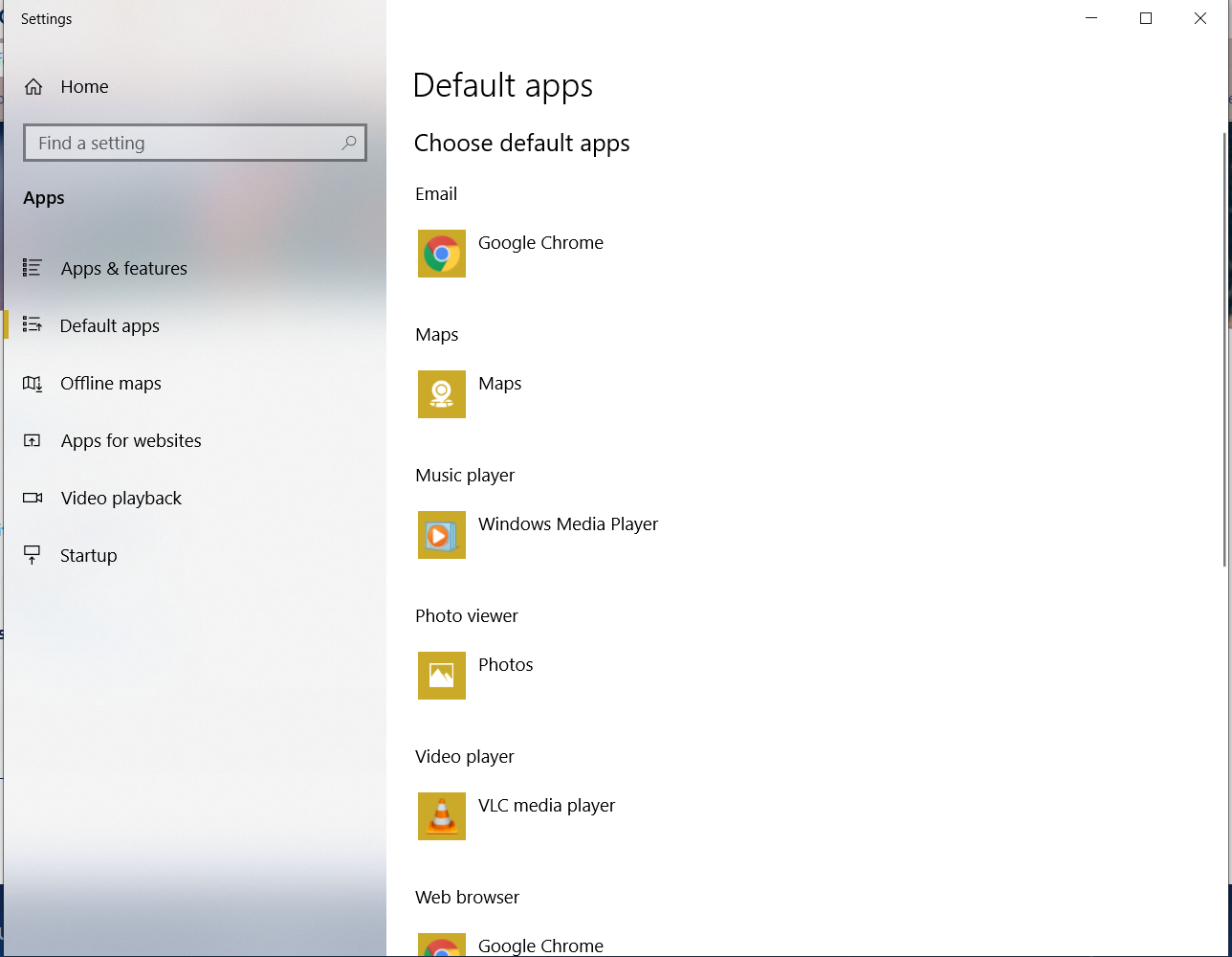- O2 Community
- Devices
- Other Devices
- Re: default for documents
- Subscribe to RSS Feed
- Mark Topic as New
- Mark Topic as Read
- Float this Topic for Current User
- Bookmark
- Subscribe
- Mute
- Printer Friendly Page
default for documents
- 711 Posts
- 124 Topics
- 3 Solutions
on 12-09-2019 21:58
- Mark as New
- Bookmark
- Subscribe
- Mute
- Subscribe to RSS Feed
- Permalink
- Report Content
on 12-09-2019 21:58
My default programme has always been Open Office . Recently I received a command re win 11, or simlar. Sadly i clicked on this . Then found my default for all my past documents had changed to Office.
I can open them by using ''Open with'' and use Apache open office. But I cant find how to permanentlychange the default . This used to be simple but doesnt seem so now. Step by step answers please. ta
- Mark as New
- Bookmark
- Subscribe
- Mute
- Subscribe to RSS Feed
- Permalink
- Report Content
on 12-09-2019 22:44
- Click on the search symbol on the tool bar in Windows 10
- Type 'default' into the search box
- Click 'Choose a default app for each type of file'
- Click on 'Open'
- Scroll down to '.doc'
- Choose 'Office'
You should then be all good to go. Try opening one of your documents and it should automatically open it with Office.
Let us know how you get on but it should be quite easy for you.
- Mark as New
- Bookmark
- Subscribe
- Mute
- Subscribe to RSS Feed
- Permalink
- Report Content
on 13-09-2019 09:15
Hi @Jenny105, did the steps above help you get this all sorted? If you need more help, I'm sure we could give you some more suggestions 
→ Access for You: Registration - Find out how to register for our Access for You service.
→ Want to chat with other fellow-minded members? Head to our Off-topic section for some interesting chit-chat.
→ Check out our Priority board for tickets & offers updates, and to discuss all things Priority-related!
→ Welcome to O2! - New to O2? Find out all you need to know to get started!
If you'd like to take part, why not register? 
- 711 Posts
- 124 Topics
- 3 Solutions
on 15-09-2019 18:47
- Mark as New
- Bookmark
- Subscribe
- Mute
- Subscribe to RSS Feed
- Permalink
- Report Content
on 15-09-2019 18:47
- 711 Posts
- 124 Topics
- 3 Solutions
on 15-09-2019 18:48
- Mark as New
- Bookmark
- Subscribe
- Mute
- Subscribe to RSS Feed
- Permalink
- Report Content
on 15-09-2019 18:48
- 154777 Posts
- 658 Topics
- 29443 Solutions
on 15-09-2019 19:01
- Mark as New
- Bookmark
- Subscribe
- Mute
- Subscribe to RSS Feed
- Permalink
- Report Content
on 15-09-2019 19:01
Please select the post that helped you best and mark as the solution. This helps other members in resolving their issues faster. Thank you.
- 711 Posts
- 124 Topics
- 3 Solutions
on 21-09-2019 20:50
- Mark as New
- Bookmark
- Subscribe
- Mute
- Subscribe to RSS Feed
- Permalink
- Report Content
on 21-09-2019 20:50
Thanks for the suggestions. I tried one but it didnt stick
Whilst roaming around my photos !! I found a logo for Open Office. and decided to use it as reinstall .
It worked.
Now I need to find a proper place. Im sure it shouldnt live in photos .
- 154777 Posts
- 658 Topics
- 29443 Solutions
on 22-09-2019 10:15
- Mark as New
- Bookmark
- Subscribe
- Mute
- Subscribe to RSS Feed
- Permalink
- Report Content
on 22-09-2019 10:15
I go to Settings >Apps >Default apps and get this screen.
I can click on each category and select the default programme.
Please select the post that helped you best and mark as the solution. This helps other members in resolving their issues faster. Thank you.
- 711 Posts
- 124 Topics
- 3 Solutions
on 23-09-2019 18:39
- Mark as New
- Bookmark
- Subscribe
- Mute
- Subscribe to RSS Feed
- Permalink
- Report Content
on 23-09-2019 18:39
- 154777 Posts
- 658 Topics
- 29443 Solutions
on 23-09-2019 18:51
- Mark as New
- Bookmark
- Subscribe
- Mute
- Subscribe to RSS Feed
- Permalink
- Report Content
on 23-09-2019 18:51
Please select the post that helped you best and mark as the solution. This helps other members in resolving their issues faster. Thank you.