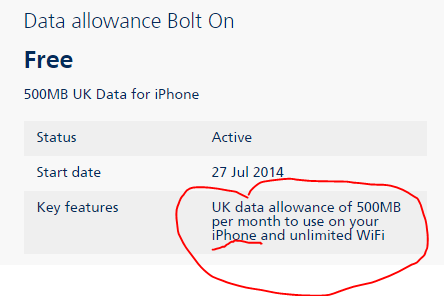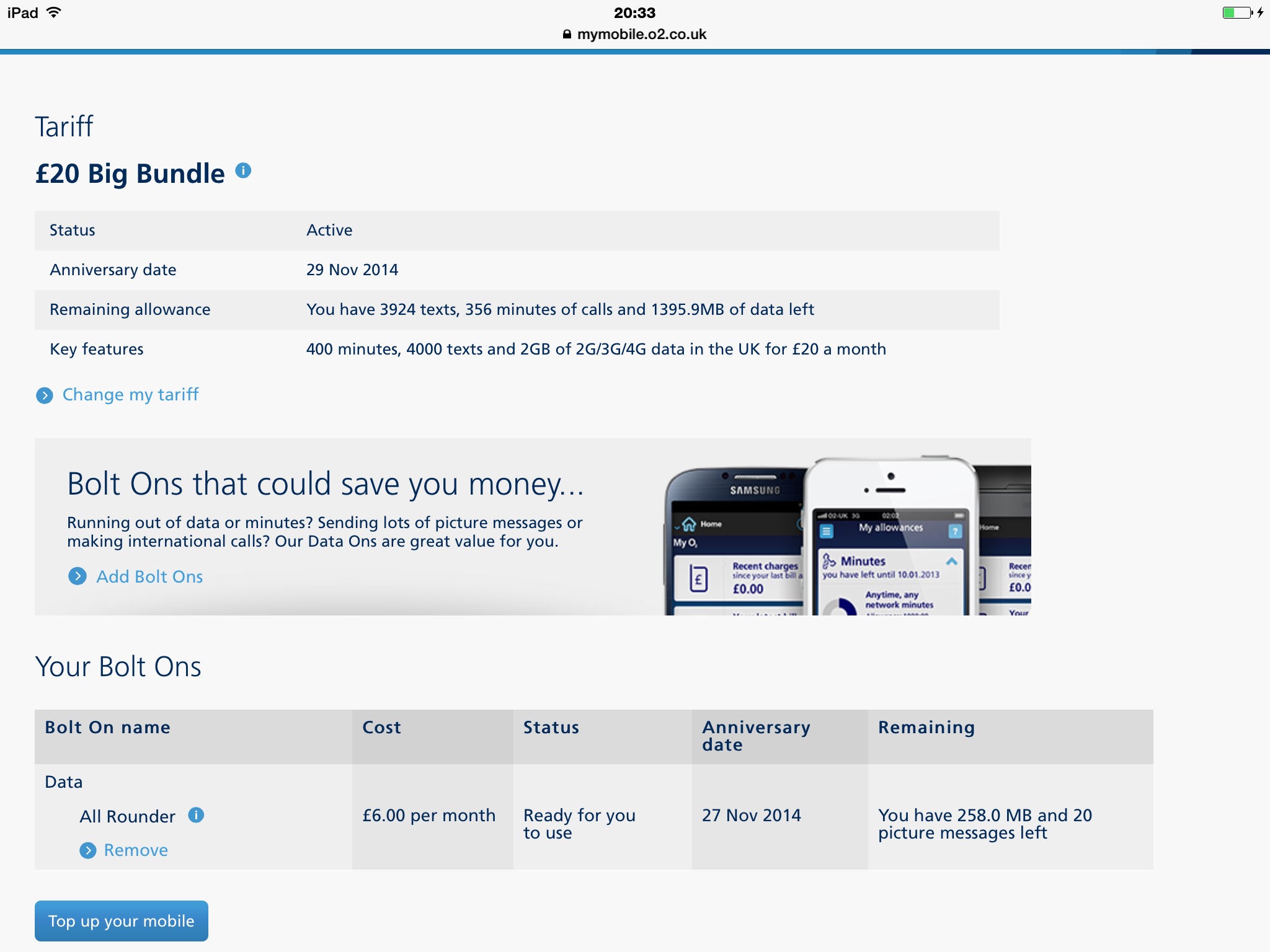- O2 Community
- Devices
- Apple
- Re: Safari cannot connect to the Internet, not sub...
- Subscribe to RSS Feed
- Mark Topic as New
- Mark Topic as Read
- Float this Topic for Current User
- Bookmark
- Subscribe
- Mute
- Printer Friendly Page
on 04-11-2014 19:46
- Mark as New
- Bookmark
- Subscribe
- Mute
- Subscribe to RSS Feed
- Permalink
- Report Content
on 04-11-2014 19:46
Solved! Go to Solution.
Accepted Solutions
on 06-11-2014 17:51
- Mark as New
- Bookmark
- Subscribe
- Mute
- Subscribe to RSS Feed
- Permalink
- Report Content
on 06-11-2014 17:51
http://community.o2.co.uk/t5/Off-topic/iData-Clarification-Info/td-p/813533
- Mark as New
- Bookmark
- Subscribe
- Mute
- Subscribe to RSS Feed
- Permalink
- Report Content
on 04-11-2014 19:48
and also check on your My O2 that you have an iData bolt on http://www.o2.co.uk/myo2
Please select the post that helped you best and mark as the solution. This helps other members in resolving their issues faster. Thank you.
on 04-11-2014 19:49
- Mark as New
- Bookmark
- Subscribe
- Mute
- Subscribe to RSS Feed
- Permalink
- Report Content
on 04-11-2014 19:49
Try holding the homebutton and sleep/ wake key together until the apple logo appears and try again.
Also
Settings, General , Reset , Reset network settings.
Do you get any 3G etc symbol in the status bar
http://community.o2.co.uk/t5/Apple-iOS-Devices-iPhone-iPad/Connecting-iPhone-to-Data-Services/m-p/54...
- 154461 Posts
- 658 Topics
- 29433 Solutions
on 04-11-2014 20:12
- Mark as New
- Bookmark
- Subscribe
- Mute
- Subscribe to RSS Feed
- Permalink
- Report Content
on 04-11-2014 20:12
Your data bolt on should specify "data for iPhone" if it is correct....
Please select the post that helped you best and mark as the solution. This helps other members in resolving their issues faster. Thank you.
- Mark as New
- Bookmark
- Subscribe
- Mute
- Subscribe to RSS Feed
- Permalink
- Report Content
on 04-11-2014 20:17
Is it different for Contract and Payg Customers I wonder.
- 154461 Posts
- 658 Topics
- 29433 Solutions
on 04-11-2014 20:27
- Mark as New
- Bookmark
- Subscribe
- Mute
- Subscribe to RSS Feed
- Permalink
- Report Content
on 04-11-2014 20:27
Please select the post that helped you best and mark as the solution. This helps other members in resolving their issues faster. Thank you.
- Mark as New
- Bookmark
- Subscribe
- Mute
- Subscribe to RSS Feed
- Permalink
- Report Content
on 04-11-2014 20:32
PAYG data is fed differently than contract so the APN settings are different, the PAYG SIMs don't care which phone they go into, the network should just activate the data network based on the settings.
- Mark as New
- Bookmark
- Subscribe
- Mute
- Subscribe to RSS Feed
- Permalink
- Report Content
on 04-11-2014 20:36
This is what I see on my02
" Device details We've identified that the device you're currently using is a Apple iPhone 6 Plus (A1524)."
- 154461 Posts
- 658 Topics
- 29433 Solutions
on 04-11-2014 20:38
- Mark as New
- Bookmark
- Subscribe
- Mute
- Subscribe to RSS Feed
- Permalink
- Report Content
on 04-11-2014 20:38
@Anonymous wrote:PAYG data is fed differently than contract so the APN settings are different, the PAYG SIMs don't care which phone they go into, the network should just activate the data network based on the settings.
The same does apply on contract sims but again the apn's are different depending on phone and O2 have to switch to iData on contracts - Quite possibly it is automatic on PAYG but I can't say as I've never had a PAYG iPhone....
Please select the post that helped you best and mark as the solution. This helps other members in resolving their issues faster. Thank you.
- Mark as New
- Bookmark
- Subscribe
- Mute
- Subscribe to RSS Feed
- Permalink
- Report Content
on 04-11-2014 20:39
@Anonymous wrote:PAYG data is fed differently than contract so the APN settings are different, the PAYG SIMs don't care which phone they go into, the network should just activate the data network based on the settings.
But I'm sure we've had Payg customers whose Data didn't work properly on O2 Network and on advising them to call 4445 to ask about iData settings, they've then come back and said all is sorted and now working.