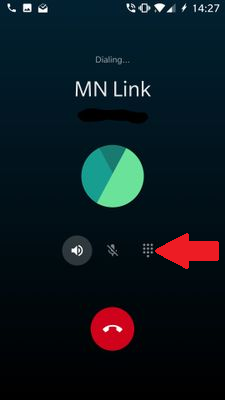- O2 Community
- Devices
- Android
- OnePlus 3T on-call issue
- Subscribe to RSS Feed
- Mark Topic as New
- Mark Topic as Read
- Float this Topic for Current User
- Bookmark
- Subscribe
- Mute
- Printer Friendly Page
- 1554 Posts
- 31 Topics
- 1 Solutions
on 02-01-2018 14:15
- Mark as New
- Bookmark
- Subscribe
- Mute
- Subscribe to RSS Feed
- Permalink
- Report Content
on 02-01-2018 14:15
Since the last Oxygen or Android Update, I'm not sure which, when on a call on my 3T, I don't have the icons to switch between loudspeaker and normal anymore.
Does anybody know if this is deliberate? Because it's extremely annoying when I'm on hold calling a company customer service waiting to be answered. Means I have to keep the phone to my ear all the time instead of being able to turn on load speaker so I can listen for when I get through instead of needing to hold the phone the whole time.
Steve
Solved! Go to Solution.
Accepted Solutions
- 154823 Posts
- 659 Topics
- 29444 Solutions
on 02-01-2018 15:41
- Mark as New
- Bookmark
- Subscribe
- Mute
- Subscribe to RSS Feed
- Permalink
- Report Content
on 02-01-2018 15:41
The auto feature is in the call app settings on my Chinese phone.
Please select the post that helped you best and mark as the solution. This helps other members in resolving their issues faster. Thank you.
- Mark as New
- Bookmark
- Subscribe
- Mute
- Subscribe to RSS Feed
- Permalink
- Report Content
on 02-01-2018 14:25
Please select the post that helped you best and mark as the solution. This helps other members in resolving their issues faster. Thank you.
- 44277 Posts
- 262 Topics
- 1894 Solutions
on 02-01-2018 14:36
- Mark as New
- Bookmark
- Subscribe
- Mute
- Subscribe to RSS Feed
- Permalink
- Report Content
on 02-01-2018 14:36
Hi @welshsteve76, the most recent update on my 3T was up to Oreo 8.0.0, and I still have the "speaker" icon on my calling screen...
I know the picture below is as a call is beng made, but the "speaker" icon has been pressed and I can hear what's going on with the phone set on the desk. I am pretty sure it still offers that option on an incoming call too.
Haven't played around with new settings to auto-switch between earpiece and loudspeaker as mentioned by @MI5
- 1554 Posts
- 31 Topics
- 1 Solutions
on 02-01-2018 15:37
- Mark as New
- Bookmark
- Subscribe
- Mute
- Subscribe to RSS Feed
- Permalink
- Report Content
on 02-01-2018 15:37
Thanks both.
@MI5- That's a good feature, is it in the call settings in the phone somewhere? Must look for that.
@pgn- I think this happens when you need to use the numerical keypad to press an option for a menu. i.e. pressing the button indicated in the below screenshot would bring up the number pad. I have no idea then how to get back to this main call screen to access the button. Maybe that's my problem ? 
Steve
- 154823 Posts
- 659 Topics
- 29444 Solutions
on 02-01-2018 15:41
- Mark as New
- Bookmark
- Subscribe
- Mute
- Subscribe to RSS Feed
- Permalink
- Report Content
on 02-01-2018 15:41
The auto feature is in the call app settings on my Chinese phone.
Please select the post that helped you best and mark as the solution. This helps other members in resolving their issues faster. Thank you.
- 1554 Posts
- 31 Topics
- 1 Solutions
02-01-2018 15:50 - edited 02-01-2018 15:51
- Mark as New
- Bookmark
- Subscribe
- Mute
- Subscribe to RSS Feed
- Permalink
- Report Content
02-01-2018 15:50 - edited 02-01-2018 15:51
- 154823 Posts
- 659 Topics
- 29444 Solutions
02-01-2018 15:53 - edited 02-01-2018 15:54
- Mark as New
- Bookmark
- Subscribe
- Mute
- Subscribe to RSS Feed
- Permalink
- Report Content
02-01-2018 15:53 - edited 02-01-2018 15:54
Yours may not say "hide" as I'm not familiar with your firmware, but it will be something similar.
Test it by calling your answerphone.
Please select the post that helped you best and mark as the solution. This helps other members in resolving their issues faster. Thank you.
- 1554 Posts
- 31 Topics
- 1 Solutions
on 02-01-2018 16:19
- Mark as New
- Bookmark
- Subscribe
- Mute
- Subscribe to RSS Feed
- Permalink
- Report Content
on 02-01-2018 16:19
I've just tried calling myself from my work phone. If I press the X indicated in the screenshot below it takes me back to the main call screen, so should hopefully work if I try this when on a call where I have genuinely needed the numerical keypad.
I'll try this next time, but I think this is the issue. Not the phone, or software, but my lack of knowledge 
Steve
- 154823 Posts
- 659 Topics
- 29444 Solutions
on 02-01-2018 16:21
- Mark as New
- Bookmark
- Subscribe
- Mute
- Subscribe to RSS Feed
- Permalink
- Report Content
on 02-01-2018 16:21
Please select the post that helped you best and mark as the solution. This helps other members in resolving their issues faster. Thank you.
- 1554 Posts
- 31 Topics
- 1 Solutions
02-01-2018 16:33 - edited 02-01-2018 16:34
- Mark as New
- Bookmark
- Subscribe
- Mute
- Subscribe to RSS Feed
- Permalink
- Report Content
02-01-2018 16:33 - edited 02-01-2018 16:34