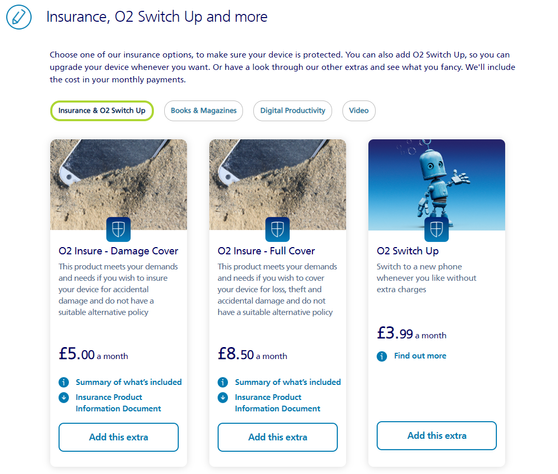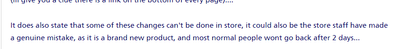- O2 Community
- Welcome & News
- Welcome & News
- Re: Introducing O2 Switch Up. Swap phones whenever...
- Subscribe to RSS Feed
- Mark Topic as New
- Mark Topic as Read
- Float this Topic for Current User
- Bookmark
- Subscribe
- Mute
- Printer Friendly Page
O2 Switch Up: Everything you need to know
- 1851 Posts
- 404 Topics
- 161 Solutions
10-08-2022 09:41 - edited 03-08-2023 10:01
- Mark as New
- Bookmark
- Subscribe
- Mute
- Subscribe to RSS Feed
- Permalink
- Report Inappropriate Content
10-08-2022 09:41 - edited 03-08-2023 10:01
Hello everyone. As previously announced, we're making some changes to O2 Switch Up from 3 August 2023 and I've done a complete overhaul of this thread to bring it up-to-date. We're making this change so we can continue to offer a market leading proposition where customers can continue to get the latest and greatest phone, or one they’ve been eyeing up for a while, every 90 days.
What is O2 Switch Up?
With O2 Switch Up, you can swap your current phone for a new one every 90 days, as long as it meets our grading criteria. It doesn’t matter how long you’ve got left on your current contract – we’ll pay it off for you. Each time you use O2 Switch Up, the 90 days restart and you can then Switch Up again at the end of that period.
How can I get Switch Up?
You can get Switch Up by heading in store, online or by calling us on 0808 002 0202. You’ll need to take out or upgrade to a new Plus Plan, which includes Switch Up at no extra cost.
When you're ready to Switch Up, find out what condition your device needs to be in.
ℹ️ We no longer offer the O2 Switch Up Bolt On for Custom Plans. O2 Switch Up is only available on our Plus Plans
How does O2 Switch Up work?
Once you’ve got Switch Up, you’ll need to head to an O2 store and hand back your current phone, which we’ll check over to make sure it’s in good enough nick. If it is, you won’t have to pay off any outstanding costs on your current contract – we’ll settle things for you. We’ll then start you on a new Plus Plan or custom plan for whichever new phone you pick.
This sounds different to what I’m used to. What’s changing?
From 3 August 2023 we’re changing the O2 Switch Up T&Cs, so customers will be able to swap their current phone for a new one every 90 days. Customers will still get O2 Switch Up at no extra cost when they take out or upgrade to a Plus Plan.
If you got O2 Switch Up before 3 August 2023 as part of a Plus Plan tariff you can continue to swap your phone whenever you like.
We have also removed the O2 Switch Up Bolt On for Custom Plans. Customers who already have the O2 Switch Up Bolt On via a Custom Plan will still be able to swap to a new phone whenever they like, one last time. However, when redeeming, you'll need to upgrade to a Plus Plan if you want to keep O2 Switch Up. You'll be put on our new 90 day Switch Up T&Cs.
Unsure which customer scenario you fit into?
No problem, we'll help clear this up for you:
- If you currently have O2 Switch Up as part of a Plus Plan, and have continuously done so since before 3 August 2023, you can continue to swap to a new phone whenever you like. When you Switch Up, you'll be kept on our anytime Switch Up T&Cs (if you choose a Plus Plan)
- If you currently have O2 Switch Up as part of a Plus Plan, but have not continuously done so since before 3 August 2023, you can swap to a new phone every 90 days. When you Switch Up, you'll be put on our 90 day Switch Up T&Cs (if you choose a Plus Plan)
- If you currently have the O2 Switch Up Bolt On via a Custom Plan, you can swap to a new phone whenever you like, one last time. When you do Switch Up, you will have to take out a Plus Plan if you still want access to O2 Switch Up and you will then be put on our 90 day Switch Up T&Cs
Switch Up Q&A’s
I've included below some of our top Q&A’s, but we have even more details, info, questions and answers for O2 Switch Up here on our website, so please check it out.
Q. What’s O2 Switch Up?
A. With O2 Switch Up, you can swap your current phone for a new one every 90 days (as long as it’s in good condition).
Q. What do I have to buy to get Switch Up?
A. To get Switch Up, you need to take out a Plus Plan with whichever phone you want. It’s not compatible with laptops, tablets, smartwatches or any other connected devices.
Q. Where can I swap my phone?
A. Head to any O2 store to swap your current phone for a new one. You can find your nearest store by heading to o2.co.uk/storelocator.
Q. Are there any restrictions?
A. You need to be on a Plus Plan. Your current phone also needs to be in good enough nick – meeting our grading criteria – and your O2 account can’t be in arrears. Upgrades may be subject to passing a credit/fraud check.
Q. What happens to my old phone?
A. To do our bit for the planet, we take back your old phone and refurbish it, wiping any data before we sell it on to someone as one of our Like New phones.
Q. When I use Switch Up, can I take advantage of the Enhanced O2 Recycle Payment as well?
A. No. You have two options to choose from once you’re ready to upgrade:
- You can use Switch Up to get a new phone, which means you won’t get any money back when you recycle your old phone.
- You can recycle your old phone using the Enhanced O2 Recycle Payment and be reimbursed for the recycle value of it (plus any enhanced value), but this means you won’t be able to use Switch Up.
Q. Can I add Switch Up partway through my plan?
A. There’s no need - you’ll automatically get O2 Switch Up as part of a Plus Plan when you first take it out. If you’re not on a Plus Plan but want O2 Switch Up as a benefit, you can upgrade early by paying off your remaining balance and starting a new Plus Plan.
Q. Where can I find Terms and Conditions for O2 Switch Up?
A. If you started a Plus Plan tariff from 3 August 2023:
O2 Switch Up terms and conditions (from 3 August 2023 onwards)
If you got O2 Switch Up before 3 August 2023 as part of a Plus Plan tariff or as a chargeable Bolt On:
O2 Switch Up terms and conditions (11 August 2022 to 2 August 2023)
Q. How many times can I use Switch Up?
A. Once you’ve got Switch Up as part of your Plus Plan, you can swap your phone for any of the latest and greatest, or for one you’ve been eyeing up for a while, every 90 days. It doesn't matter how long you've got left on your current contract – we'll pay it off for you. You just need to make sure your current phone meets our grading criteria.
Q. What if I change my mind and want my old phone back?
A. We can’t give your old phone back once you’ve swapped it for a new one, as we’ll have already started to refurbish it as one of our Like New phones. The good news is, as long as you’re still on a Plus Plan, you're free to swap to a new phone every 90 days.
Q. What happens if I want to keep my phone but change my plan?
A. If you move from a Plus Plan to any other custom plan, without swapping your phone for a new one, you’ll lose O2 Switch Up as a benefit. If you move from your existing Plus Plan to another Plus Plan, you’ll keep O2 Switch Up as normal.
Q. What happens if my phone doesn’t meet the grading criteria?
A. We can’t accept and take back any phones that don’t meet our grading criteria. You do, however, have four alternative options:
- You can make a claim for any damage to your phone through your insurance (as long as you took it out)
- You can book your phone in for repair with O2
- You can recycle your current phone and offset some of the remaining balance on your plan before you upgrade
- You can pay off your existing plan to upgrade early – and you’ll keep your current phone, too
Got any other questions?
If you’ve got any other questions please check the above Q&A's out first as there’s a good chance your question is already answered there. We've also got loads more Q&A's here.
If you’ve got a question about something else relating to Switch Up, let us know in the comments and myself or one of our knowledgeable members will do our best to help.
|
INFO: This thread has been updated from its original announcement. To see the original thread, click below. Spoiler
So, you saw the title and you’re thinking “that’s too good to be true… gotta be clickbait, right?”. Well, you’re right. It is too good to be true, and yet somehow, it is!
First of all, a quick recap of O2 Custom Plans. A Custom Plan gives you the ability to choose your own contract length from 3 to 36 months, and also lets you fine-tune how much data you need each month. With a Custom Plan, you can already upgrade at any point by simply paying off the remainder of your device plan.
Gareth Turpin, Chief Commercial Officer at Virgin Media O2 said: Switch Up Q&A’s
Spoiler
How does Switch Up work?
What happens to my old phone? Got any other questions? |

iPhone 15 Megathread // Don't fall for scams // How to get Volt benefits
Contact us on Social Media: Facebook // Twitter // Instagram
- 126975 Posts
- 834 Topics
- 7579 Solutions
11-08-2022 13:18
- Mark as New
- Bookmark
- Subscribe
- Mute
- Subscribe to RSS Feed
- Permalink
- Report Inappropriate Content
11-08-2022 13:18
Thanks @Martin-O2 x
Veritas Numquam Perit

- 1851 Posts
- 404 Topics
- 161 Solutions
11-08-2022 14:13
- Mark as New
- Bookmark
- Subscribe
- Mute
- Subscribe to RSS Feed
- Permalink
- Report Inappropriate Content
11-08-2022 14:13
@pgn wrote:
Not seeing switch up as a bolt on yet, nor, if I go through the MyO2 upgrade process, am I offered it as an option against a 24m new Pixel 6A with a 30GB plan (which should double with Volt to 60GB and still allow International (non-EU) Travel Inclusive to be added if needed...)
That said, renewal today seems to have dropped from £120-odd to £68-odd, with 4 months to go to my December renewal date 🤔
Will check again later, @Chris_K 👍
Hey @pgn
Right now Switch Up is available on select devices and the Google Pixel 6a is one such device. Pretending I'm a new customer, when you select a Custom Plan and go through the motions, you'll get to this screen where you have the option to add the Switch Up bolt on for £3.99/mo.
I still have about 18 months left on my S22 Ultra Custom Plan but going through the motions of doing an early upgrade for my number and selecting the Pixel 6a, I'm getting the same section above within My O2.
Just to clarify - You can only add Switch Up to your Custom Plan when you first take it out, or if you’re still within your 14-day change of mind period. Just on your earlier comment about "So my Pixel 4A could go to a Pixel 6A for no uplift)" I just wanted to clear that up.

iPhone 15 Megathread // Don't fall for scams // How to get Volt benefits
Contact us on Social Media: Facebook // Twitter // Instagram
- 11888 Posts
- 66 Topics
- 3209 Solutions
11-08-2022 14:58
- Mark as New
- Bookmark
- Subscribe
- Mute
- Subscribe to RSS Feed
- Permalink
- Report Inappropriate Content
11-08-2022 14:58
That is a bit pants to be honest, as it should be on all devices, as the website doesnt say it applies to certain devices
To get Switch Up, you need to take out a Plus Plan or Custom Plan with whichever phone you want (including our Like New range). It’s not compatible with laptops, tablets, smartwatches or any other connected devices.
iPhone 16 Pro Max - o2 and Spusu
Xperia 1V - Spusu
--
This is not customer services and we dont have access to your account
I do not work for o2 or any VMo2 /Telefonica/Liberty Global Company
- Mark as New
- Bookmark
- Subscribe
- Mute
- Subscribe to RSS Feed
- Permalink
- Report Inappropriate Content
11-08-2022 15:15
Having a quick run around the shop it appears to be available as a Plus Plan on all phones @pgn - just for most it is ONLY on the Unlimited plans...
Some phones have it on the 30Gb plan as well but not all of them (I looked at the Sony phones, the Moto Edge 20 Pro & G22 and the Oppo Find X5 Pro).
Please note, this is not customer services and we cannot access your account. Do not publish personal details (email, phone number, bank account).
Link to our guide on how to contact them can be found here
- Mark as New
- Bookmark
- Subscribe
- Mute
- Subscribe to RSS Feed
- Permalink
- Report Inappropriate Content
11-08-2022 16:47
All done @Cleoriff! Guide: Introducing O2 Switch Up. Swap phones whenever you want!
→ COVID-19 support - Help and support from O2 during the lockdown
→ Access for You: Registration - Find out how to register for our Access for You service.
→ Just joined the community or thinking of registering? Check out this handy starter guide!
→ Have a query about your account? login to My O2 for help
If you'd like to take part, why not register? 
- 126975 Posts
- 834 Topics
- 7579 Solutions
11-08-2022 22:03
- Mark as New
- Bookmark
- Subscribe
- Mute
- Subscribe to RSS Feed
- Permalink
- Report Inappropriate Content
11-08-2022 22:03
- Mark as New
- Bookmark
- Subscribe
- Mute
- Subscribe to RSS Feed
- Permalink
- Report Inappropriate Content
14-08-2022 18:27
Hummm...not quite right...I have added Switch Up on the 11th of August 2022. Two days later I went to an O2 store and was told: "Apologies Sir, it is too early to request for a Switch Up as per our T&C" ?Ok Why? "You have to wait 30 days Sir"...Here is the catch....Nice advert/service but you have to wait 30 days for a Switching Up to another device...As a lawyer I would like a copy of the T&C stipulating the latter if not it is a clear breach of the consumer rights act 2015.
- 11888 Posts
- 66 Topics
- 3209 Solutions
14-08-2022 18:51
- Mark as New
- Bookmark
- Subscribe
- Mute
- Subscribe to RSS Feed
- Permalink
- Report Inappropriate Content
14-08-2022 18:51
As a lawyer you should know how to read the terms and conditions and how to find them, on any website... (ill give you a clue there is a link on the bottom of every page)....
It does also state that some of these changes can't be done in store, it could also be the store staff have made a genuine mistake, as it is a brand new product, and most normal people wont go back after 2 days...
Also bare in mind you might have to wait for your 14 days to complete anyway...
iPhone 16 Pro Max - o2 and Spusu
Xperia 1V - Spusu
--
This is not customer services and we dont have access to your account
I do not work for o2 or any VMo2 /Telefonica/Liberty Global Company
- 23 Posts
- 0 Topics
- 0 Solutions
14-08-2022 19:05
- Mark as New
- Bookmark
- Subscribe
- Mute
- Subscribe to RSS Feed
- Permalink
- Report Inappropriate Content
14-08-2022 19:05
As someone who works in "IT as an Enterprise Messaging and Collaboration Tools Administrator"...You should know that there is a glitch in the system if a service update or add on are given by customers agents but there is no mention of a the latter(30 days waiting period) in their T&C...Since you can read it better kindly share the paragraph mentioning the latter in order to enlighten my poor knowledge. Point of correctio: normal people shall know their rights and take advantage of a service which has been publicly made available...Mr "It" expert, When Microsoft releases an uptade as a normal person I am sure you can't take upon yourself to download straight away since it will be a new service and still need to be tasted.
- 11888 Posts
- 66 Topics
- 3209 Solutions
14-08-2022 19:16
- Mark as New
- Bookmark
- Subscribe
- Mute
- Subscribe to RSS Feed
- Permalink
- Report Inappropriate Content
14-08-2022 19:16
Maybe as a lawyer learn to read
I think you will find I never said owt about the 30 day waiting period, I said it looks like an honest mistake by a member of staff as most people don't go back after 2days..... and would use there 14 day policy to swap handsets..
And as an IT person I can normally download straightaway updates to services thanks, as can any non IT person via the various public preview services
If you want any further clarification then call customer services on 202 or 0344 809 0202, as this isnt customer services, but a peer to peer forum
iPhone 16 Pro Max - o2 and Spusu
Xperia 1V - Spusu
--
This is not customer services and we dont have access to your account
I do not work for o2 or any VMo2 /Telefonica/Liberty Global Company