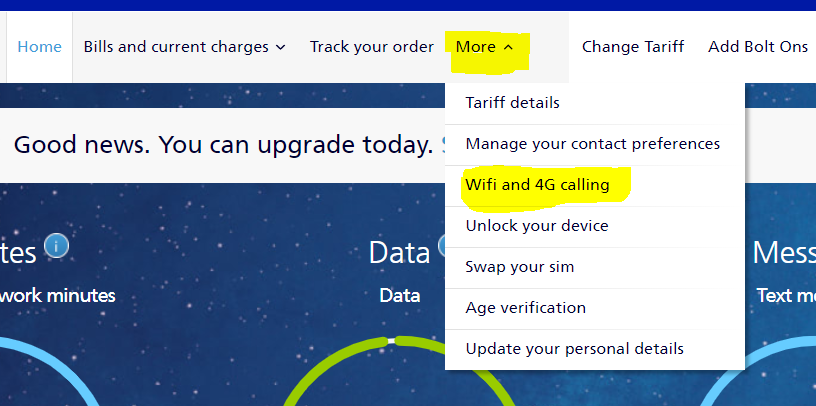- Mark as New
- Bookmark
- Subscribe
- Mute
- Subscribe to RSS Feed
- Permalink
- Report Content
on 26-11-2021 19:53
Hi
I wonder if you can please help.
I have just purchased an Apple Watch 7 with LTE so I can use the watch independently of my iPhone.
When I go in to MOBILE DATA in the Watch App I get the following message:
"Your O2 account is not eligible to enable mobile data on your Apple Watch. Contact O2 for more information".
I went into the O2 store in The Strand, London today and the in-store guru sat with me for well over an hour trying to sort the issue.
We unpaired / repaired the watch - to no avail and also reset the watch back to factory settings and paired it again.
We seemed to have tried everything - the guru even went online to the tech centre but still no answer.
Her suggested I completely reset the iPhone and start from the ground up - which I did to no success.
Can anyone please help me?
Robbie
Solved! Go to Solution.
Accepted Solutions
- 153103 Posts
- 652 Topics
- 29220 Solutions
on 26-11-2021 20:12
- Mark as New
- Bookmark
- Subscribe
- Mute
- Subscribe to RSS Feed
- Permalink
- Report Content
on 26-11-2021 20:12
You need wifi and 4g calling enabled and active on your account and also have a direct debit setup to pay the bills from.
In addition, you must have iData bolt on enabled on your account.
If you message O2 on Facebook (https://o2uk.co/O2CFB) , Twitter (https://o2uk.co/O2CTW) or Instagram (https://o2uk.co/O2CIG) , they should be able to help you with this.
Please select the post that helped you best and mark as the solution. This helps other members in resolving their issues faster. Thank you.
- Mark as New
- Bookmark
- Subscribe
- Mute
- Subscribe to RSS Feed
- Permalink
- Report Content
on 26-11-2021 19:55
Did you have a previous watch associated with your account?
- 5 Posts
- 1 Topics
- 0 Solutions
on 26-11-2021 20:08
- Mark as New
- Bookmark
- Subscribe
- Mute
- Subscribe to RSS Feed
- Permalink
- Report Content
on 26-11-2021 20:08
No - I've never had an LTE watch - just a standard Apple Watch 3 with no LTE built in.
- 5 Posts
- 1 Topics
- 0 Solutions
on 26-11-2021 20:10
- Mark as New
- Bookmark
- Subscribe
- Mute
- Subscribe to RSS Feed
- Permalink
- Report Content
on 26-11-2021 20:10
This is my first Apple Watch (a series 7) with the LTE option. The store guru said he'd never seen anything like it - and gave up!
- 153103 Posts
- 652 Topics
- 29220 Solutions
on 26-11-2021 20:12
- Mark as New
- Bookmark
- Subscribe
- Mute
- Subscribe to RSS Feed
- Permalink
- Report Content
on 26-11-2021 20:12
You need wifi and 4g calling enabled and active on your account and also have a direct debit setup to pay the bills from.
In addition, you must have iData bolt on enabled on your account.
If you message O2 on Facebook (https://o2uk.co/O2CFB) , Twitter (https://o2uk.co/O2CTW) or Instagram (https://o2uk.co/O2CIG) , they should be able to help you with this.
Please select the post that helped you best and mark as the solution. This helps other members in resolving their issues faster. Thank you.
- 5 Posts
- 1 Topics
- 0 Solutions
on 26-11-2021 20:16
- Mark as New
- Bookmark
- Subscribe
- Mute
- Subscribe to RSS Feed
- Permalink
- Report Content
on 26-11-2021 20:16
Hey - thanks.
I checked and I do have Wifi calling enabled on my account but when I try to toggle it to ON /I get the message: "To allow Wi-Fi calling on this account, contact O2".
Any thoughts??
Cheers
- 153103 Posts
- 652 Topics
- 29220 Solutions
on 26-11-2021 20:19
- Mark as New
- Bookmark
- Subscribe
- Mute
- Subscribe to RSS Feed
- Permalink
- Report Content
on 26-11-2021 20:19
You need to ask O2 to enable it on your account, then turn it on in your MyO2.
Please select the post that helped you best and mark as the solution. This helps other members in resolving their issues faster. Thank you.
- 5 Posts
- 1 Topics
- 0 Solutions
on 26-11-2021 20:28
- Mark as New
- Bookmark
- Subscribe
- Mute
- Subscribe to RSS Feed
- Permalink
- Report Content
on 26-11-2021 20:28
Cheers - I'll get that all done!