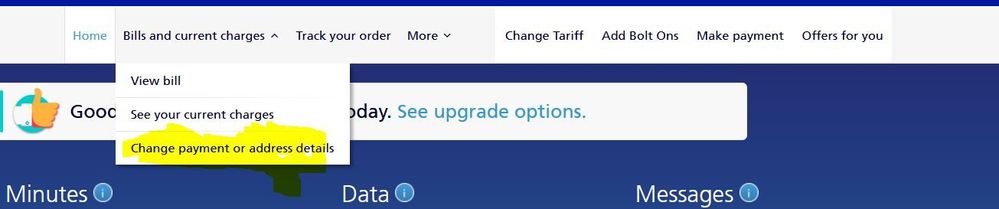- O2 Community
- Welcome & News
- Tech Support
- change payment details not working
- Subscribe to RSS Feed
- Mark Topic as New
- Mark Topic as Read
- Float this Topic for Current User
- Bookmark
- Subscribe
- Mute
- Printer Friendly Page
- Mark as New
- Bookmark
- Subscribe
- Mute
- Subscribe to RSS Feed
- Permalink
- Report Content
on 07-04-2022 10:49
I am trying to change my payment details, but when I submit it, it brings up and error message.
Solved! Go to Solution.
Accepted Solutions
- 134737 Posts
- 847 Topics
- 7624 Solutions
on 07-04-2022 11:22
- Mark as New
- Bookmark
- Subscribe
- Mute
- Subscribe to RSS Feed
- Permalink
- Report Content
on 07-04-2022 11:22
Ok then
Give O2 a call on 202 or 0344 809 0202.
Or you can message O2 on Facebook ( https://o2uk.co/O2CFB) , Twitter ( https://o2uk.co/O2CTW) or Instagram ( https://o2uk.co/O2CIG), hopefully they should be able to help.
Veritas Numquam Perit

- Mark as New
- Bookmark
- Subscribe
- Mute
- Subscribe to RSS Feed
- Permalink
- Report Content
on 07-04-2022 10:52
You can reach the Payment Management team on 0800 902 0217.
The opening times are:
Monday to Friday – 8am to 8pm
Saturday – 8am to 6pm
Sunday – 9am to 6pm
Please select the post that helped you best and mark as the solution. This helps other members in resolving their issues faster. Thank you.
- Mark as New
- Bookmark
- Subscribe
- Mute
- Subscribe to RSS Feed
- Permalink
- Report Content
on 07-04-2022 10:54
Hi @BeckyF
If you are trying to change the date then you need to contact O2.
If it's just your bank then do it via My O2.
You need to go into MyO2 http://www.o2.co.uk/myo2
Along the top of the page you will see various headings. It's in the section BILLS AND CURRENT CHARGES. Drop down box will show "Change payment or address details" and payment details will allow you to change your bank details. O2 will send you a text to make sure it's you.
Veritas Numquam Perit

- 2 Posts
- 1 Topics
- 0 Solutions
on 07-04-2022 10:57
- Mark as New
- Bookmark
- Subscribe
- Mute
- Subscribe to RSS Feed
- Permalink
- Report Content
on 07-04-2022 10:57
This is what I did, but it brings up and error message
- 134737 Posts
- 847 Topics
- 7624 Solutions
on 07-04-2022 11:22
- Mark as New
- Bookmark
- Subscribe
- Mute
- Subscribe to RSS Feed
- Permalink
- Report Content
on 07-04-2022 11:22
Ok then
Give O2 a call on 202 or 0344 809 0202.
Or you can message O2 on Facebook ( https://o2uk.co/O2CFB) , Twitter ( https://o2uk.co/O2CTW) or Instagram ( https://o2uk.co/O2CIG), hopefully they should be able to help.
Veritas Numquam Perit

- Mark as New
- Bookmark
- Subscribe
- Mute
- Subscribe to RSS Feed
- Permalink
- Report Content
on 07-04-2022 11:54
As I said above, you need to call payment management.
Please select the post that helped you best and mark as the solution. This helps other members in resolving their issues faster. Thank you.