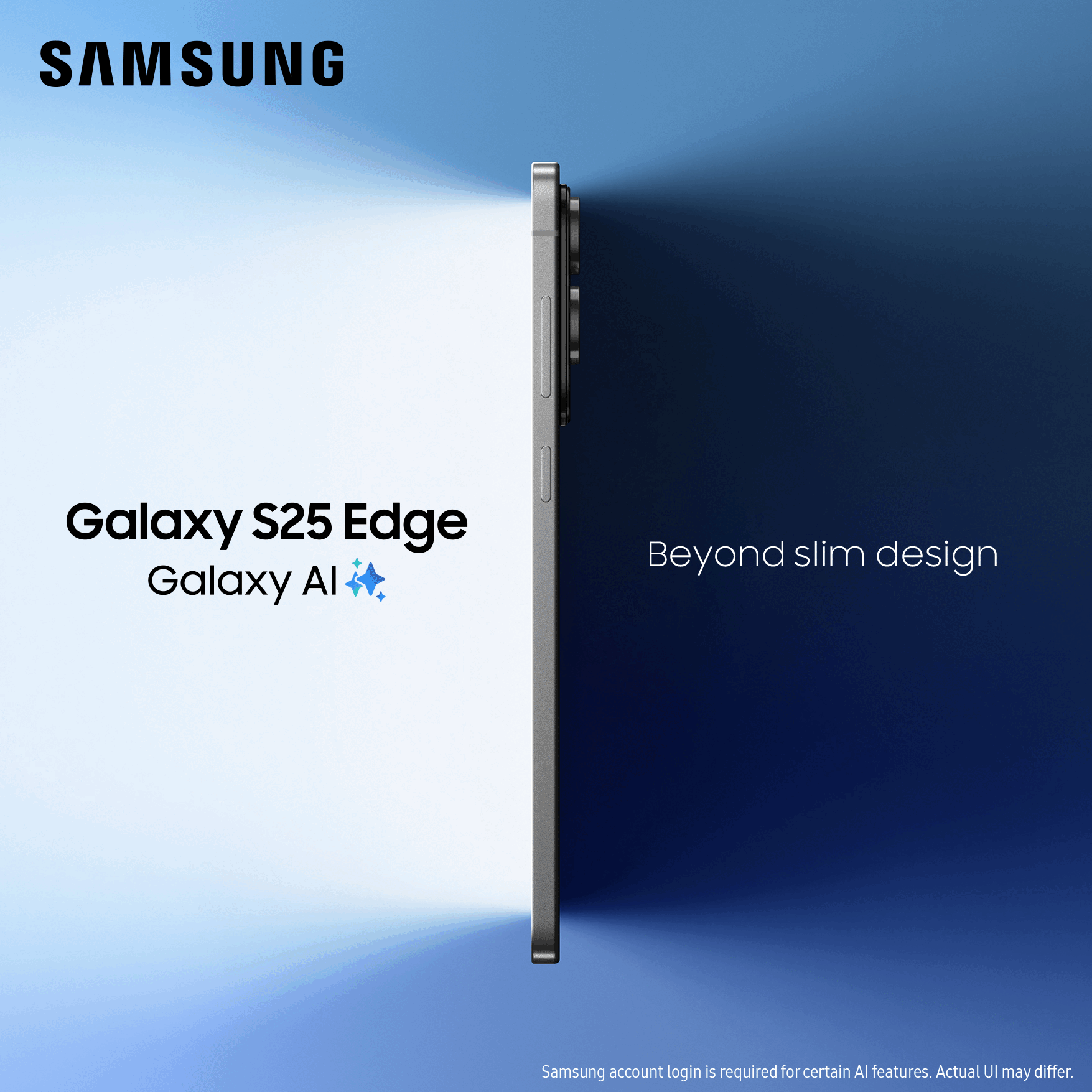- Mark as New
- Bookmark
- Subscribe
- Mute
- Subscribe to RSS Feed
- Permalink
- Report Content
on 18-03-2024 13:29
Hi , I recently lost my phone so decided to upgrade to a new one which I ordered yesterday.
I just wanted to make sure that my number will stay the same and all my contacts,apps will be transferred over.
Solved! Go to Solution.
Accepted Solutions
- 24576 Posts
- 1077 Topics
- 3849 Solutions
on 18-03-2024 13:48
- Mark as New
- Bookmark
- Subscribe
- Mute
- Subscribe to RSS Feed
- Permalink
- Report Content
on 18-03-2024 13:48
@bernieone You need to report your phone as lost if you haven't done so already:
- Mark as New
- Bookmark
- Subscribe
- Mute
- Subscribe to RSS Feed
- Permalink
- Report Content
on 18-03-2024 13:34
Looks like you should contact the sales team as they can help with that – message them on Social Media if that works best for you
See links below
Or you can call them from 8am to 8pm on 0808 002 0202 or 0800 081 0255
- 24576 Posts
- 1077 Topics
- 3849 Solutions
on 18-03-2024 13:48
- Mark as New
- Bookmark
- Subscribe
- Mute
- Subscribe to RSS Feed
- Permalink
- Report Content
on 18-03-2024 13:48
@bernieone You need to report your phone as lost if you haven't done so already:
- 3 Posts
- 1 Topics
- 0 Solutions
on 18-03-2024 14:01
- Mark as New
- Bookmark
- Subscribe
- Mute
- Subscribe to RSS Feed
- Permalink
- Report Content
on 18-03-2024 14:01
i have. thank you.X
- 3 Posts
- 1 Topics
- 0 Solutions
on 18-03-2024 14:02
- Mark as New
- Bookmark
- Subscribe
- Mute
- Subscribe to RSS Feed
- Permalink
- Report Content
on 18-03-2024 14:02
Thank you so much.X
- Mark as New
- Bookmark
- Subscribe
- Mute
- Subscribe to RSS Feed
- Permalink
- Report Content
on 18-03-2024 19:40
@bernieone wrote:Hi , I recently lost my phone so decided to upgrade to a new one which I ordered yesterday.
I just wanted to make sure that my number will stay the same and all my contacts,apps will be transferred over.
I think that you might well have a problem with data - contacts, apps etc - that was stored on the handset that you have lost, unless you have backed it up.
I appreciate that this is a bit late for you now, but once you have got your new 'phone set up, it would be wise to back it up :-
- Mark as New
- Bookmark
- Subscribe
- Mute
- Subscribe to RSS Feed
- Permalink
- Report Content
on 18-03-2024 19:47
iPhones backup to iCloud and Android to Google, all by default and automatically now, so nothing should be lost at all.
Please select the post that helped you best and mark as the solution. This helps other members in resolving their issues faster. Thank you.
- 13768 Posts
- 355 Topics
- 38 Solutions
on 18-03-2024 20:27
- Mark as New
- Bookmark
- Subscribe
- Mute
- Subscribe to RSS Feed
- Permalink
- Report Content
on 18-03-2024 20:27
- Mark as New
- Bookmark
- Subscribe
- Mute
- Subscribe to RSS Feed
- Permalink
- Report Content
on 18-03-2024 20:29
You'll be surprised what Google has backed up
Please select the post that helped you best and mark as the solution. This helps other members in resolving their issues faster. Thank you.
- 97063 Posts
- 614 Topics
- 7205 Solutions
on 18-03-2024 20:52
- Mark as New
- Bookmark
- Subscribe
- Mute
- Subscribe to RSS Feed
- Permalink
- Report Content
on 18-03-2024 20:52