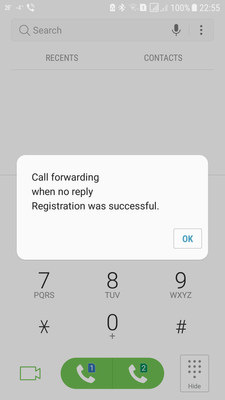- O2 Community
- Products & Services
- Pay Monthly
- Re: How to Lengthen Ringtime on any O2 Mobile
- Subscribe to RSS Feed
- Mark Topic as New
- Mark Topic as Read
- Float this Topic for Current User
- Bookmark
- Subscribe
- Mute
- Printer Friendly Page
- Mark as New
- Bookmark
- Subscribe
- Mute
- Subscribe to RSS Feed
- Permalink
- Report Content
on
07-12-2012
16:30
- last edited on
08-04-2024
16:26
by
![]() Dave-O2
Dave-O2
The following method will work on any O2 mobile and means you can control the time interval before a call goes to Voicemail.
Enter the following into your keypad as though you were just making a call :
**61*901*11*30# then simply press 'call'.
please note 30 is the time in seconds before voicemail kicks in and can be set in increments of 5 ie. 5, 10, 15, 20, 25 to a maximum of 30 seconds. (also see video)
If this doesn't do the trick try turning off WiFi and changing the setting network type to 2G only.
Alternatively, you can switch voicemail off completely by calling 1760 from your mobile when you know you will be available to answer calls. Switch on again when needed by calling 1750.
More info on Voicemail here : Using Voicemail | Support | O2
Just a tip : To avoid charges when travelling overseas switch off voicemail before you go as you cannot do so once you have left the UK
Solved! Go to Solution.
- Mark as New
- Bookmark
- Subscribe
- Mute
- Subscribe to RSS Feed
- Permalink
- Report Content
on 06-07-2017 16:08
I have typed the code exactly as stated numerous times with exactly the same result. The customer service on 202 told me to leave out the 11 and replace with the 30# but it still says unknown error and fails.
They told me to go into an O2 shop to sort it out, but for me that is a 60 mile round trip!
My phone is a brand new iPhone SE
- Mark as New
- Bookmark
- Subscribe
- Mute
- Subscribe to RSS Feed
- Permalink
- Report Content
on 06-07-2017 16:22
This is what I get every time I try....
"Error performing request
Unkown Error"
"Setting Registration
Failed
Voice Call Forwarding
When Unanswered"
- Mark as New
- Bookmark
- Subscribe
- Mute
- Subscribe to RSS Feed
- Permalink
- Report Content
on 06-07-2017 16:45
Give customer service a call back and ask them to escalate it for you.
Please select the post that helped you best and mark as the solution. This helps other members in resolving their issues faster. Thank you.
- Mark as New
- Bookmark
- Subscribe
- Mute
- Subscribe to RSS Feed
- Permalink
- Report Content
on 06-07-2017 17:27
Customer service has apparently escalated it, but they tell me it will be 5 days before anyone calls me. Trouble is I cannot answer any calls anyway because voicemail gets it every time, I get 3 rings then voicemail takes the call.
This is a new monthly contract and I'm within the 14 days to cancel, which is what I am considering doing as I cannot take a call....
I cant wait another 5 days in the hope I might actually get to the phone and take the call, and even then I may not get a result, so seems better to cancel contract as I can't take calls anyway.
- 154795 Posts
- 658 Topics
- 29444 Solutions
on 06-07-2017 17:31
- Mark as New
- Bookmark
- Subscribe
- Mute
- Subscribe to RSS Feed
- Permalink
- Report Content
on 06-07-2017 17:31
Please select the post that helped you best and mark as the solution. This helps other members in resolving their issues faster. Thank you.
- 33 Posts
- 4 Topics
- 2 Solutions
on 11-12-2017 21:30
- Mark as New
- Bookmark
- Subscribe
- Mute
- Subscribe to RSS Feed
- Permalink
- Report Content
on 11-12-2017 21:30
Hi MI5
Each time I try to change the wait value 5-30 secs I receive the message “Call forwarding. Connection problem or invalid MMI code” There’s no connection issue as I can make and receive calls normally. Any thoughts? I’m definitely using the format you specified. I’ve tried 20 25 and 30 secs and none work.
thanks
Colin
- 154795 Posts
- 658 Topics
- 29444 Solutions
on 11-12-2017 21:49
- Mark as New
- Bookmark
- Subscribe
- Mute
- Subscribe to RSS Feed
- Permalink
- Report Content
on 11-12-2017 21:49
I would have thought the issue with the codes would have been sorted by now, but maybe not?
Please select the post that helped you best and mark as the solution. This helps other members in resolving their issues faster. Thank you.
- 98675 Posts
- 617 Topics
- 7252 Solutions
on 11-12-2017 22:56 - last edited on 12-12-2017 10:41 by MercedesS
- Mark as New
- Bookmark
- Subscribe
- Mute
- Subscribe to RSS Feed
- Permalink
- Report Content
on 11-12-2017 22:56 - last edited on 12-12-2017 10:41 by MercedesS
The code is working fine for me. I've just this minute checked
**61*901*11*30#
[image size edited]
- 33 Posts
- 4 Topics
- 2 Solutions
on 11-12-2017 23:39
- Mark as New
- Bookmark
- Subscribe
- Mute
- Subscribe to RSS Feed
- Permalink
- Report Content
on 11-12-2017 23:39
Hi jonsie
**61*901*11*25# still gets me the same message
Call forwarding
Connection problem or invalid MMI code
Guess I’ll have to call customer services tomorrow
thanks
Colin
- 98675 Posts
- 617 Topics
- 7252 Solutions
12-12-2017 10:33 - edited 12-12-2017 10:38
- Mark as New
- Bookmark
- Subscribe
- Mute
- Subscribe to RSS Feed
- Permalink
- Report Content
12-12-2017 10:33 - edited 12-12-2017 10:38
Have you tried the code ##002# which will cancel all existing diverts and then trying the ringtime code **61*901*11*30# ?