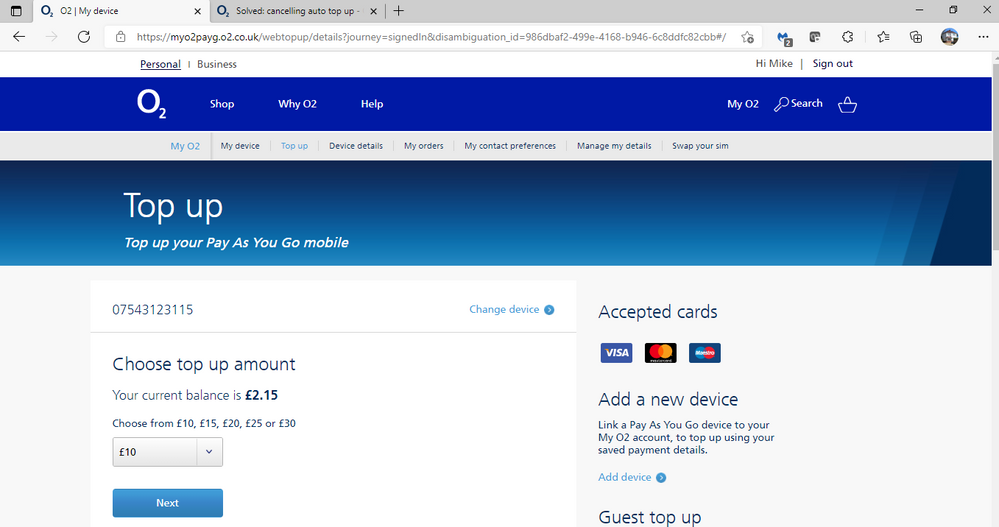- O2 Community
- Products & Services
- Pay As You Go
- Cancel Auto TopUp
- Subscribe to RSS Feed
- Mark Topic as New
- Mark Topic as Read
- Float this Topic for Current User
- Bookmark
- Subscribe
- Mute
- Printer Friendly Page
- 24 Posts
- 4 Topics
- 0 Solutions
23-09-2021 11:08 - edited 23-09-2021 11:17
- Mark as New
- Bookmark
- Subscribe
- Mute
- Subscribe to RSS Feed
- Permalink
- Report Content
23-09-2021 11:08 - edited 23-09-2021 11:17
I have a PAYG which is set to auto topup. I now want to cancel that. I called 4445 and, after much frustration, was told to either call my bank (why? it's a credit card and you can't cancel future payments like that) or to do it on my account page on the O2 website by visiting on Auto TopUp. There is no such link or tab. I tried to get the "customer service" person to talk me through it but the mobile signal here is so bad I couldn't hear him and vice versa. How do I cancel Auto topup? Thanks
And before anyone posts this link FAQ (o2.co.uk) where it says "Then goto auto-top-up ..." There is no such link or tab. Why I can't do it by phone like I did it the first time, god only knows.
Solved! Go to Solution.
Accepted Solutions
- 42059 Posts
- 248 Topics
- 1863 Solutions
25-09-2021 09:34 - edited 25-09-2021 09:35
- Mark as New
- Bookmark
- Subscribe
- Mute
- Subscribe to RSS Feed
- Permalink
- Report Content
25-09-2021 09:34 - edited 25-09-2021 09:35
I have seen reports here of people cancelling their card to get off that auto-topup thing.
If you call around 08:15 UK time in the morning, you should get through to someone in O2 who can help. Numbers are here: Guide: Coronavirus Community Help and Support
If you get the same run-around, come back here and a Forum Advisor will be tagged to help you out. Clearly whoever you talked to before was running off a scripted response, an out-of-date one at that, @IslandBoy.
Tips for getting onto the call queue tomorrow morning:
When you call, you will be asked for the reason you are calling,
Stay silent for 15 seconds and you will be taken to the keypad options.
Press 2 for Everything Else
Press 5 for More Options
Press 7 for Anything Else which will put you though to an advisor.
Press Upgrade, Lost/Stolen or Fraud if you have to.
- 42059 Posts
- 248 Topics
- 1863 Solutions
25-09-2021 09:34 - edited 25-09-2021 09:35
- Mark as New
- Bookmark
- Subscribe
- Mute
- Subscribe to RSS Feed
- Permalink
- Report Content
25-09-2021 09:34 - edited 25-09-2021 09:35
I have seen reports here of people cancelling their card to get off that auto-topup thing.
If you call around 08:15 UK time in the morning, you should get through to someone in O2 who can help. Numbers are here: Guide: Coronavirus Community Help and Support
If you get the same run-around, come back here and a Forum Advisor will be tagged to help you out. Clearly whoever you talked to before was running off a scripted response, an out-of-date one at that, @IslandBoy.
Tips for getting onto the call queue tomorrow morning:
When you call, you will be asked for the reason you are calling,
Stay silent for 15 seconds and you will be taken to the keypad options.
Press 2 for Everything Else
Press 5 for More Options
Press 7 for Anything Else which will put you though to an advisor.
Press Upgrade, Lost/Stolen or Fraud if you have to.
- 24 Posts
- 4 Topics
- 0 Solutions
on 29-09-2021 08:52
- Mark as New
- Bookmark
- Subscribe
- Mute
- Subscribe to RSS Feed
- Permalink
- Report Content
on 29-09-2021 08:52
Thanks pgn, that worked. The previous customer service were clearly 100% wrong. Why O2 make it so difficult is beyond me.
- 42059 Posts
- 248 Topics
- 1863 Solutions
on 29-09-2021 12:43
- Mark as New
- Bookmark
- Subscribe
- Mute
- Subscribe to RSS Feed
- Permalink
- Report Content
on 29-09-2021 12:43
Thank you for coming back to mark the answer, @IslandBoy.
As for the reason? Big company, much outsourcing, many teams for different failure modes... Several reasons, I guess
Who knows how things will change now it is VMO2, Virgin Media's tech support is ok, once you can get through to the right section through the scripted questions and blind alleys...