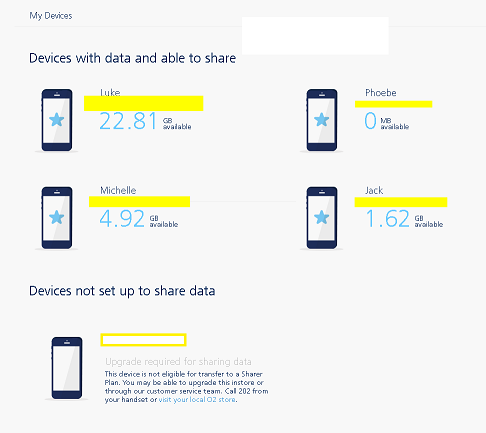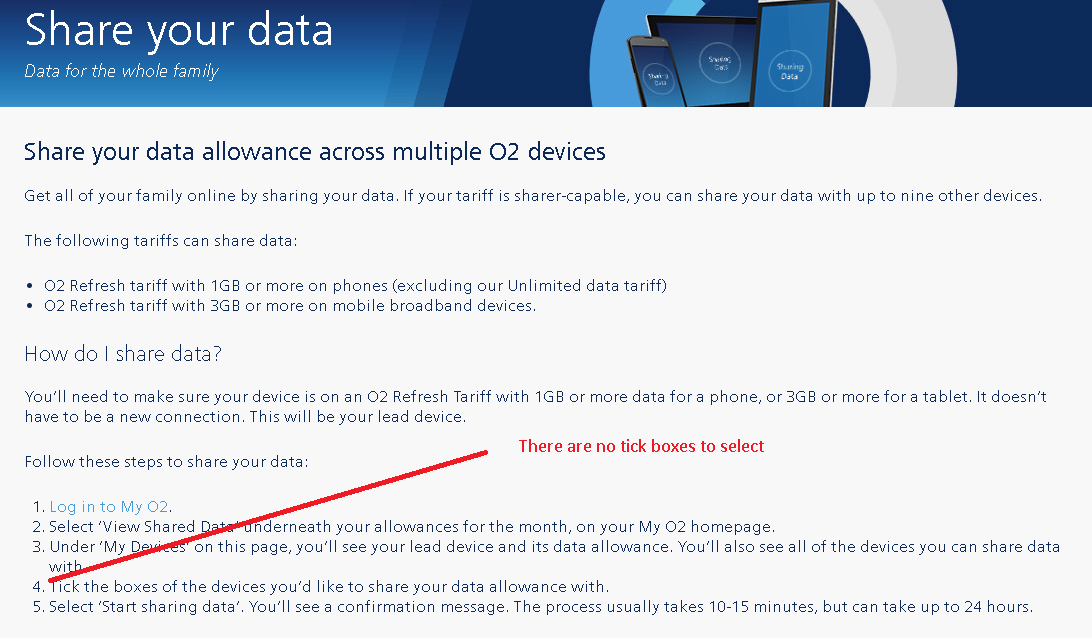- O2 Community
- Products & Services
- My O2
- Re: Sharing a Devices Data within the family
- Subscribe to RSS Feed
- Mark Topic as New
- Mark Topic as Read
- Float this Topic for Current User
- Bookmark
- Subscribe
- Mute
- Printer Friendly Page
Sharing a Devices Data within the family
- Mark as New
- Bookmark
- Subscribe
- Mute
- Subscribe to RSS Feed
- Permalink
- Report Content
on 14-10-2020 15:39
I manage 4 devices on my O2 account which are basically the family phones.
When I click on the "Shared Data" link to view the devices which can share data with it brings up the 4 devices but it does not allow me to select or click any of the devices to share data.
One of the lead devices has run out of data and there is another device which has 20GB+ which I would like to share the data with but its not clear how to make this share happen.
There is the short help guide www.o2.co.uk/sharer-plans but after reading this several times Step "4. Tick the boxes of the devices you’d like to share your data allowance with. " does not work. There is no boxes to tick!
Any ideas ?
Thanks
- Mark as New
- Bookmark
- Subscribe
- Mute
- Subscribe to RSS Feed
- Permalink
- Report Content
on 14-10-2020 15:43
You can only share from the lead device, not to it.
The other devices also need to be on a specific sharer plan tariff. The standard tariff doesn't allow it.
Please select the post that helped you best and mark as the solution. This helps other members in resolving their issues faster. Thank you.
- 6 Posts
- 3 Topics
- 0 Solutions
on 15-10-2020 15:10
- Mark as New
- Bookmark
- Subscribe
- Mute
- Subscribe to RSS Feed
- Permalink
- Report Content
on 15-10-2020 15:10
Many thanks for the reply.
Any ideas how I can tell which of my families phones is the lead device ?
I also get the impression that I have at least 4 devices are in the sharing group but unfortunately it does not tell me which one is the lead device.
Is it possible to make "Luke" the lead device as he hardly uses his data allowance ?
Thanks
- 154553 Posts
- 658 Topics
- 29434 Solutions
on 15-10-2020 15:18
- Mark as New
- Bookmark
- Subscribe
- Mute
- Subscribe to RSS Feed
- Permalink
- Report Content
on 15-10-2020 15:18
Yes, you can choose the lead device.
Please select the post that helped you best and mark as the solution. This helps other members in resolving their issues faster. Thank you.
- 6 Posts
- 3 Topics
- 0 Solutions
on 15-10-2020 19:40
- Mark as New
- Bookmark
- Subscribe
- Mute
- Subscribe to RSS Feed
- Permalink
- Report Content
on 15-10-2020 19:40
Thanks. I've read and re-read https://www.o2.co.uk/sharer-plans and the instructions don't seem to work.
The help guide talks about ticking boxes in section 4 and there are no tick boxes to do this or indication which phone is the lead phone.
I've been spending so much time on this and it should be so much easier!
Can anyone explain how the Shared Data system works on family phones and please don't point me to this page because it does not help:
Thanks
- 154553 Posts
- 658 Topics
- 29434 Solutions
on 15-10-2020 19:44
- Mark as New
- Bookmark
- Subscribe
- Mute
- Subscribe to RSS Feed
- Permalink
- Report Content
on 15-10-2020 19:44
As I said in my very first reply, you need to change tariffs to sharer tariffs on the phones you want to share to.
The tariffs are specific to sharing data.
This will need to be done in store or by calling customer service.
Guide: Coronavirus Community Help and Support
Please select the post that helped you best and mark as the solution. This helps other members in resolving their issues faster. Thank you.
- 4 Posts
- 0 Topics
- 0 Solutions
on 04-04-2021 19:33
- Mark as New
- Bookmark
- Subscribe
- Mute
- Subscribe to RSS Feed
- Permalink
- Report Content
on 04-04-2021 19:33
unbelievable no where does it say you can only share data from the lead phone if you have spare data on any other device it should be shareable, as usual the help on o2 is virtually useless I wonder if anyone ever trys what they say for help on this site???
- 134043 Posts
- 845 Topics
- 7624 Solutions
on 04-04-2021 20:36
- Mark as New
- Bookmark
- Subscribe
- Mute
- Subscribe to RSS Feed
- Permalink
- Report Content
on 04-04-2021 20:36
You’ll need to make sure your device is on an O2 Refresh Tariff with 1GB or more data for a phone, or 3GB or more for a tablet. It doesn’t have to be a new connection. This will be your lead device.
Follow these steps to share your data:
- Log in to My O2.
- Select ‘View Shared Data’ underneath your allowances for the month, on your My O2 homepage.
- Under ‘My Devices’ on this page, you’ll see your lead device and its data allowance. You’ll also see all of the devices you can share data with.
- Tick the boxes of the devices you’d like to share your data allowance with.
- Select ‘Start sharing data’. You’ll see a confirmation message. The process usually takes 10-15 minutes, but can take up to 24 hours.
https://www.o2.co.uk/sharer-plans
Veritas Numquam Perit

- 154553 Posts
- 658 Topics
- 29434 Solutions
on 04-04-2021 20:41
- Mark as New
- Bookmark
- Subscribe
- Mute
- Subscribe to RSS Feed
- Permalink
- Report Content
on 04-04-2021 20:41
A comprehensive help guide here Guide: How to Share Data on O2
Please select the post that helped you best and mark as the solution. This helps other members in resolving their issues faster. Thank you.
- 4 Posts
- 0 Topics
- 0 Solutions
on 09-04-2021 14:09
- Mark as New
- Bookmark
- Subscribe
- Mute
- Subscribe to RSS Feed
- Permalink
- Report Content
on 09-04-2021 14:09
Thanks for the info I now find the reason I couldn't data share is that o2 have dropped it Regards
- Refund and close account . in Business Customers
- Transfer o2 number on one contract that I want to close onto a new contract taken out with o2 in Pay Monthly
- 14 day cooling off period for new sim contract ...HELP please in Pay Monthly
- Can I a get a new device or plan for a member of my family? in Pay Monthly
- Experience the best on O2 all in one plan - Ultimate Plan in Pay Monthly