- O2 Community
- Products & Services
- My O2
- Re: My o2 issues Error 500
- Subscribe to RSS Feed
- Mark Topic as New
- Mark Topic as Read
- Float this Topic for Current User
- Bookmark
- Subscribe
- Mute
- Printer Friendly Page
- 3 Posts
- 1 Topics
- 0 Solutions
25-03-2023 18:09 - edited 25-03-2023 18:10
- Mark as New
- Bookmark
- Subscribe
- Mute
- Subscribe to RSS Feed
- Permalink
- Report Content
25-03-2023 18:09 - edited 25-03-2023 18:10
I cannot see the My o2 app for a google pixel 7 pro on my playstore when i go to the App using firefox it comes up with This app is not available for your device:
https://i.gyazo.com/b353bd041bf99d235bee928c2525e386.png
When i go to the My o2 on the website it comes up with Error 500 so i cannot access my o2 though the website either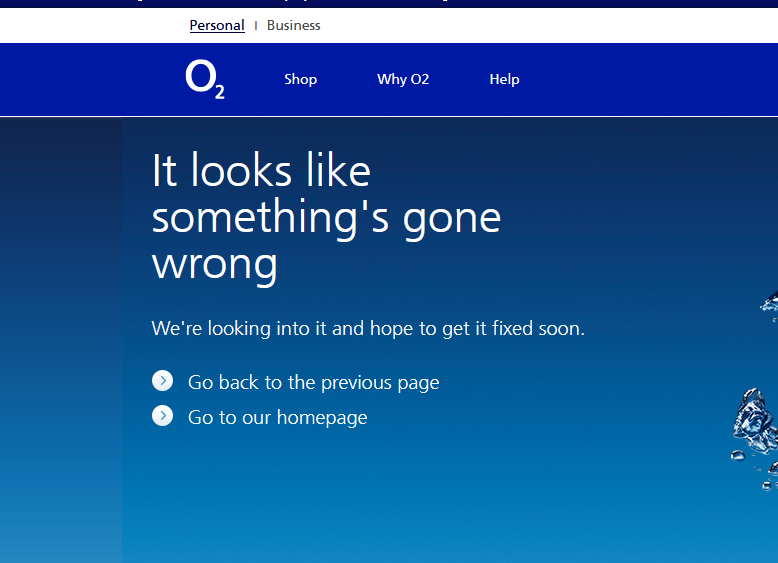
I have rang up o2 several times and have been hung up on 5 outta 7 times, if i cannot get this issue sorted i will be taking the phone back to the o2 shop and cancelling the contract (i am on day 5/6 in the 14 day period)
For a little bit more fun i cannot seem to access the Amazon Music app either
Solved! Go to Solution.
Accepted Solutions
- 10805 Posts
- 115 Topics
- 1973 Solutions
on 25-03-2023 18:31
- Mark as New
- Bookmark
- Subscribe
- Mute
- Subscribe to RSS Feed
- Permalink
- Report Content
on 25-03-2023 18:31
Is your Playstore settings showing UK, or elsewhere
- 44295 Posts
- 262 Topics
- 1894 Solutions
on 25-03-2023 18:15
- Mark as New
- Bookmark
- Subscribe
- Mute
- Subscribe to RSS Feed
- Permalink
- Report Content
on 25-03-2023 18:15
I'll tag the O2 Advisor on-shift, @O2KyleW - weird one definitely, @CarlosApa2465!
- 10805 Posts
- 115 Topics
- 1973 Solutions
on 25-03-2023 18:31
- Mark as New
- Bookmark
- Subscribe
- Mute
- Subscribe to RSS Feed
- Permalink
- Report Content
on 25-03-2023 18:31
Is your Playstore settings showing UK, or elsewhere
- 3 Posts
- 1 Topics
- 0 Solutions
on 25-03-2023 18:35
- Mark as New
- Bookmark
- Subscribe
- Mute
- Subscribe to RSS Feed
- Permalink
- Report Content
on 25-03-2023 18:35
How would i go about checking that?
- 10805 Posts
- 115 Topics
- 1973 Solutions
on 25-03-2023 18:38
- Mark as New
- Bookmark
- Subscribe
- Mute
- Subscribe to RSS Feed
- Permalink
- Report Content
on 25-03-2023 18:38
- On your Android device, open the Google Play Store app
. - At the top right, tap the profile icon.
- Tap Settings
General
Account and device preferences
Country and profiles. - Tap the country where you want to add an account.
- Follow the on-screen instructions to add a payment method for that country.
Tip: Your profile can take up to 48 hours to update.
- 3 Posts
- 1 Topics
- 0 Solutions
on 25-03-2023 18:38
- Mark as New
- Bookmark
- Subscribe
- Mute
- Subscribe to RSS Feed
- Permalink
- Report Content
on 25-03-2023 18:38
Googled it and for some reason i was set in denmark that was interesting, fixed the location to UK and now it is showing up, you are a star and deserve many Kudo's




