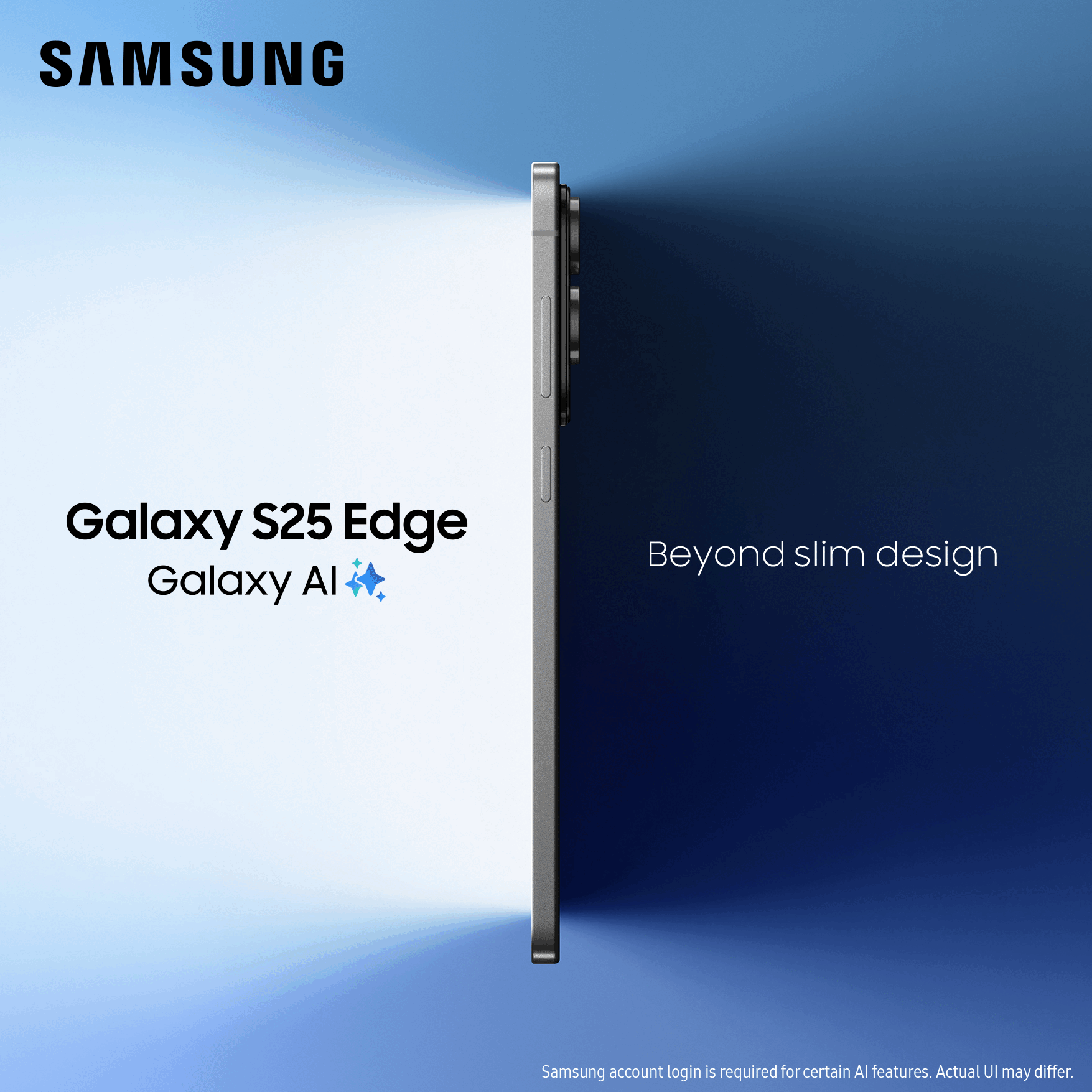O2 Joggler not going into sleep mode
on 04-04-2010 17:34
- Mark as New
- Bookmark
- Subscribe
- Mute
- Subscribe to RSS Feed
- Permalink
- Report Content
on 04-04-2010 17:34
on 04-04-2010 21:37
- Mark as New
- Bookmark
- Subscribe
- Mute
- Subscribe to RSS Feed
- Permalink
- Report Content
on 04-04-2010 21:37
on 06-04-2010 19:39
- Mark as New
- Bookmark
- Subscribe
- Mute
- Subscribe to RSS Feed
- Permalink
- Report Content
on 06-04-2010 19:39
on 07-04-2010 08:39
- Mark as New
- Bookmark
- Subscribe
- Mute
- Subscribe to RSS Feed
- Permalink
- Report Content
on 07-04-2010 08:39
That's how it is designed to be if you have the screensaver set to clock. You can set it to a blank screen and what period it waits before going to screensaver. Mine is set to go to clock and dim the screen after 5 minutes. I like having the time on display as it is the only clock we have in the Sitting Room.
How do you get the clock to dim after 5 minutes? I can't find any settings and it doesn't dim for about an hour or so? I'm trying to use it as an alarm clock but it's far too bright!
on 09-04-2010 09:20
- Mark as New
- Bookmark
- Subscribe
- Mute
- Subscribe to RSS Feed
- Permalink
- Report Content
on 09-04-2010 09:20
on 10-04-2010 16:50
- Mark as New
- Bookmark
- Subscribe
- Mute
- Subscribe to RSS Feed
- Permalink
- Report Content
on 10-04-2010 16:50
Don't know whats up with mine, I have it set to the lowest brightness level then after 2 minutes it goes to clock then after 30 minutes the brightness goes up! I tap the screen for it to wake and the brightness goes back down, how bizarre! 😐
I get this problem as well, I set the brightness as dim as possible as I use it as a radio and alarm next to my bed but after a while it goes back to full brightness.
on 15-05-2010 21:32
- Mark as New
- Bookmark
- Subscribe
- Mute
- Subscribe to RSS Feed
- Permalink
- Report Content
on 15-05-2010 21:32
Any ideas on how to fix this?
Has anyone who has had this issue found a solution or fix?
on 16-05-2010 16:15
- Mark as New
- Bookmark
- Subscribe
- Mute
- Subscribe to RSS Feed
- Permalink
- Report Content
on 16-05-2010 16:15
Settings > Factory Reset
once restored...
Settings > Software Update
once updated, then...
Settings > Screensaver > O2 Clock *change delay*
give that a shot, if it works, post back on the forum for an update.
on 16-05-2010 21:47
- Mark as New
- Bookmark
- Subscribe
- Mute
- Subscribe to RSS Feed
- Permalink
- Report Content
on 16-05-2010 21:47
on 18-05-2010 22:41
- Mark as New
- Bookmark
- Subscribe
- Mute
- Subscribe to RSS Feed
- Permalink
- Report Content
on 18-05-2010 22:41
Kinda renders it useless - I have to switch it off at the mains otherwise its too bright and is eating power. So now if i want to use it, I have to wait for the full boot sequence, which is a drag...