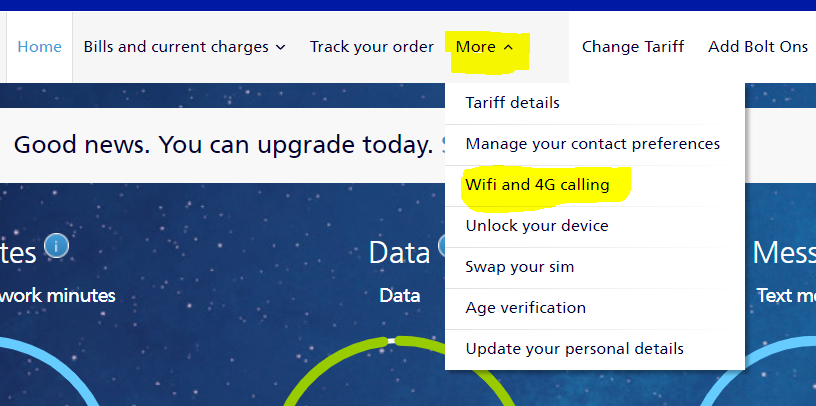- O2 Community
- Devices
- Apple
- Re: WiFi calling
- Subscribe to RSS Feed
- Mark Topic as New
- Mark Topic as Read
- Float this Topic for Current User
- Bookmark
- Subscribe
- Mute
- Printer Friendly Page
WiFi calling
- Mark as New
- Bookmark
- Subscribe
- Mute
- Subscribe to RSS Feed
- Permalink
- Report Content
on 06-10-2020 22:32
- Mark as New
- Bookmark
- Subscribe
- Mute
- Subscribe to RSS Feed
- Permalink
- Report Content
on 06-10-2020 22:37
You need to call O2 to enable it on your account Guide: Coronavirus Community Help and Support
Then turn it on in your MyO2
Please select the post that helped you best and mark as the solution. This helps other members in resolving their issues faster. Thank you.
- Mark as New
- Bookmark
- Subscribe
- Mute
- Subscribe to RSS Feed
- Permalink
- Report Content
on 06-10-2020 23:40
- Mark as New
- Bookmark
- Subscribe
- Mute
- Subscribe to RSS Feed
- Permalink
- Report Content
on 06-10-2020 23:41
- 154828 Posts
- 659 Topics
- 29444 Solutions
on 07-10-2020 06:50
- Mark as New
- Bookmark
- Subscribe
- Mute
- Subscribe to RSS Feed
- Permalink
- Report Content
on 07-10-2020 06:50
Unfortunately, that is the process.
Further help here and check that your phone is compatible https://www.o2.co.uk/connectivity/wifi-and-4g-calling
Please select the post that helped you best and mark as the solution. This helps other members in resolving their issues faster. Thank you.