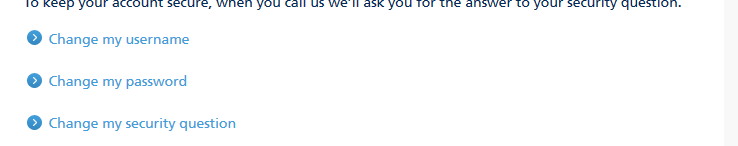- O2 Community
- Devices
- Android
- Porting old phone number
- Subscribe to RSS Feed
- Mark Topic as New
- Mark Topic as Read
- Float this Topic for Current User
- Bookmark
- Subscribe
- Mute
- Printer Friendly Page
on 03-01-2017 09:28
- Mark as New
- Bookmark
- Subscribe
- Mute
- Subscribe to RSS Feed
- Permalink
- Report Content
on 03-01-2017 09:28
I want to port my old phone number to my new 02 phone.
Online I have passed step 1 and am now on Step 2 which requires an online security password... the Tip tells me this is not the password for the website. But, I have not been told in advance of PAC process to set up a security password for online support. Why not?
Solved! Go to Solution.
Accepted Solutions
- Mark as New
- Bookmark
- Subscribe
- Mute
- Subscribe to RSS Feed
- Permalink
- Report Content
on 03-01-2017 09:33
Please select the post that helped you best and mark as the solution. This helps other members in resolving their issues faster. Thank you.
- Mark as New
- Bookmark
- Subscribe
- Mute
- Subscribe to RSS Feed
- Permalink
- Report Content
on 03-01-2017 09:33
Please select the post that helped you best and mark as the solution. This helps other members in resolving their issues faster. Thank you.
- 134470 Posts
- 846 Topics
- 7624 Solutions
on 03-01-2017 09:47
- Mark as New
- Bookmark
- Subscribe
- Mute
- Subscribe to RSS Feed
- Permalink
- Report Content
on 03-01-2017 09:47
- 154750 Posts
- 658 Topics
- 29443 Solutions
on 03-01-2017 09:53
- Mark as New
- Bookmark
- Subscribe
- Mute
- Subscribe to RSS Feed
- Permalink
- Report Content
on 03-01-2017 09:53
Please select the post that helped you best and mark as the solution. This helps other members in resolving their issues faster. Thank you.
- 134470 Posts
- 846 Topics
- 7624 Solutions
on 03-01-2017 11:05
- Mark as New
- Bookmark
- Subscribe
- Mute
- Subscribe to RSS Feed
- Permalink
- Report Content
on 03-01-2017 11:05
@MI5 wrote:
Actually if you go to Manage your details in your MyO2 you can view your security word in there https://accounts.o2.co.uk/manage
@MI5I was really interested in that link you posted...so off I went to check my own...
I couldn't do it. The only option I got was this
When I clicked on 'change my security question'...it didn't show me the old one...just gave me the option to change. (which is a way round the problem I expect? Just change it??)
Veritas Numquam Perit

- 154750 Posts
- 658 Topics
- 29443 Solutions
on 03-01-2017 11:09
- Mark as New
- Bookmark
- Subscribe
- Mute
- Subscribe to RSS Feed
- Permalink
- Report Content
on 03-01-2017 11:09
Please select the post that helped you best and mark as the solution. This helps other members in resolving their issues faster. Thank you.
- Mark as New
- Bookmark
- Subscribe
- Mute
- Subscribe to RSS Feed
- Permalink
- Report Content
on 01-08-2017 14:08
I think the problem is that the wording is ambiguous:
"Enter the following characters from your security password:"
Like the OP I was confused by this and thought there was a separate security password that I hadn't received yet. It would be much clearer if phased as:
"Enter the following characters from the answer to your security question:"
- 4 Posts
- 0 Topics
- 0 Solutions
on 23-03-2018 11:11
- Mark as New
- Bookmark
- Subscribe
- Mute
- Subscribe to RSS Feed
- Permalink
- Report Content
on 23-03-2018 11:11
Thanks very much The Kevinator. I do find a lot of these messages ambiguous - I tend to take things very literally, and am superannuated. Anyway, I seem to be cooking with gas now. Thanks again!
- 4 Posts
- 0 Topics
- 0 Solutions
on 23-03-2018 11:12
- Mark as New
- Bookmark
- Subscribe
- Mute
- Subscribe to RSS Feed
- Permalink
- Report Content
on 23-03-2018 11:12
- 4 Posts
- 0 Topics
- 0 Solutions
on 23-03-2018 11:13
- Mark as New
- Bookmark
- Subscribe
- Mute
- Subscribe to RSS Feed
- Permalink
- Report Content
on 23-03-2018 11:13
- eSIM Transfer Query - Android to Android (Pixel 6a to Pixel 9a) - Minimizing Downtime in Android
- Issues with ordering iPhone 17 Por Max and Apple Watch Ultra 3 in Apple
- Can I use my new watch to make calls, and can I have the same number? in Android
- Network Unlock iPhone 8 in Apple
- How can I change my phone number in Android