- O2 Community
- Welcome & News
- Welcome & News
- Re: Welcome to our new look community!
- Subscribe to RSS Feed
- Mark Topic as New
- Mark Topic as Read
- Float this Topic for Current User
- Bookmark
- Subscribe
- Mute
- Printer Friendly Page
Welcome to our new look community!
- Mark as New
- Bookmark
- Subscribe
- Mute
- Subscribe to RSS Feed
- Permalink
- Report Content
on 05-08-2021 09:53 - last edited on 25-08-2021 10:48 by TheresaV
Hey everyone,
Unless you're very new to the community you've likely noticed a few changes to how the forum looks this morning. As we announced yesterday the O2 community has been upgraded! In addition to the new look there are several new features, some requested and a few new ones for good measure. 😄
New home page
Starting at the top we have a new integrated header for the community. The new header contains some useful links. On the left side you have a link to the main O2 site.
You then have links to the O2 shop page > O2 help and support page > My O2 and your shop basket.
On the right of these links you will see your community notifications > private messages and your profile picture.
Clicking on your profile picture will bring up a drop down menu which contains the following...
Directly below the header you will find the new community navigation! The community categories are listed here and if you hover over you will see a drop down of the different boards.
The next level down is the community search bar and your latests stats and notifications!
Below this is our new featured content widget. This is similar to Latest News section on the old home page but is in a much more prominent place than before.
Next is the new trending topics section which is a live feed of the most popular conversations happening in real time!
Below to trending topics you will see the familiar Community Activity where you can see the latest topics and filter them by most recent > most viewed > most commented and most liked.
Down at the bottom of the home page you will see a feed that highlights the most recent guides and reviews. If you hit the View All button it will take you to the guides and reviews category.
Finally the familiar community stats can be found at the very bottom of the page.
New private messaging interface
We also have a brand new private message system which will display your message conversations in a threaded view so no more going back and forth between your inbox and outbox. Please note: Only messages exchanged after the upgrade goes live will be in the threaded view.
Solution highlight
The next new feature to talk about is floated solutions. When a solution is picked on a thread it will be highlighted at the top of the discussion for easy viewing. The solution will still be in it's proper position down the chain of messages.
The new version has an updated text editor box for topics, replies and private messages.
Please have a good look around the new community and let us know any feedback, questions or issues in the comments below!
Issue log and updates:
Text font and formatting - Fixed. To correct this please clear the cache on your bowser
Signature cut off - Fixed. The hight of the signature box has been increased.
Continuity problem on long topics - Fixed. This was an admin setting that has now been turned off
Guide and review boards formatting issues - Fixed. We now have a tiled view for guides and reviews.
Topics on the board level not sorting by most recent post -Fixed. The topics will now sort at the board level by most recent reply.
Image gallery missing from profile page - Fixed. You can now find your image gallery on your profile page and the public image gallery of other members on their profile page.
Increase emoji size - Fixed. The size of the emoji's in posts and messaging has now been increased.
Add friends from member profile -Fixed. Add and remove friend has been added to profile pages.
Missing options in text editor on mobile view (video link, quote and emoji’s) - Fixed. Quotes and emoji's have been added to the mobile view text editor. Adding videos is not currently supported however this will be added in a future platform upgrade.
Adding unanswered topics to homepage dropdown - Fixed. A widget for unread posts has been added to the home page.
Guide links not working - Fixed. Guide links now take you directly to the guide page.
Adding post count and views to replies - Fixed. Post count and views have now been added.
Errors in footer formatting - Fixed. We have now corrected all of the errors.
Topic first post is displayed on all pages of replies - Fixed. Now the OP is only visible on the first page of the thread.
Spell checker in text editor - In progress. We have 2 different options for the spell checker. Inline, realtime or with the old style click to check for misspelled words. We'll decide this at a later date.
Spell checker change from US English to UK English - Investigating
Your own posts showing in the unread message page - Investigating
Clicking an unread message takes you to different unread message then highlighted - Investigating
Using male/female emoji’s adds extra emoji’s - Investigating
Quoting options - Closed. Unfortunately there is only one way of quoting on the current platform design.
Guides and Reviews slow loading times - Closed. There was no issue found in the loading times of guides and reviews.
“View all” for posts and replies option on member profile - Closed. Unfortunately this option cannot be added to the member profile.
Cant see if sent messages have been read - Closed. Unfortunately this feature cannot be added to the new messaging system.
→ COVID-19 support - Help and support from O2 during the lockdown
→ Access for You: Registration - Find out how to register for our Access for You service.
→ Just joined the community or thinking of registering? Check out this handy starter guide!
→ Have a query about your account? login to My O2 for help
If you'd like to take part, why not register? 
- Mark as New
- Bookmark
- Subscribe
- Mute
- Subscribe to RSS Feed
- Permalink
- Report Content
17-11-2021 19:01 - edited 17-11-2021 19:07
@Mi-Amigo Yes I have noticed this happening as well - At first I thought I was somehow just missing the posts, but In some instances it's not showing me all the latest posts.
It's random though, and it seems that it happens if you have not visited a specific thread for a while. I suspect it's tied to the similar (random) behaviour of sometimes sending me to random pages in a thread instead of the first or last page.
- 128563 Posts
- 836 Topics
- 7599 Solutions
on 17-11-2021 19:06
- Mark as New
- Bookmark
- Subscribe
- Mute
- Subscribe to RSS Feed
- Permalink
- Report Content
on 17-11-2021 19:06
- Mark as New
- Bookmark
- Subscribe
- Mute
- Subscribe to RSS Feed
- Permalink
- Report Content
on 17-11-2021 19:15
Thank you @Anonymous for your reply to my post and noting that you have also noticed posts missing in Unread Posts.
Thank you @Cleoriff for your comment.
Yes, I do regularly view the index page of Off Topic and can see the latest posts [now in order] but what I was highlighting was that if I do not do that check and click on Unread Posts this does not show those posts I have not seen - and to me that is the issue. We are still waiting for the "my post in Unread Posts" issue to be fixed [I`m not holding my breath that this will ever be sorted] and cannot help but think this another [possibly related ??] issue which needs acting on - now.
on 17-11-2021 19:29
- Mark as New
- Bookmark
- Subscribe
- Mute
- Subscribe to RSS Feed
- Permalink
- Report Content
on 17-11-2021 19:29
First thing I do after signing in is to click > My Profile Icon > Unread Posts.
Should show all posts I haven't read that day, but as Mi-Amigo said I've been missing post too. Never happened before.
- 128563 Posts
- 836 Topics
- 7599 Solutions
on 17-11-2021 21:47
- Mark as New
- Bookmark
- Subscribe
- Mute
- Subscribe to RSS Feed
- Permalink
- Report Content
on 17-11-2021 21:47
@Anonymous wrote:First thing I do after signing in is to click > My Profile Icon > Unread Posts.
Should show all posts I haven't read that day, but as Mi-Amigo said I've been missing post too. Never happened before.
I do exactly the same as you @Anonymous when I log on.
My question is this....how do you know you are missing posts?
I know it might sound silly but if they are missing, when do you actually find them (to know they are missing?) Also ask @Mi-Amigo that question.
Veritas Numquam Perit

17-11-2021 22:04 - edited 17-11-2021 22:09
- Mark as New
- Bookmark
- Subscribe
- Mute
- Subscribe to RSS Feed
- Permalink
- Report Content
17-11-2021 22:04 - edited 17-11-2021 22:09
@Cleoriff Well I didn't notice at first, but then the other day I checked a couple of threads I have bookmarked and they had new posts. I check the unread posts most days and always check posts back till the overlap from the previous visit.
So why didn't I see those posts when I checked unread posts?
- 25989 Posts
- 898 Topics
- 0 Solutions
17-11-2021 22:53 - edited 17-11-2021 22:56
- Mark as New
- Bookmark
- Subscribe
- Mute
- Subscribe to RSS Feed
- Permalink
- Report Content
17-11-2021 22:53 - edited 17-11-2021 22:56
@Cleoriff wrote:My question is this....how do you know you are missing posts?
I know it might sound silly but if they are missing, when do you actually find them (to know they are missing?) Also ask @Mi-Amigo that question.
@Cleoriff wrote:
My question is this....how do you know you are missing posts?I know it might sound silly but if they are missing, when do you actually find them (to know they are missing?) Also ask @Mi-Amigo that question.
I check Unread Posts and don`t see any posts in Off Topic are unread.
But when I go to Off Topic and scroll down, I notice posts, poster and the date and time of posts which I know I`ve not read - but none of these were shown in Unread Posts. Some of these missed unread posts could be from a few hours earlier, or while I was checking or posting on other threads, and even on ocassions from the evening before when I was offline.
So, my question to @Martin-O2 and the platform provider is -
Am I expected to check every thread in Off Topic to see if I`ve read it because the Unread Posts facility is not doing what it is designed to do and, as with the ongoing issue of my posts still showing as Unread still not fixed, are we expected to lump it and put up with this until the platform provider can be bothered to do something about it and we will have to wait until one of their empty promises of this issue being considered in a forum upgrade at some unspecified future date.
- 128563 Posts
- 836 Topics
- 7599 Solutions
18-11-2021 00:29 - edited 18-11-2021 00:40
- Mark as New
- Bookmark
- Subscribe
- Mute
- Subscribe to RSS Feed
- Permalink
- Report Content
18-11-2021 00:29 - edited 18-11-2021 00:40
Thanks for that explanation @Mi-Amigo and @Anonymous
I will check from now on to see if I have the same issue as you.
Also add something for @Martin-O2. The unread posts is an ongoing issue and I was expecting a fix long before now.
Additionally and using Off Topic as an example, when will we be able to click on a topic and be taken to the LAST post and not the beginning of an extremely long thread? This 'malfunction' only occurred when we moved to the new platform provider.
When we welcome new members to the forum, many if us encourage them to browse Off Topic. If it's not working properly they will probably give up!
Veritas Numquam Perit

- 128563 Posts
- 836 Topics
- 7599 Solutions
on 19-11-2021 10:44
- Mark as New
- Bookmark
- Subscribe
- Mute
- Subscribe to RSS Feed
- Permalink
- Report Content
on 19-11-2021 10:44
Back to the Unread post issue. Despite refreshing the page THREE times. I can't get rid of this post at all!!
Most annoying.
Veritas Numquam Perit

- Mark as New
- Bookmark
- Subscribe
- Mute
- Subscribe to RSS Feed
- Permalink
- Report Content
on 19-11-2021 13:22
There seems to have been no progress at all on the issues
Are they even being addressed by Lithium?



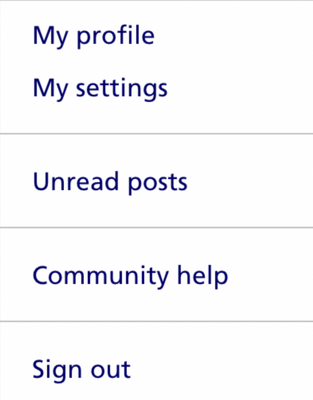

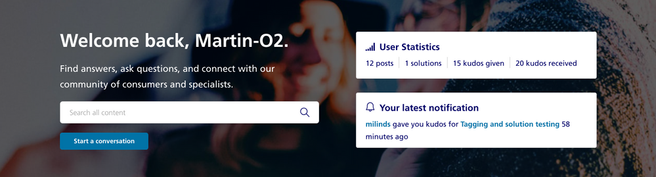

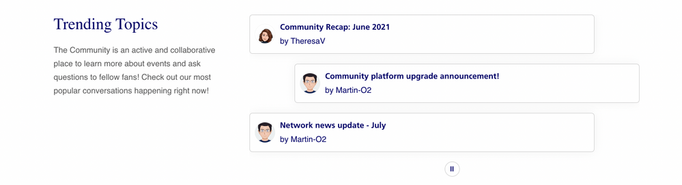
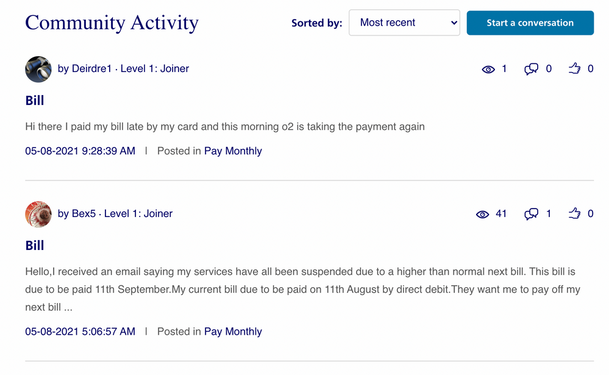
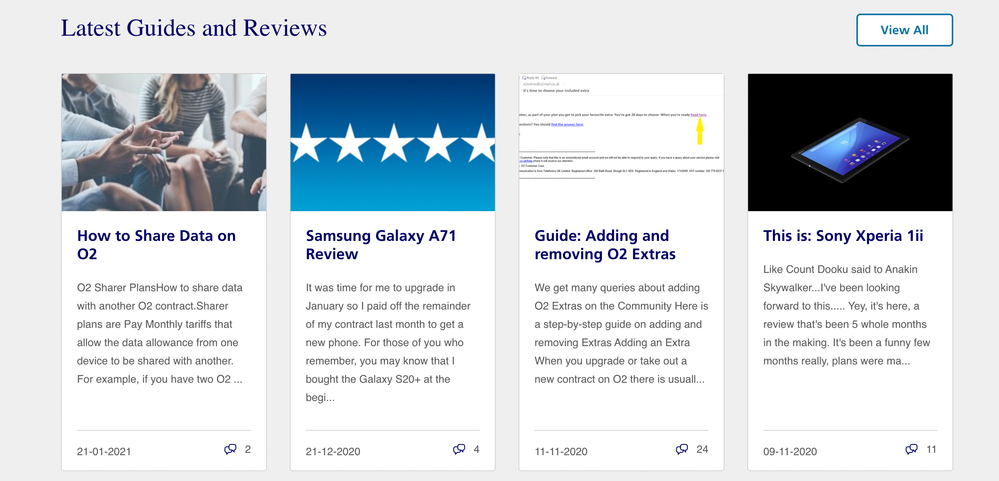

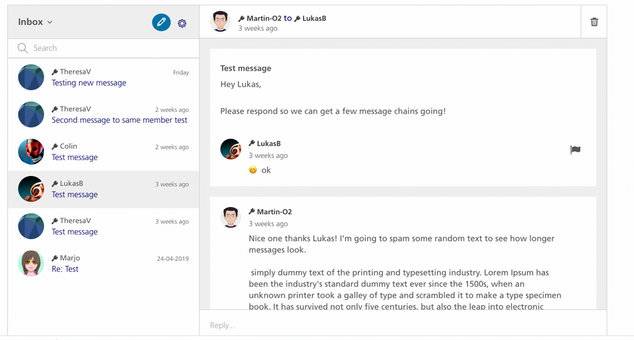
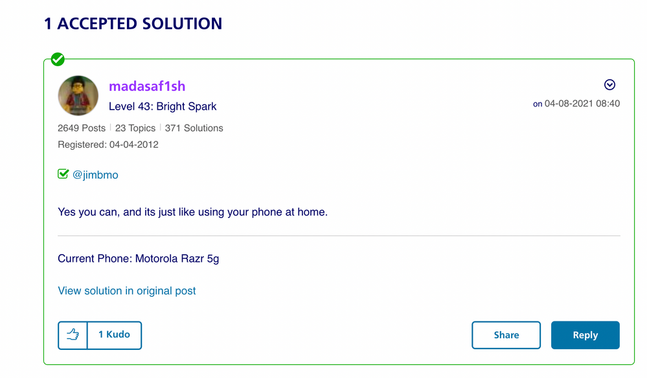
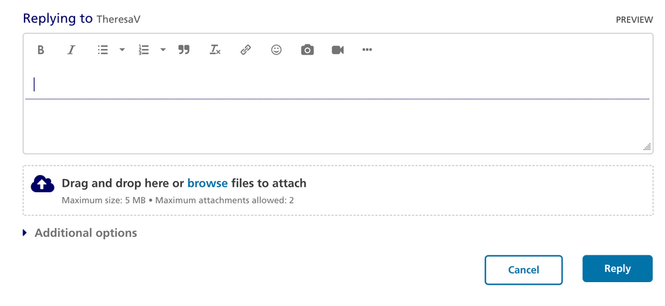






.gif)

