- O2 Community
- Welcome & News
- Welcome & News
- Re: New Community homepage is live! :)
- Subscribe to RSS Feed
- Mark Topic as New
- Mark Topic as Read
- Float this Topic for Current User
- Bookmark
- Subscribe
- Mute
- Printer Friendly Page
New Community homepage is live! :)
- Mark as New
- Bookmark
- Subscribe
- Mute
- Subscribe to RSS Feed
- Permalink
- Report Content
on 04-02-2019 09:58 - last edited on 04-02-2019 18:06 by Marjo
Hi everyone,
I'm sure you've noticed if you've visited before, that our forum is looking a bit different today. We've been working hard for the past several months on making changes to the community homepage, and finally went live with the new version this morning! ![]()
We have been listening to your feedback from our discussions around what you like or don’t like on the homepage, passing it on to the designers and developers, along with ideas that you’ve come up with, and tried to get as much as possible included. A BIG thank you to everyone who have provided your views over the years. ![]()
The update has brought several changes to the layout and to the different features of the page:
Welcome and search
- FAQs are linked from the top underneath the search bar, for quick look at the most-asked questions.
- If you're logged in, you have quick access to your latest posts right on the homepage. If you're logged out, you will see instead a login box and quick general information about what the community is about.
- Underneath that you have 3 quick links to help you get started: 1) info topic on what's the community about and how to get help, 2) topic listing all the different forum boards, and 3) the how-to guides board.
Notification Feed
A new feature on the right side of your avatar, next to your "My Settings", "Messages" (PMs) and "Unread posts" links when you are signed in. You can see a list of recent activity here related to topics you've participated in, e.g. if someone has given you a Kudos, replied to your posts, or @-mentioned you on the forum.
Community Topics and contributors
- See what everyone’s been chatting about with top and latest discussions.
- You can also help with unanswered questions or ask your own.
- You can see a list of current top contributors on the right

Most Popular Searches
- See the popular searches that others have made on the community to help you with your query
Latest News
- 3 latest topics that we've wanted to highlight!
Popular Topics
- Especially helpful for those looking for help: you'll see 2 most-used community how-to guides, with related Solved topics underneath.
Activity
- Some stats about the community where you can see number of active members and click into member search, number of members online (if they've set themselves visible in their settings) with a link to view all, total posts and questions solved.
We know that big changes can be annoying and even stressful to users if the old layout has been there for long (we had the previous look since 2014!!), and some of the abovementioned elements are both new and different from what we've had before. Now that the changes are live, we will be testing and monitoring over time to see how the page performs.
We'd love to hear your feedback:
We'd love to hear what you think of this new change. Do you like the design and feel of the homepage and its new sections? Do you think it's an improvement to the old design? What is your initial feeling around navigating the forum, finding and replying to topics, etc?
Also, since we've just gone live today, don't hesitate to alert us if you see something that's not quite right. We've done a lot of testing but there can always be some lingering bugs or issues that we might have missed.
Your continued feedback will be much appreciated as always to help us plan for future improvements. ![]()
Cheers,
The Community Team
→ COVID-19 support - Help and support from O2 during the lockdown
→ Access for You: Registration - Find out how to register for our Access for You service.
→ Just joined the community or thinking of registering? Check out this handy starter guide!
→ Have a query about your account? login to My O2 for help
If you'd like to take part, why not register? 
- 96020 Posts
- 612 Topics
- 7167 Solutions
on 09-04-2019 08:52
- Mark as New
- Bookmark
- Subscribe
- Mute
- Subscribe to RSS Feed
- Permalink
- Report Content
on 09-04-2019 08:52
I knew there were changes as the community went offline for me in the wee hours
- 25968 Posts
- 897 Topics
- 0 Solutions
on 09-04-2019 10:02
- Mark as New
- Bookmark
- Subscribe
- Mute
- Subscribe to RSS Feed
- Permalink
- Report Content
on 09-04-2019 10:02
Thank you @EmilieT for the update on the changes.
The addition to the number of messages is most welcomed.
To clarify two points:
In respect of Featured topics, will this be periodically updated? I ask because I note that one of my threads in Off Topic (Song Lyrics Challenge) is included and although this might still be of interest to some newer members, is now closed and a new Challenge has been running.
With regards to unanswered posts, will these be deleted or moved after the stated period?
I look forward to hearing what other improvements have been taken on board and will be implimented.
Thanks again.
- 5434 Posts
- 304 Topics
- 65 Solutions
on 09-04-2019 14:57
- Mark as New
- Bookmark
- Subscribe
- Mute
- Subscribe to RSS Feed
- Permalink
- Report Content
on 09-04-2019 14:57
@Mi-Amigo The Community team can change the featured topics, and we try to update them regularly for all the boards. However if you spot threads that you think would be great to feature on either of the boards before we do, you can always send a Message across! Also thanks to your reminder I'm updating the Off-topic features topics now. ![]()
Regarding the unanswered topics, after the timeframe they will not appear in the homepage module anymore, but will remain on the board they were originally created on. While they're appearing on the homepage, hopefully the most recent unanswered topics will get a reply 
I hope this makes sense but do let me know if you have other questions on this!
→ Access for You: Registration - Find out how to register for our Access for You service.
→ Want to chat with other fellow-minded members? Head to our Off-topic section for some interesting chit-chat.
→ Check out our Priority board for tickets & offers updates, and to discuss all things Priority-related!
→ Welcome to O2! - New to O2? Find out all you need to know to get started!
If you'd like to take part, why not register? 
- 25968 Posts
- 897 Topics
- 0 Solutions
on 09-04-2019 15:18
- Mark as New
- Bookmark
- Subscribe
- Mute
- Subscribe to RSS Feed
- Permalink
- Report Content
on 09-04-2019 15:18
- 5434 Posts
- 304 Topics
- 65 Solutions
on 09-04-2019 15:18
- Mark as New
- Bookmark
- Subscribe
- Mute
- Subscribe to RSS Feed
- Permalink
- Report Content
on 09-04-2019 15:18
@Mi-Amigo wrote:
Thank you for your reply @EmilieT . That has made things clearer to me and appreciate the time you are spending making the changes and updating the boards

Anytime, @Mi-Amigo 
→ Access for You: Registration - Find out how to register for our Access for You service.
→ Want to chat with other fellow-minded members? Head to our Off-topic section for some interesting chit-chat.
→ Check out our Priority board for tickets & offers updates, and to discuss all things Priority-related!
→ Welcome to O2! - New to O2? Find out all you need to know to get started!
If you'd like to take part, why not register? 
- 10294 Posts
- 85 Topics
- 123 Solutions
10-04-2019 20:42 - edited 10-04-2019 20:44
- Mark as New
- Bookmark
- Subscribe
- Mute
- Subscribe to RSS Feed
- Permalink
- Report Content
10-04-2019 20:42 - edited 10-04-2019 20:44
Can I just mention regarding having the number against PMs again My number is increasing but not decreasing, in spite of the fact that I've either read and responded to or marked as read PMs. Surely the number against PMs should only be that of those unread and or responded to or not marked as read. Is it just me seeing this?


- 152180 Posts
- 651 Topics
- 28996 Solutions
10-04-2019 20:45 - edited 10-04-2019 20:46
- Mark as New
- Bookmark
- Subscribe
- Mute
- Subscribe to RSS Feed
- Permalink
- Report Content
10-04-2019 20:45 - edited 10-04-2019 20:46
Mine are working as expected and not as you describe.
Clearing your cache and cookies might help?
Please select the post that helped you best and mark as the solution. This helps other members in resolving their issues faster. Thank you.
- 10294 Posts
- 85 Topics
- 123 Solutions
on 10-04-2019 20:47
- Mark as New
- Bookmark
- Subscribe
- Mute
- Subscribe to RSS Feed
- Permalink
- Report Content
on 10-04-2019 20:47
- 96020 Posts
- 612 Topics
- 7167 Solutions
on 11-04-2019 00:37
- Mark as New
- Bookmark
- Subscribe
- Mute
- Subscribe to RSS Feed
- Permalink
- Report Content
on 11-04-2019 00:37
When the 'fix' was made, it showed I had 10 unread although on checking, I had in fact, read them all. Once I had marked them all as read again there has been no problem.
- 10294 Posts
- 85 Topics
- 123 Solutions
on 11-04-2019 00:47
- Mark as New
- Bookmark
- Subscribe
- Mute
- Subscribe to RSS Feed
- Permalink
- Report Content
on 11-04-2019 00:47
@jonsie wrote:When the 'fix' was made, it showed I had 10 unread although on checking, I had in fact, read them all. Once I had marked them all as read again there has been no problem.
Thanks @jonsie you solved my problem. I marked all my PMs as read, which with the exception of 1 have been and all is now clear.
It seems you have to mark them as read even when you have read and replied to them. How odd and what a pain.


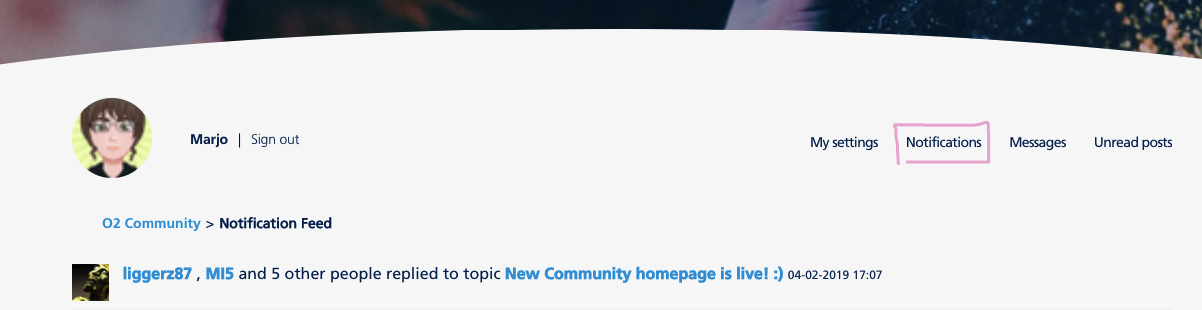






.gif)

