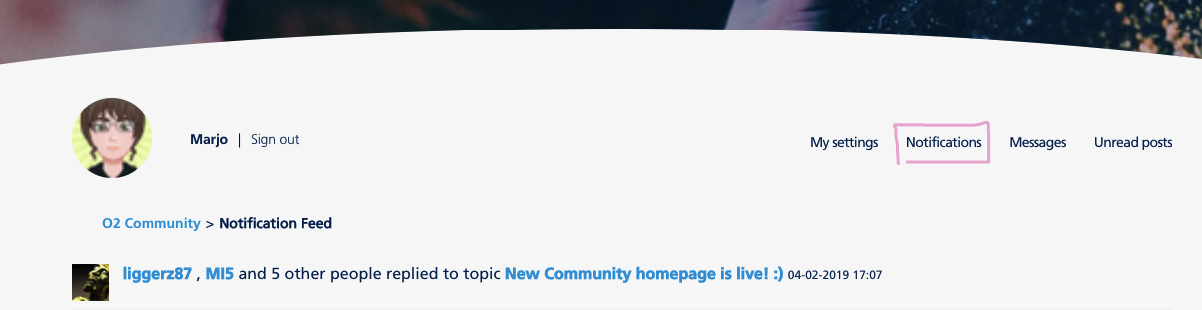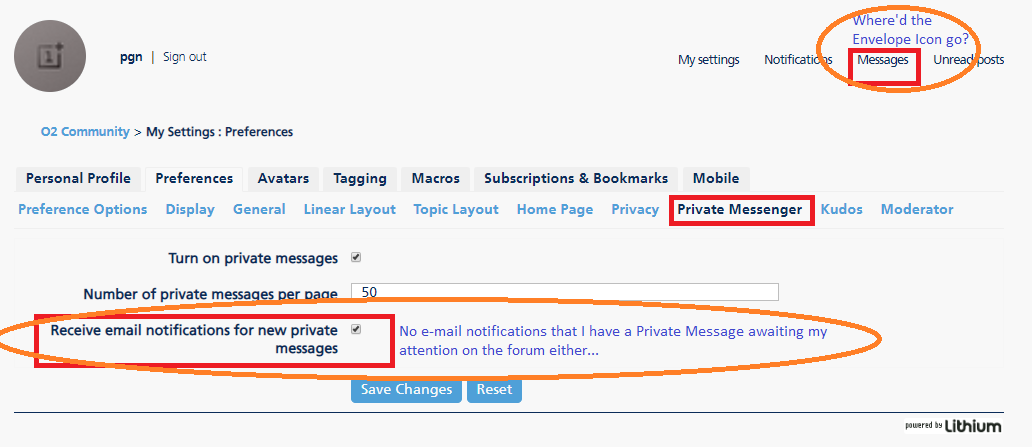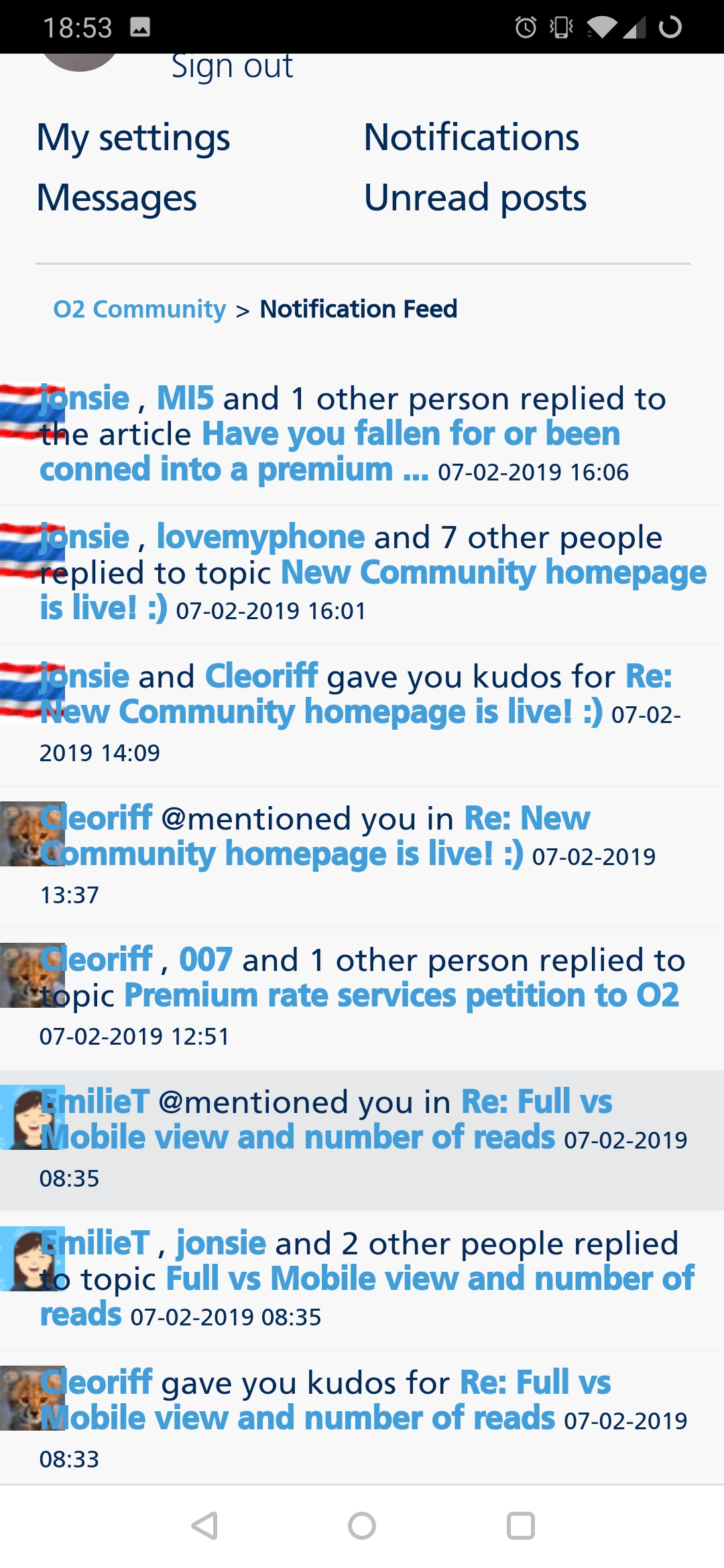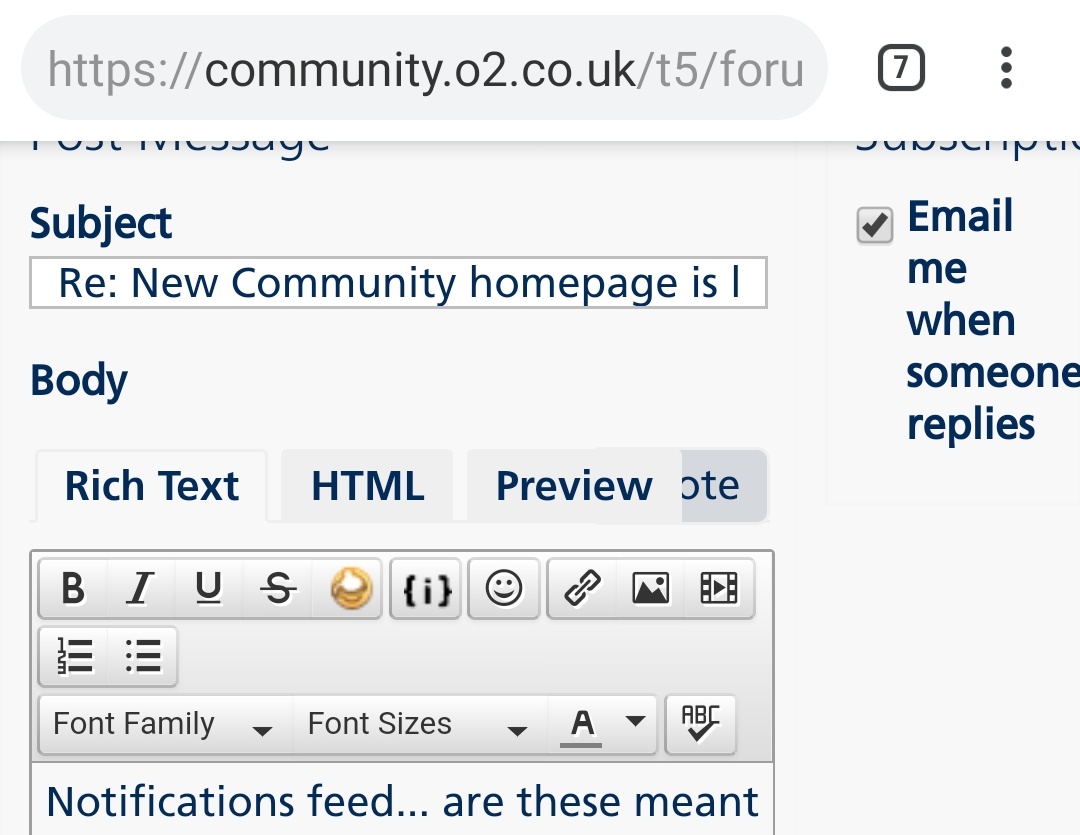- O2 Community
- Welcome & News
- Welcome & News
- Re: New Community homepage is live! :)
- Subscribe to RSS Feed
- Mark Topic as New
- Mark Topic as Read
- Float this Topic for Current User
- Bookmark
- Subscribe
- Mute
- Printer Friendly Page
New Community homepage is live! :)
- Mark as New
- Bookmark
- Subscribe
- Mute
- Subscribe to RSS Feed
- Permalink
- Report Content
on 04-02-2019 09:58 - last edited on 04-02-2019 18:06 by Marjo
Hi everyone,
I'm sure you've noticed if you've visited before, that our forum is looking a bit different today. We've been working hard for the past several months on making changes to the community homepage, and finally went live with the new version this morning! ![]()
We have been listening to your feedback from our discussions around what you like or don’t like on the homepage, passing it on to the designers and developers, along with ideas that you’ve come up with, and tried to get as much as possible included. A BIG thank you to everyone who have provided your views over the years. ![]()
The update has brought several changes to the layout and to the different features of the page:
Welcome and search
- FAQs are linked from the top underneath the search bar, for quick look at the most-asked questions.
- If you're logged in, you have quick access to your latest posts right on the homepage. If you're logged out, you will see instead a login box and quick general information about what the community is about.
- Underneath that you have 3 quick links to help you get started: 1) info topic on what's the community about and how to get help, 2) topic listing all the different forum boards, and 3) the how-to guides board.
Notification Feed
A new feature on the right side of your avatar, next to your "My Settings", "Messages" (PMs) and "Unread posts" links when you are signed in. You can see a list of recent activity here related to topics you've participated in, e.g. if someone has given you a Kudos, replied to your posts, or @-mentioned you on the forum.
Community Topics and contributors
- See what everyone’s been chatting about with top and latest discussions.
- You can also help with unanswered questions or ask your own.
- You can see a list of current top contributors on the right

Most Popular Searches
- See the popular searches that others have made on the community to help you with your query
Latest News
- 3 latest topics that we've wanted to highlight!
Popular Topics
- Especially helpful for those looking for help: you'll see 2 most-used community how-to guides, with related Solved topics underneath.
Activity
- Some stats about the community where you can see number of active members and click into member search, number of members online (if they've set themselves visible in their settings) with a link to view all, total posts and questions solved.
We know that big changes can be annoying and even stressful to users if the old layout has been there for long (we had the previous look since 2014!!), and some of the abovementioned elements are both new and different from what we've had before. Now that the changes are live, we will be testing and monitoring over time to see how the page performs.
We'd love to hear your feedback:
We'd love to hear what you think of this new change. Do you like the design and feel of the homepage and its new sections? Do you think it's an improvement to the old design? What is your initial feeling around navigating the forum, finding and replying to topics, etc?
Also, since we've just gone live today, don't hesitate to alert us if you see something that's not quite right. We've done a lot of testing but there can always be some lingering bugs or issues that we might have missed.
Your continued feedback will be much appreciated as always to help us plan for future improvements. ![]()
Cheers,
The Community Team
→ COVID-19 support - Help and support from O2 during the lockdown
→ Access for You: Registration - Find out how to register for our Access for You service.
→ Just joined the community or thinking of registering? Check out this handy starter guide!
→ Have a query about your account? login to My O2 for help
If you'd like to take part, why not register? 
- 128220 Posts
- 835 Topics
- 7590 Solutions
on 06-02-2019 13:37
- Mark as New
- Bookmark
- Subscribe
- Mute
- Subscribe to RSS Feed
- Permalink
- Report Content
on 06-02-2019 13:37
Obsolete as far as I'm concerned. No longer fit for the purpose intended. If all it does is mirror My O2 then what's the point of duplication?
Deleted the app once it was no longe useful....
Veritas Numquam Perit

- Mark as New
- Bookmark
- Subscribe
- Mute
- Subscribe to RSS Feed
- Permalink
- Report Content
on 07-02-2019 13:14
Urgh first time here since the changes and urgh
A lot has been covered already but the major gripe for me (that others have already covered) are the extra steps now needed to navigate the forum
I’ve also ended up with 4 tabs open for the forum just trying to navigate to the various boards that interest me
One last urgh for good measure
- 40225 Posts
- 245 Topics
- 1811 Solutions
on 07-02-2019 13:15
- Mark as New
- Bookmark
- Subscribe
- Mute
- Subscribe to RSS Feed
- Permalink
- Report Content
on 07-02-2019 13:15
@pgn wrote:
@Glory1 wrote:
The new Homepage will take some getting used to, but I suppose we'll get there in the end.
I miss the little number next to the "Messages" link too.
And despite my settings saying "e-mail me when I get a PM", if I understand the screenshot below correctly, I get no notification of a PM in my e-mail - just notifications from new messages in Topics I have subscribed to, and notifications when someone @Tags me in a message on the Forum.
- 128220 Posts
- 835 Topics
- 7590 Solutions
on 07-02-2019 13:36
- Mark as New
- Bookmark
- Subscribe
- Mute
- Subscribe to RSS Feed
- Permalink
- Report Content
on 07-02-2019 13:36
I discussed this yesterday with @Marjo.
Apparently an oversight.
The only way I know I have a PM is by going into messages and checking, OR relying on my emails to tell me. I'm not checking emails constantly so one PM I replied to was 6 hrs after it had been sent!!
Not good at all 
Veritas Numquam Perit

- 12922 Posts
- 95 Topics
- 1173 Solutions
on 07-02-2019 14:14
- Mark as New
- Bookmark
- Subscribe
- Mute
- Subscribe to RSS Feed
- Permalink
- Report Content
on 07-02-2019 14:14
For info, I am using a Gmail account.
Please note, this is not customer services and we cannot access your account. Do not publish personal details (email, phone number, bank account).
Link to our guide on how to contact them can be found here
- 128220 Posts
- 835 Topics
- 7590 Solutions
on 07-02-2019 14:22
- Mark as New
- Bookmark
- Subscribe
- Mute
- Subscribe to RSS Feed
- Permalink
- Report Content
on 07-02-2019 14:22
07-02-2019 14:46 - edited 07-02-2019 14:47
- Mark as New
- Bookmark
- Subscribe
- Mute
- Subscribe to RSS Feed
- Permalink
- Report Content
07-02-2019 14:46 - edited 07-02-2019 14:47
I don’t get notifications on anything pm related or topics I’m in. As James May once said this new layout is c**p
- 96020 Posts
- 612 Topics
- 7149 Solutions
on 07-02-2019 16:01
- Mark as New
- Bookmark
- Subscribe
- Mute
- Subscribe to RSS Feed
- Permalink
- Report Content
on 07-02-2019 16:01
@Anonymous wrote:I don’t get notifications on anything pm related or topics I’m in. As James May once said this new layout is c**p
^^that
- 40225 Posts
- 245 Topics
- 1811 Solutions
on 07-02-2019 18:57
- Mark as New
- Bookmark
- Subscribe
- Mute
- Subscribe to RSS Feed
- Permalink
- Report Content
on 07-02-2019 18:57
Notifications feed... are these meant to disappear when you have read the thread, or when you mark all Conversations as "read" in Topic options?
Mine hang around, in bold, for yonks.
- 40225 Posts
- 245 Topics
- 1811 Solutions
on 07-02-2019 19:00
- Mark as New
- Bookmark
- Subscribe
- Mute
- Subscribe to RSS Feed
- Permalink
- Report Content
on 07-02-2019 19:00
And the buttons overlap in Full mode editor on Chrome on mobile, see the "Quote" button is partially masked by the button to its left: