- O2 Community
- Welcome & News
- Welcome & News
- New Community homepage is live! :)
- Subscribe to RSS Feed
- Mark Topic as New
- Mark Topic as Read
- Float this Topic for Current User
- Bookmark
- Subscribe
- Mute
- Printer Friendly Page
New Community homepage is live! :)
- Mark as New
- Bookmark
- Subscribe
- Mute
- Subscribe to RSS Feed
- Permalink
- Report Content
on 04-02-2019 09:58 - last edited on 04-02-2019 18:06 by Marjo
Hi everyone,
I'm sure you've noticed if you've visited before, that our forum is looking a bit different today. We've been working hard for the past several months on making changes to the community homepage, and finally went live with the new version this morning! ![]()
We have been listening to your feedback from our discussions around what you like or don’t like on the homepage, passing it on to the designers and developers, along with ideas that you’ve come up with, and tried to get as much as possible included. A BIG thank you to everyone who have provided your views over the years. ![]()
The update has brought several changes to the layout and to the different features of the page:
Welcome and search
- FAQs are linked from the top underneath the search bar, for quick look at the most-asked questions.
- If you're logged in, you have quick access to your latest posts right on the homepage. If you're logged out, you will see instead a login box and quick general information about what the community is about.
- Underneath that you have 3 quick links to help you get started: 1) info topic on what's the community about and how to get help, 2) topic listing all the different forum boards, and 3) the how-to guides board.
Notification Feed
A new feature on the right side of your avatar, next to your "My Settings", "Messages" (PMs) and "Unread posts" links when you are signed in. You can see a list of recent activity here related to topics you've participated in, e.g. if someone has given you a Kudos, replied to your posts, or @-mentioned you on the forum.
Community Topics and contributors
- See what everyone’s been chatting about with top and latest discussions.
- You can also help with unanswered questions or ask your own.
- You can see a list of current top contributors on the right

Most Popular Searches
- See the popular searches that others have made on the community to help you with your query
Latest News
- 3 latest topics that we've wanted to highlight!
Popular Topics
- Especially helpful for those looking for help: you'll see 2 most-used community how-to guides, with related Solved topics underneath.
Activity
- Some stats about the community where you can see number of active members and click into member search, number of members online (if they've set themselves visible in their settings) with a link to view all, total posts and questions solved.
We know that big changes can be annoying and even stressful to users if the old layout has been there for long (we had the previous look since 2014!!), and some of the abovementioned elements are both new and different from what we've had before. Now that the changes are live, we will be testing and monitoring over time to see how the page performs.
We'd love to hear your feedback:
We'd love to hear what you think of this new change. Do you like the design and feel of the homepage and its new sections? Do you think it's an improvement to the old design? What is your initial feeling around navigating the forum, finding and replying to topics, etc?
Also, since we've just gone live today, don't hesitate to alert us if you see something that's not quite right. We've done a lot of testing but there can always be some lingering bugs or issues that we might have missed.
Your continued feedback will be much appreciated as always to help us plan for future improvements. ![]()
Cheers,
The Community Team
→ COVID-19 support - Help and support from O2 during the lockdown
→ Access for You: Registration - Find out how to register for our Access for You service.
→ Just joined the community or thinking of registering? Check out this handy starter guide!
→ Have a query about your account? login to My O2 for help
If you'd like to take part, why not register? 
- 96042 Posts
- 612 Topics
- 7174 Solutions
on 04-02-2019 21:23
- Mark as New
- Bookmark
- Subscribe
- Mute
- Subscribe to RSS Feed
- Permalink
- Report Content
on 04-02-2019 21:23
Oh....and that banner and search box....c'mon guys, surely they have to go!
- 96042 Posts
- 612 Topics
- 7174 Solutions
on 04-02-2019 21:25
- Mark as New
- Bookmark
- Subscribe
- Mute
- Subscribe to RSS Feed
- Permalink
- Report Content
on 04-02-2019 21:25
- 128614 Posts
- 836 Topics
- 7599 Solutions
on 04-02-2019 22:02
- Mark as New
- Bookmark
- Subscribe
- Mute
- Subscribe to RSS Feed
- Permalink
- Report Content
on 04-02-2019 22:02
@jonsie wrote:
@MI5 wrote:
Tried both = same issues.Yep same on laptop, mobile and Tab. Banner and search box just have to go!
As for the title of the thread? Fixed it!
 I like the new title @jonsie and I have to agree.
I like the new title @jonsie and I have to agree.
I have always said I like learning new stuff but this is a nightmare.
You have to find Explore the Forum and click on that...to be taken to another thread... to find the topics (Pay Monthly, PAYG, Off Topic etc etc etc) and click again on the one you want to get where you are going!! This used to be in blue boxes on the home page and required NO searching and 1 click!
Veritas Numquam Perit

- 96042 Posts
- 612 Topics
- 7174 Solutions
on 04-02-2019 22:26
- Mark as New
- Bookmark
- Subscribe
- Mute
- Subscribe to RSS Feed
- Permalink
- Report Content
on 04-02-2019 22:26
@Cleoriff wrote:
@jonsie wrote:
@MI5 wrote:
Tried both = same issues.Yep same on laptop, mobile and Tab. Banner and search box just have to go!
As for the title of the thread? Fixed it!
I like the new title @jonsie and I have to agree.
I have always said I like learning new stuff but this is a nightmare.
You have to find Explore the Forum and click on that...to be taken to another thread... to find the topics (Pay Monthly, PAYG, Off Topic etc etc etc) and click again on the one you want to get where you are going!! This used to be in blue boxes on the home page and required NO searching and 1 click!
Exactly that ^^
Needs rethinking.....
- 1554 Posts
- 31 Topics
- 1 Solutions
05-02-2019 13:33 - edited 05-02-2019 13:40
- Mark as New
- Bookmark
- Subscribe
- Mute
- Subscribe to RSS Feed
- Permalink
- Report Content
05-02-2019 13:33 - edited 05-02-2019 13:40
I don't wish to be negative, as there are people who clearly put a lot of work into these changes. However, I've found a few issues. Not as much as others, but I've been very busy this week so haven't been around too much.
When you load the community page and click sign in, signing in takes you back to the My O2 page and doesn't retain the last page you were on. It should take you back to the page you clicked the "Sign In" from. Havign been a web developer myself in my time, this seems to me that the re-direct following a successful login is hard coded to take you to the My O2 page, instead of the last page. The sign link should retain the current page where the user clicks "Sign In", maybe in variable, and pass that back to the re-direct following a successful login.
In addition to this, even after you get back to the community page, the top right doesn't indicate you're logged in, but it does indicate you're logged in further down. See screenshot below for clarificaiton if that didn't make sense.
I also agree that the search box and large banner at the top is a little too big.
A Forum Index is also needed, instead of the "Explore" link taking you to a post in a thread.
The "Here are your latest posts" is also wrong. It is displaying links to posts from ages ago, and not the latest posts. It needs to be titled "Here are your latest topics" or something along those lines as they are links to the last threads I started.
Steve
- 128614 Posts
- 836 Topics
- 7599 Solutions
on 05-02-2019 13:53
- Mark as New
- Bookmark
- Subscribe
- Mute
- Subscribe to RSS Feed
- Permalink
- Report Content
on 05-02-2019 13:53
The problems you had re signing in are exactly the same as I had yesterday. It took me to My O2.
Today I have done things differently. I bookmarked the O2 Community, clicked on that this morning and below the VERY large picture, there is an option to sign in to the Community.
Re Your Latest Posts, (which should be latest Topics)...I feel that section is totally unnecessary. I'm not interested in topics I started.
Latest posts can be found by clicking on your avatar.
Also agree that the Explore link is frustrating. It has turned a one click job into something requiring 3 clicks. Very time consuming!
Veritas Numquam Perit

- 7881 Posts
- 468 Topics
- 55 Solutions
on 05-02-2019 18:07
- Mark as New
- Bookmark
- Subscribe
- Mute
- Subscribe to RSS Feed
- Permalink
- Report Content
on 05-02-2019 18:07
Hi guys, lots of comments since I last had a look - thanks everyone. 
While we look at the other points, I can address these ones in the meantime:
@Poppysmum You were looking for the latest posts based on your earlier comment. These used to be at the top of the homepage, but are now a bit further down. If you scroll to the section titled Community Topics, you can see a list of top, latest and unanswered topics. When you're on the latest topics list, you can click the "View all" underneath which will take you to an expanded list of them.
@sheepdog Yes it should be "Your latest topics" instead of "posts" - we'll look into making this consistent. We're looking also into the numbers in the bottom Activity section... also noticed the 25 solutions, which obviously looks incorrect. ![]()
@Cleoriff, @Glory1 You were wondering why there is a section to seeing your latest topics. I can understand that as a regular member your forum usage is a bit different from our "newbies". This section is to help mainly new members who have come to the forum and asked a help question where they are waiting for a response - it will give them a bit more guidance around their own topics, in terms of if there are any replies, they can check easily, and where their topics are located actually as not many will realise to look in their profile to see where they had posted their topic.
@welshsteve76 and others who mentioned the Sign in at the top and having redirect issues with it. This specific sign-in is meant for signing in to My O2, so it then redirects you to My O2. When you login via the community-specific login on the community homepage (or when you reply to a topic without having logged in first), this should redirect correctly. Thanks though for your comments still as it tells us that the O2-specific login at the top menu is a bit confusing. I've noted this down.
Also yes it's very helpful when we know what device you guys are using so thanks for clarifying that. 
We've been collecting all your comments and will be looking at everything in detail. I've responded to a few things above but we'd like to address all your other bits of feedback here when possible. Thanks for your patience and if you still have any additional things you've spotted please do post them here so we can gather it as well.
- 128614 Posts
- 836 Topics
- 7599 Solutions
06-02-2019 09:29 - edited 06-02-2019 09:31
- Mark as New
- Bookmark
- Subscribe
- Mute
- Subscribe to RSS Feed
- Permalink
- Report Content
06-02-2019 09:29 - edited 06-02-2019 09:31
This is probably nothing to do with the new layout, however on this board
https://community.o2.co.uk/t5/Other-Products-and-Services/bd-p/22
we see this.
As O2 Ask is now obsolete, maybe these featured topics need a clean up and updating?
Veritas Numquam Perit

- 7881 Posts
- 468 Topics
- 55 Solutions
on 06-02-2019 10:21
- Mark as New
- Bookmark
- Subscribe
- Mute
- Subscribe to RSS Feed
- Permalink
- Report Content
on 06-02-2019 10:21
- 96042 Posts
- 612 Topics
- 7174 Solutions
on 06-02-2019 12:54
- Mark as New
- Bookmark
- Subscribe
- Mute
- Subscribe to RSS Feed
- Permalink
- Report Content
on 06-02-2019 12:54
O2 Ask isn't actually obsolete, merely the only useful part of wifi calling and texting.
mmn.....maybe obsolete then but it's still a way of checking bills and just mirrors My O2.
Perhaps just an edit needed on the guide?
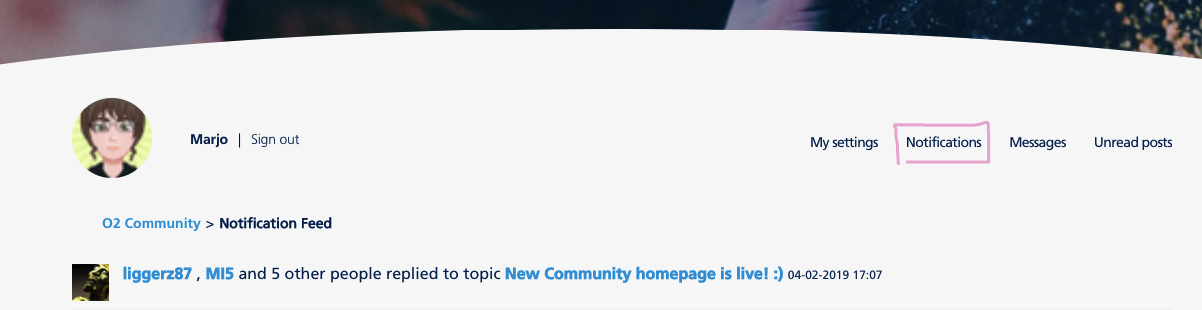



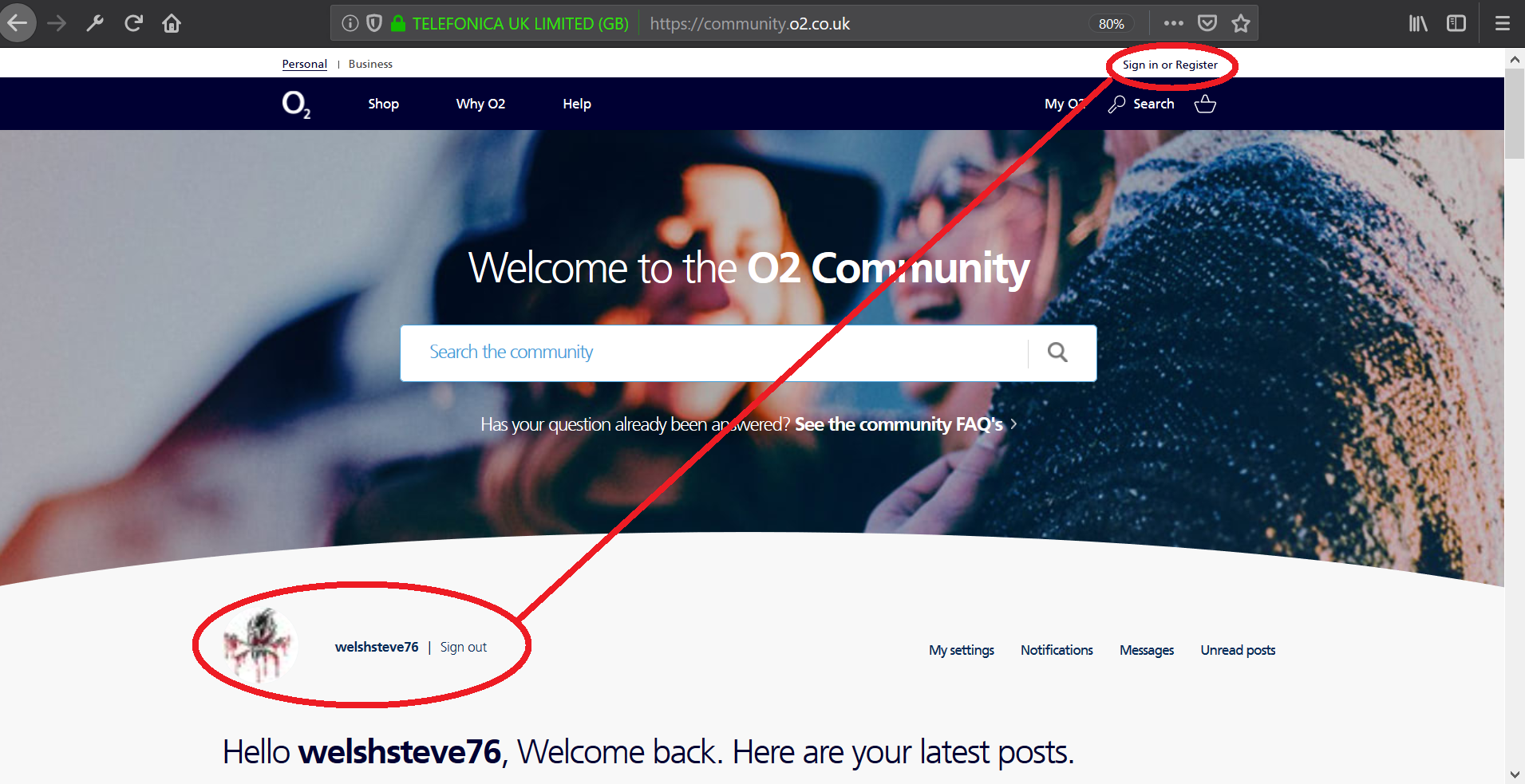
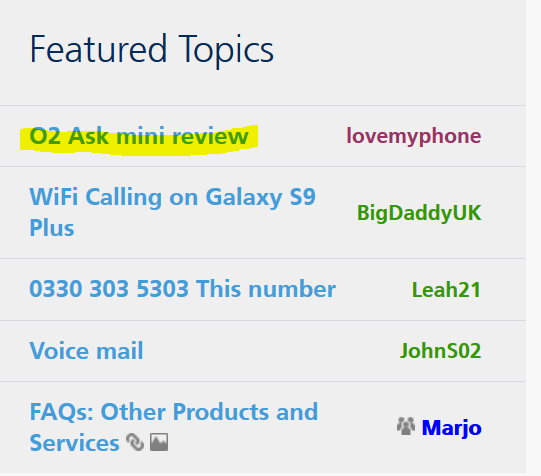
.gif)

