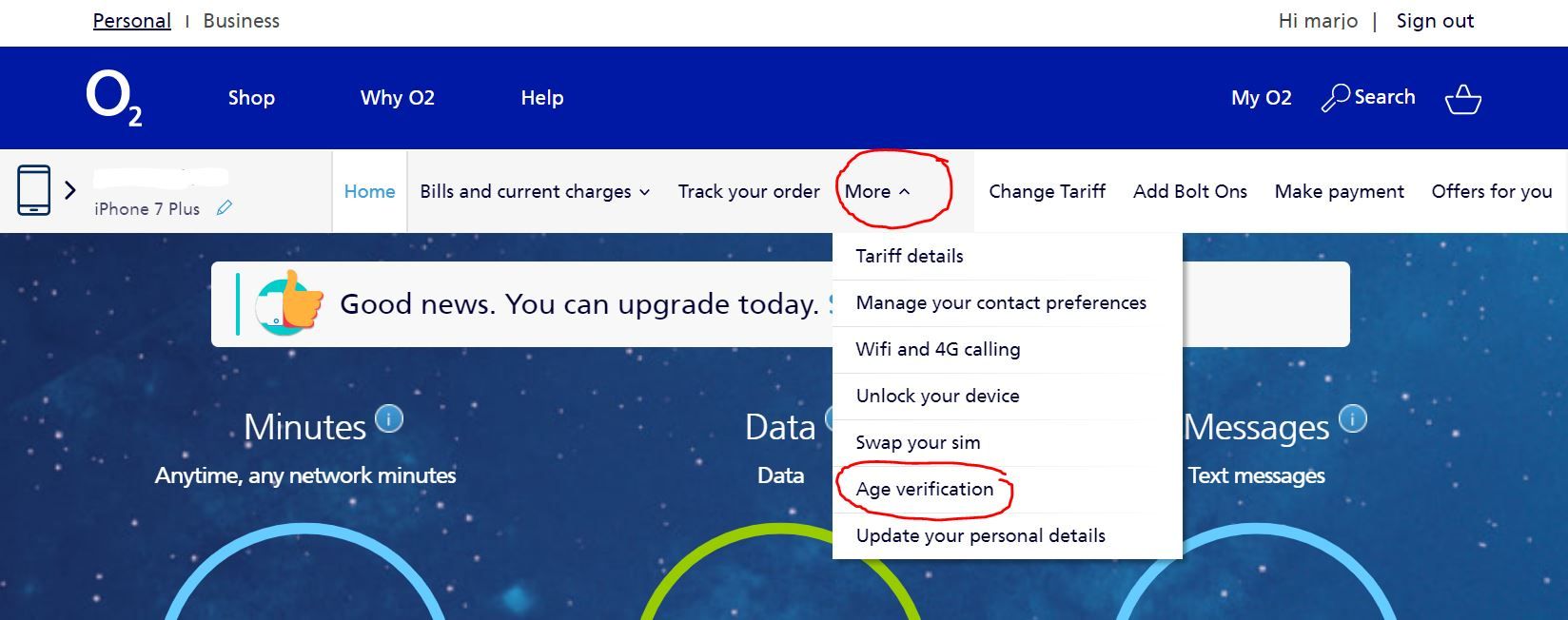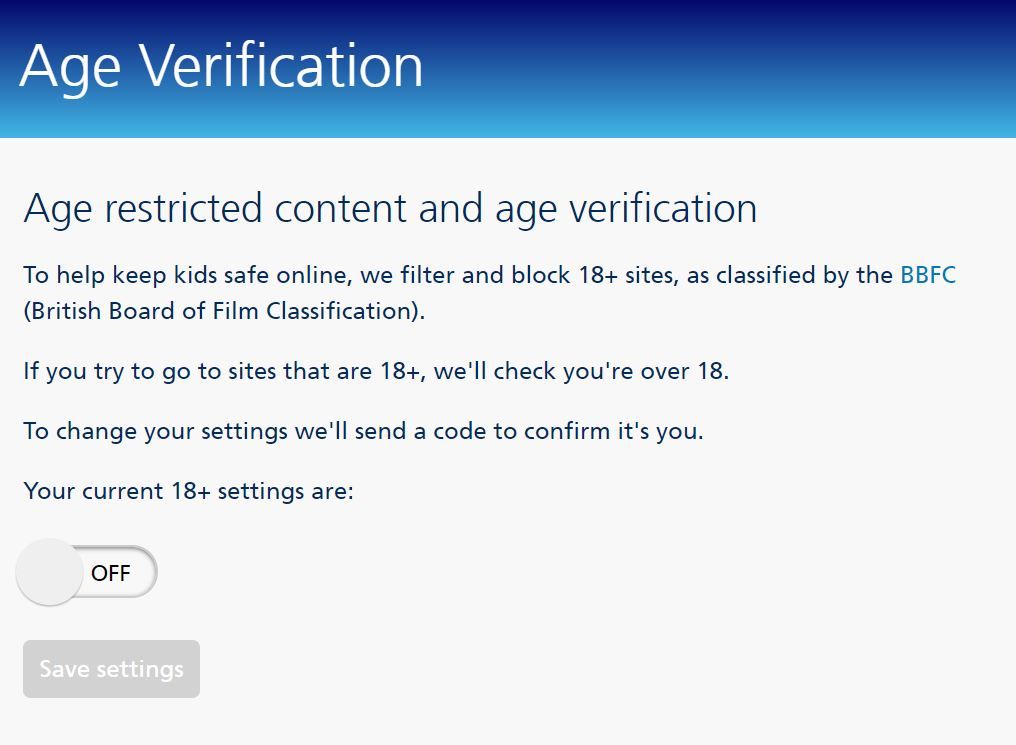- O2 Community
- Welcome & News
- Welcome & News
- Re: Age Verification is now available on MyO2
- Subscribe to RSS Feed
- Mark Topic as New
- Mark Topic as Read
- Float this Topic for Current User
- Bookmark
- Subscribe
- Mute
- Printer Friendly Page
Age Verification is now available on MyO2
- Mark as New
- Bookmark
- Subscribe
- Mute
- Subscribe to RSS Feed
- Permalink
- Report Content
on 04-09-2020 08:37
Hi everyone,
I hope you're having a lovely day so far! 
We have some good news to share about My O2 today. If you're a Pay Monthly customer, you can now do the age verification on the web version of My O2.
This means that you can now age verify without the need to call Customer Service with a credit card or the need to go to an O2 retail store and produce your photo ID.
You can do this by logging in to My O2 on your browser. Select 'More' at the top of the page, and then 'Age Verification'.
- Mark as New
- Bookmark
- Subscribe
- Mute
- Subscribe to RSS Feed
- Permalink
- Report Content
on 04-09-2020 08:43
That's brilliant @Marjo .
Could this be added to the existing guide here Guide: O2 Age restriction?
Veritas Numquam Perit

- 153972 Posts
- 657 Topics
- 29394 Solutions
on 04-09-2020 08:59
- Mark as New
- Bookmark
- Subscribe
- Mute
- Subscribe to RSS Feed
- Permalink
- Report Content
on 04-09-2020 08:59
Please select the post that helped you best and mark as the solution. This helps other members in resolving their issues faster. Thank you.
- 7881 Posts
- 468 Topics
- 55 Solutions
on 04-09-2020 09:14
- Mark as New
- Bookmark
- Subscribe
- Mute
- Subscribe to RSS Feed
- Permalink
- Report Content
on 04-09-2020 09:14
- 132673 Posts
- 840 Topics
- 7623 Solutions
on 04-09-2020 09:18
- Mark as New
- Bookmark
- Subscribe
- Mute
- Subscribe to RSS Feed
- Permalink
- Report Content
on 04-09-2020 09:18
- 12815 Posts
- 81 Topics
- 3329 Solutions
on 04-09-2020 09:46
- Mark as New
- Bookmark
- Subscribe
- Mute
- Subscribe to RSS Feed
- Permalink
- Report Content
on 04-09-2020 09:46
I like that

I do not work for o2 or any VMo2 /Telefonica/Liberty Global Company
- 13216 Posts
- 95 Topics
- 1188 Solutions
on 04-09-2020 12:50
- Mark as New
- Bookmark
- Subscribe
- Mute
- Subscribe to RSS Feed
- Permalink
- Report Content
on 04-09-2020 12:50
Good to hear it goes to the "master" number on the account (most likely the parent's one)!
Please note, this is not customer services and we cannot access your account. Do not publish personal details (email, phone number, bank account).
Link to our guide on how to contact them can be found here
- 12815 Posts
- 81 Topics
- 3329 Solutions
on 04-09-2020 13:07
- Mark as New
- Bookmark
- Subscribe
- Mute
- Subscribe to RSS Feed
- Permalink
- Report Content
on 04-09-2020 13:07