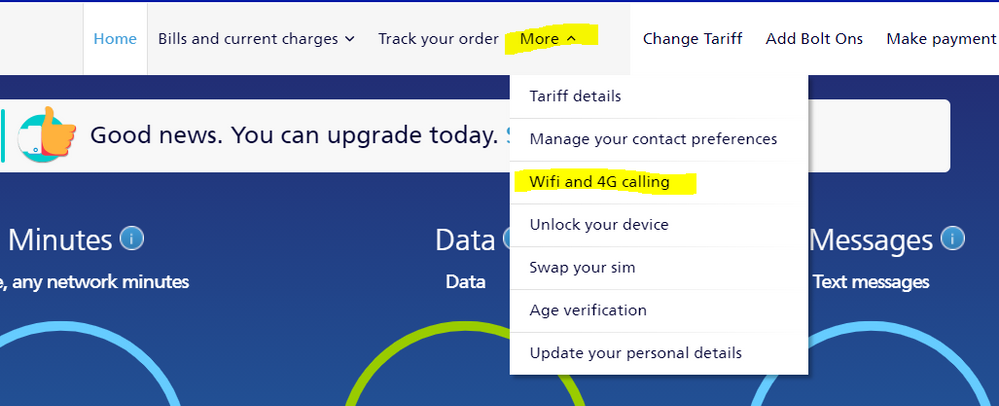- O2 Community
- Welcome & News
- Tech Support
- Re: WiFi calling
- Subscribe to RSS Feed
- Mark Topic as New
- Mark Topic as Read
- Float this Topic for Current User
- Bookmark
- Subscribe
- Mute
- Printer Friendly Page
- Mark as New
- Bookmark
- Subscribe
- Mute
- Subscribe to RSS Feed
- Permalink
- Report Content
on 09-06-2022 11:13
I can’t get WiFi calling to turn on.
I have an iPhone and I’ve gone to the setting and pressed the toggle. However it says I need to contact O2.
The O2 website says I need to go to device details on the o2 app. I’ve done that and I when I choose the WiFi calling option nothing happens, I just get information about WiFi calling.
What do I need to do?
And yes my phone is compatible with WiFi calling.
Solved! Go to Solution.
Accepted Solutions
- 43698 Posts
- 261 Topics
- 1893 Solutions
09-06-2022 11:19 - edited 09-06-2022 11:20
- Mark as New
- Bookmark
- Subscribe
- Mute
- Subscribe to RSS Feed
- Permalink
- Report Content
09-06-2022 11:19 - edited 09-06-2022 11:20
- 43698 Posts
- 261 Topics
- 1893 Solutions
09-06-2022 11:19 - edited 09-06-2022 11:20
- Mark as New
- Bookmark
- Subscribe
- Mute
- Subscribe to RSS Feed
- Permalink
- Report Content
09-06-2022 11:19 - edited 09-06-2022 11:20
- 133698 Posts
- 844 Topics
- 7624 Solutions
09-06-2022 11:36 - edited 09-06-2022 11:37
- Mark as New
- Bookmark
- Subscribe
- Mute
- Subscribe to RSS Feed
- Permalink
- Report Content
09-06-2022 11:36 - edited 09-06-2022 11:37
Just to add a picture as they say 'every picture tells a story' @Isa_Raf
Once you've contacted O2 (as @pgn says) you need to enable it in your MyO2 http://www.o2.co.uk/myo2
And turn it on with the toggle on your device.
Veritas Numquam Perit