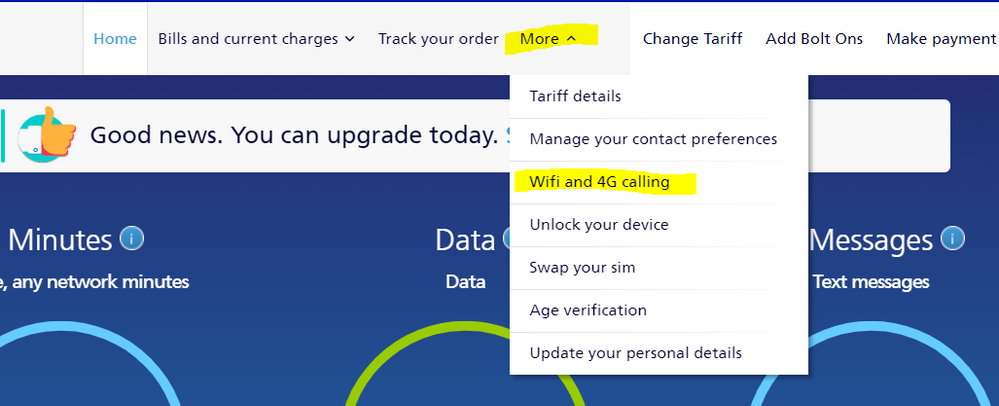- O2 Community
- Welcome & News
- Tech Support
- Wi-Fi calling
- Subscribe to RSS Feed
- Mark Topic as New
- Mark Topic as Read
- Float this Topic for Current User
- Bookmark
- Subscribe
- Mute
- Printer Friendly Page
- Mark as New
- Bookmark
- Subscribe
- Mute
- Subscribe to RSS Feed
- Permalink
- Report Content
on 29-01-2022 11:19
I’ve recently switched networks to O2.
I’m trying to enable Wi-Fi calling, something that was automatically enabled on my previous network.
When I toggle ‘on’ - I get the following message:
‘To allow Wi-Fi calling on this account contact O2’
Then it takes me to O2 website:
The page is titled Wi-Fi and 4G calling, followed by a brief description ending with a link to find out of my phone is supported.
On the page ‘set up Wi-Fi calling’ it states that if using an iPhone (I have XR), I have to sign into my O2 and select, go to ‘Device Details’ and then tap wi-fi / 4G calling to add the service to the account.
But when going to my O2 there is no option for device details to select.
So how can I set this up?
Solved! Go to Solution.
Accepted Solutions
- Mark as New
- Bookmark
- Subscribe
- Mute
- Subscribe to RSS Feed
- Permalink
- Report Content
on 29-01-2022 11:39
Hi @MG84
You have to contact O2 to activate it on your account first. All numbers in this guide Guide: Coronavirus Community Help and Support
Once that's done, you need to enable it in your MyO2 http://www.o2.co.uk/myo2
https://www.o2.co.uk/connectivity/wifi-and-4g-calling
Veritas Numquam Perit

- Mark as New
- Bookmark
- Subscribe
- Mute
- Subscribe to RSS Feed
- Permalink
- Report Content
on 29-01-2022 11:39
Hi @MG84
You have to contact O2 to activate it on your account first. All numbers in this guide Guide: Coronavirus Community Help and Support
Once that's done, you need to enable it in your MyO2 http://www.o2.co.uk/myo2
https://www.o2.co.uk/connectivity/wifi-and-4g-calling
Veritas Numquam Perit