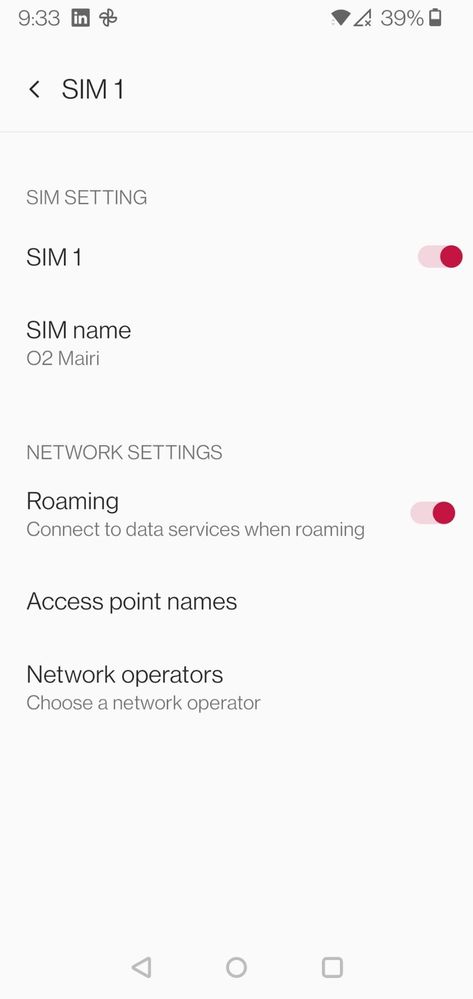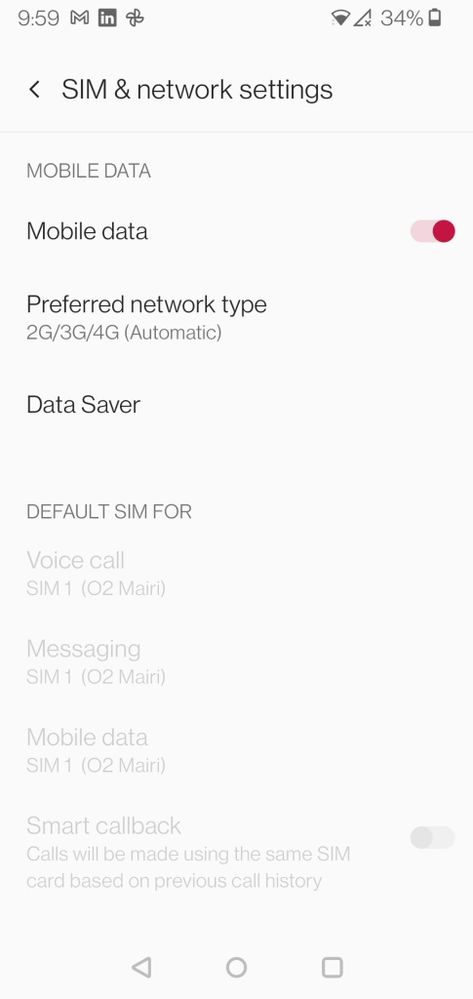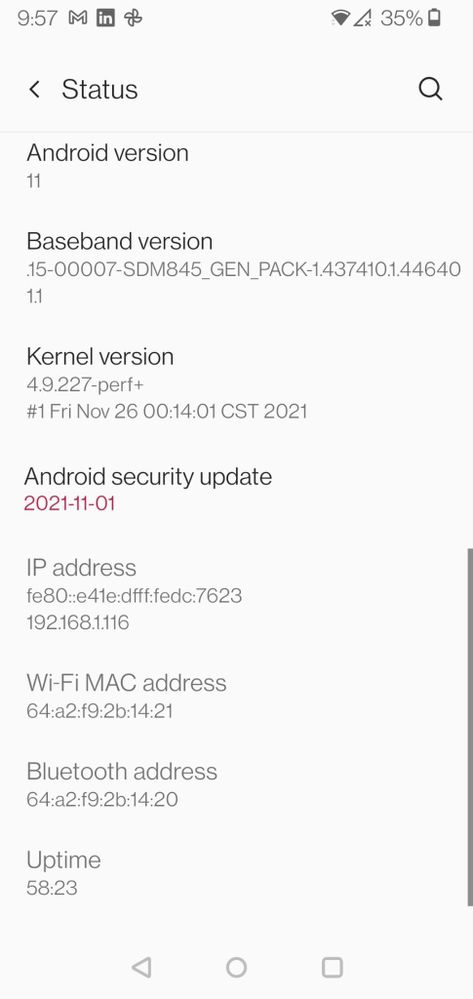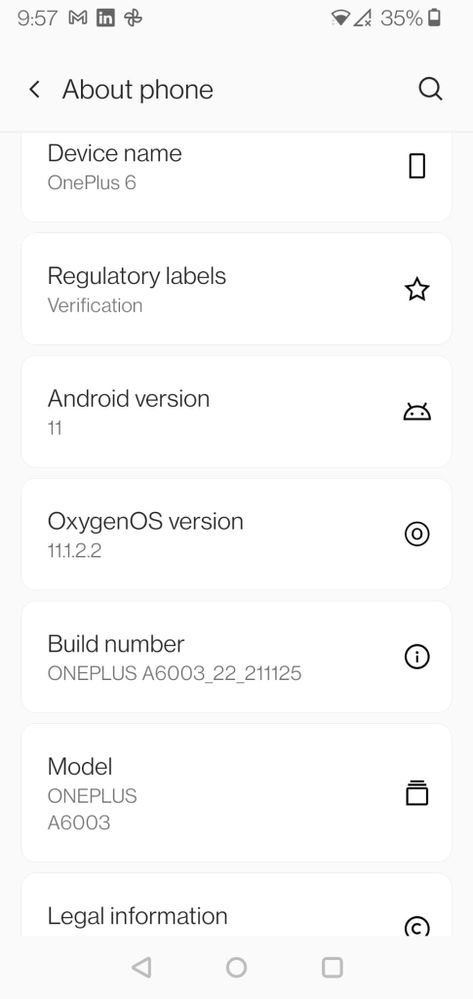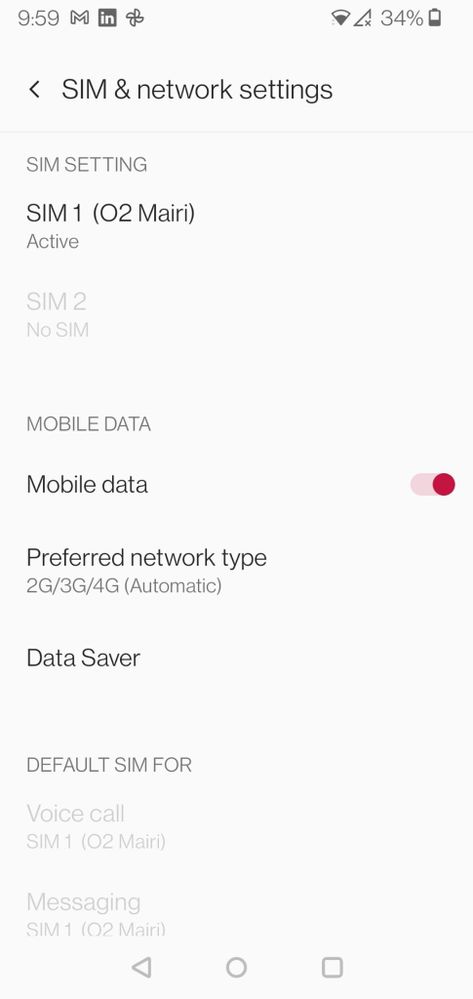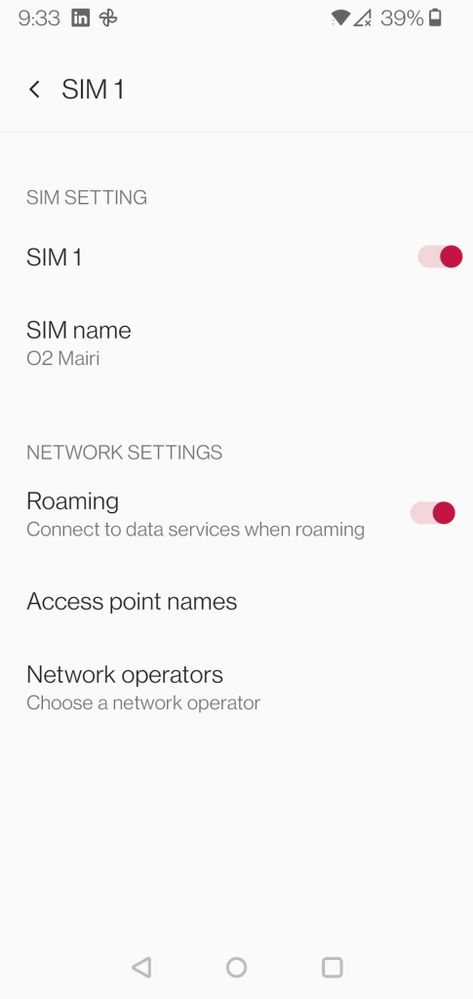- O2 Community
- Welcome & News
- Tech Support
- Re: Oneplus 6 wifi calling has stopped?
- Subscribe to RSS Feed
- Mark Topic as New
- Mark Topic as Read
- Float this Topic for Current User
- Bookmark
- Subscribe
- Mute
- Printer Friendly Page
Oneplus 6 wifi calling has stopped?
- Mark as New
- Bookmark
- Subscribe
- Mute
- Subscribe to RSS Feed
- Permalink
- Report Content
on 30-06-2022 12:33
Hi
Wifi calling use to work on my Oneplus 6 but is no longer an option in the device setting menu, even my O2 shop could not explain the problem. The Oneplus 6 is listed as O2 Wi-Fi compatible on the O2 website.
Any help would be appreciated.
- Mark as New
- Bookmark
- Subscribe
- Mute
- Subscribe to RSS Feed
- Permalink
- Report Content
on 30-06-2022 13:04
Still working OK for me on my OP6.
I assume you have rebooted the phone?
Please select the post that helped you best and mark as the solution. This helps other members in resolving their issues faster. Thank you.
- 6 Posts
- 1 Topics
- 0 Solutions
on 30-06-2022 15:21
- Mark as New
- Bookmark
- Subscribe
- Mute
- Subscribe to RSS Feed
- Permalink
- Report Content
on 30-06-2022 15:21
Hi Thanks for getting back to me. It has certainly been shut down and restarted- I presume that counts as a reboot?
- Mark as New
- Bookmark
- Subscribe
- Mute
- Subscribe to RSS Feed
- Permalink
- Report Content
on 30-06-2022 15:21
The phone is currently running on Android version 11
- 153567 Posts
- 653 Topics
- 29307 Solutions
on 30-06-2022 15:32
- Mark as New
- Bookmark
- Subscribe
- Mute
- Subscribe to RSS Feed
- Permalink
- Report Content
on 30-06-2022 15:32
Check the path to settings.....
Settings >WiFi and Network >Sim and Network >SIM 1 (and then SIM 2 if you have 2 sim cards in).
Please select the post that helped you best and mark as the solution. This helps other members in resolving their issues faster. Thank you.
- 6 Posts
- 1 Topics
- 0 Solutions
on 30-06-2022 15:49
- Mark as New
- Bookmark
- Subscribe
- Mute
- Subscribe to RSS Feed
- Permalink
- Report Content
on 30-06-2022 15:49
Hi Thanks for the above. I have checked the above before and it no longer gives an option to enable wifi calling, my wife has the phone at the moment and she is away for a few hours but I can send you a screenshot when she returns.
- 153567 Posts
- 653 Topics
- 29307 Solutions
on 30-06-2022 16:25
- Mark as New
- Bookmark
- Subscribe
- Mute
- Subscribe to RSS Feed
- Permalink
- Report Content
on 30-06-2022 16:25
Very strange @Abernyteman
No difference in phone or software to mine.
Are you running 2 sims or just 1 ?
Maybe try moving sim/s around?
Let us know when the wife gets home please.
Please select the post that helped you best and mark as the solution. This helps other members in resolving their issues faster. Thank you.
- 6 Posts
- 1 Topics
- 0 Solutions
on 01-07-2022 18:21
- Mark as New
- Bookmark
- Subscribe
- Mute
- Subscribe to RSS Feed
- Permalink
- Report Content
on 01-07-2022 18:21
Many thanks for your suggestions above and sorry for not getting back to you sooner - domestic events.
Alas although I have now properly rebooted the phone, and moved the sim card to the other slot neither have resolved the problem. I have noted on the O2 website that although they say the Oneplus 6 does provide Wi-Fi calling it now also only mentions android versions 8 and 9. I have taken screenshot of the relevant menus and have attached them.
- Mark as New
- Bookmark
- Subscribe
- Mute
- Subscribe to RSS Feed
- Permalink
- Report Content
on 01-07-2022 19:48
@Abernyteman have you tried giving O2 customer services a shout (even though you were in the O2 shop) WiFi calling is generally a carrier provided feature. Just to make sure that it is still turned on from O2 side. Just grabbing at the proverbial straw....
Broadband: Virgin 350Mb, Tp-Link Router - Deco S4
-----------------------------------------------------------------
We are a community of customers and cannot access your account.
To contact O2 click here for O2 Social Media Links
- Mark as New
- Bookmark
- Subscribe
- Mute
- Subscribe to RSS Feed
- Permalink
- Report Content
on 02-07-2022 09:16
Okay thanks - I haven't as yet but guess that is next