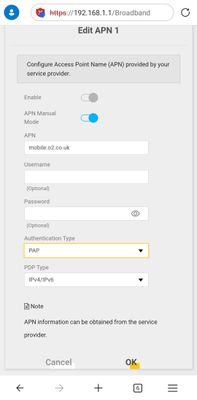- O2 Community
- Welcome & News
- Tech Support
- Re: O2 data SIM on Zyxel 5103e router
- Subscribe to RSS Feed
- Mark Topic as New
- Mark Topic as Read
- Float this Topic for Current User
- Bookmark
- Subscribe
- Mute
- Printer Friendly Page
O2 data SIM on Zyxel 5103e router
- Mark as New
- Bookmark
- Subscribe
- Mute
- Subscribe to RSS Feed
- Permalink
- Report Inappropriate Content
10-04-2024 16:29
Hi
I have a Zyxel 5103e router that is a Three branded router. I'm told it's unlocked and I just need to change DNS/apn settings to get my O2 data SIM to work on it, however I'm struggling with how to do that.
I've added mobile.o2co.uk with 87.194.0.51 as a DNS but it's not connecting. Is this correct and what else do I need to do?
Thanks,
- Mark as New
- Bookmark
- Subscribe
- Mute
- Subscribe to RSS Feed
- Permalink
- Report Inappropriate Content
10-04-2024 16:31
Use these settings
Please select the post that helped you best and mark as the solution. This helps other members in resolving their issues faster. Thank you.
- Mark as New
- Bookmark
- Subscribe
- Mute
- Subscribe to RSS Feed
- Permalink
- Report Inappropriate Content
10-04-2024 16:34
- Name: o2 Internet.
- APN: mobile.o2.co.uk (PAYG - payandgo.o2.co.uk)
- Username: o2web (PAYG - payandgo)
- Password: password.
- MMS Proxy: 82.132.254.1.
- MMS Port: 8080.
- Authentification Type: PAP.
- APN Type: internet+MMS. ( If an entry is required type a * on its own)
- Mark as New
- Bookmark
- Subscribe
- Mute
- Subscribe to RSS Feed
- Permalink
- Report Inappropriate Content
10-04-2024 17:43
Hi, thanks, I looked and there doesn't seem to be many options for those settings, for example under APN settings there doesn't appear to be anywhere to enter an IP address, there's no field for one. I put mobile.o2.co.uk and chose PAP and ipv4.
For DNS I put mobile.o2.co.uk with IP 87.194.0.51
- Mark as New
- Bookmark
- Subscribe
- Mute
- Subscribe to RSS Feed
- Permalink
- Report Inappropriate Content
10-04-2024 18:03
All you need is:
Name : o2 mobile web
APN : mobile.o2.co.uk (PAYG - payandgo.o2.co.uk)
Proxy, Port : Please leave blank
Username - o2web (PAYG - payandgo)
Password - password
Authentication type - PAP (try different options if not working).
APN Protocol: IPv4
Please select the post that helped you best and mark as the solution. This helps other members in resolving their issues faster. Thank you.
- Mark as New
- Bookmark
- Subscribe
- Mute
- Subscribe to RSS Feed
- Permalink
- Report Inappropriate Content
10-04-2024 18:14
These are the DNS and cellular APN settings screens it gives.
- Mark as New
- Bookmark
- Subscribe
- Mute
- Subscribe to RSS Feed
- Permalink
- Report Inappropriate Content
10-04-2024 18:19
No need for the DNS info. This should be set automatically or choose "auto"
Might be an issue with it being a Three device though.
Please select the post that helped you best and mark as the solution. This helps other members in resolving their issues faster. Thank you.
- 10 Posts
- 3 Topics
- 0 Solutions
10-04-2024 18:23
- Mark as New
- Bookmark
- Subscribe
- Mute
- Subscribe to RSS Feed
- Permalink
- Report Inappropriate Content
10-04-2024 18:23
Thanks, was told it should work ok as it's been unlocked to any network and tested.
I entered settings and it connected this time, only problem now is it's rebooting itself every minute or two.
- Mark as New
- Bookmark
- Subscribe
- Mute
- Subscribe to RSS Feed
- Permalink
- Report Inappropriate Content
10-04-2024 18:27
Do a full reset and try again.
If it continues to reboot, it's faulty.
Please select the post that helped you best and mark as the solution. This helps other members in resolving their issues faster. Thank you.
- 11913 Posts
- 66 Topics
- 3212 Solutions
10-04-2024 18:32
- Mark as New
- Bookmark
- Subscribe
- Mute
- Subscribe to RSS Feed
- Permalink
- Report Inappropriate Content
10-04-2024 18:32
You would be better on the likes of the ISP Review's forum, i think there is a thread all about these routers..
https://www.ispreview.co.uk/talk/threads/new-three-5g-hub-nr5103e.38663/
iPhone 16 Pro Max - o2 and Spusu
Xperia 1V - Spusu
--
This is not customer services and we dont have access to your account
I do not work for o2 or any VMo2 /Telefonica/Liberty Global Company