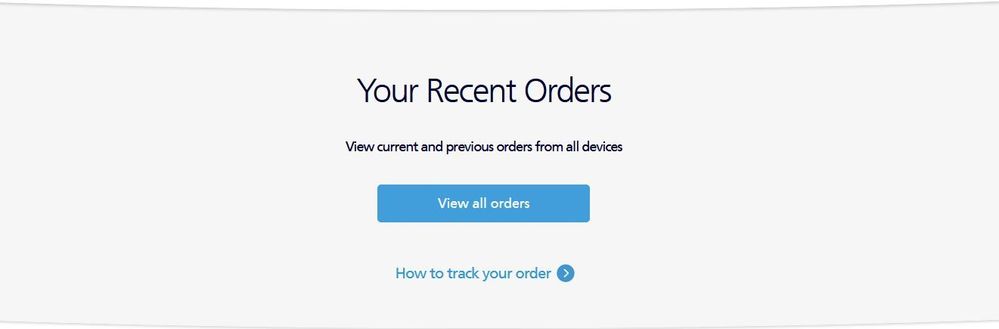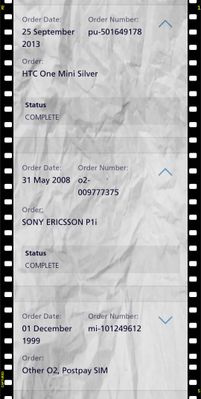- O2 Community
- Welcome & News
- Tech Support
- Re: Invoice for an Upgraded Phone
- Subscribe to RSS Feed
- Mark Topic as New
- Mark Topic as Read
- Float this Topic for Current User
- Bookmark
- Subscribe
- Mute
- Printer Friendly Page
- Mark as New
- Bookmark
- Subscribe
- Mute
- Subscribe to RSS Feed
- Permalink
- Report Content
on 01-01-2022 09:55
Can someone please tell me how to access an invoice for a recently purchased upgrade?
I need the invoice number to claim a free Samsung chrome book.
Many thanks
Paul
Solved! Go to Solution.
Accepted Solutions
- 12604 Posts
- 80 Topics
- 3306 Solutions
on 01-01-2022 10:01
- Mark as New
- Bookmark
- Subscribe
- Mute
- Subscribe to RSS Feed
- Permalink
- Report Content
on 01-01-2022 10:01
It is available in Myo2 under my orders and my documents
I do not work for o2 or any VMo2 /Telefonica/Liberty Global Company
- 12604 Posts
- 80 Topics
- 3306 Solutions
on 01-01-2022 10:01
- Mark as New
- Bookmark
- Subscribe
- Mute
- Subscribe to RSS Feed
- Permalink
- Report Content
on 01-01-2022 10:01
- 131310 Posts
- 838 Topics
- 7618 Solutions
01-01-2022 10:32 - edited 01-01-2022 10:33
- Mark as New
- Bookmark
- Subscribe
- Mute
- Subscribe to RSS Feed
- Permalink
- Report Content
01-01-2022 10:32 - edited 01-01-2022 10:33
Use this guide Guide: How do I get to the 'Download Bill' page?
There is another way, also using MyO2 http://www.o2.co.uk/myo2
Log on to home page and scroll down to the section headed Your Recent Orders. Click on that and you will see details of your orders
Veritas Numquam Perit

- 42138 Posts
- 250 Topics
- 1867 Solutions
01-01-2022 11:15 - edited 01-01-2022 11:16
- Mark as New
- Bookmark
- Subscribe
- Mute
- Subscribe to RSS Feed
- Permalink
- Report Content
01-01-2022 11:15 - edited 01-01-2022 11:16
Those under "Recent Orders" probably inadequate for claim purposes @Paul66 (having just taken a trip down memory lane @Cleoriff 😆) - stick with the pdf versions of the actual order as stored in your Billing, "My Documents" section, as highlighted by @madasaf1sh. and using the Guide shared by @Cleoriff 👍
🤣