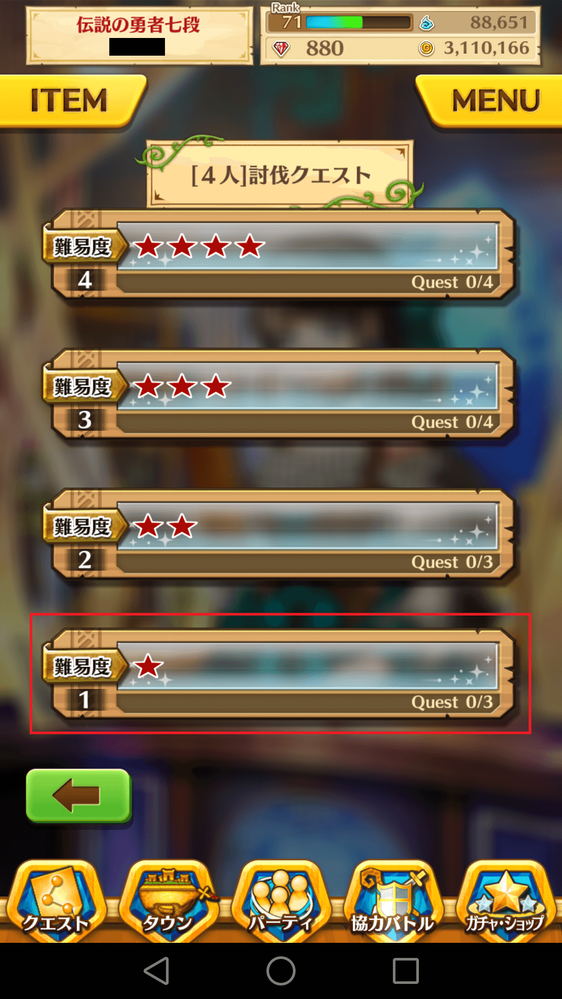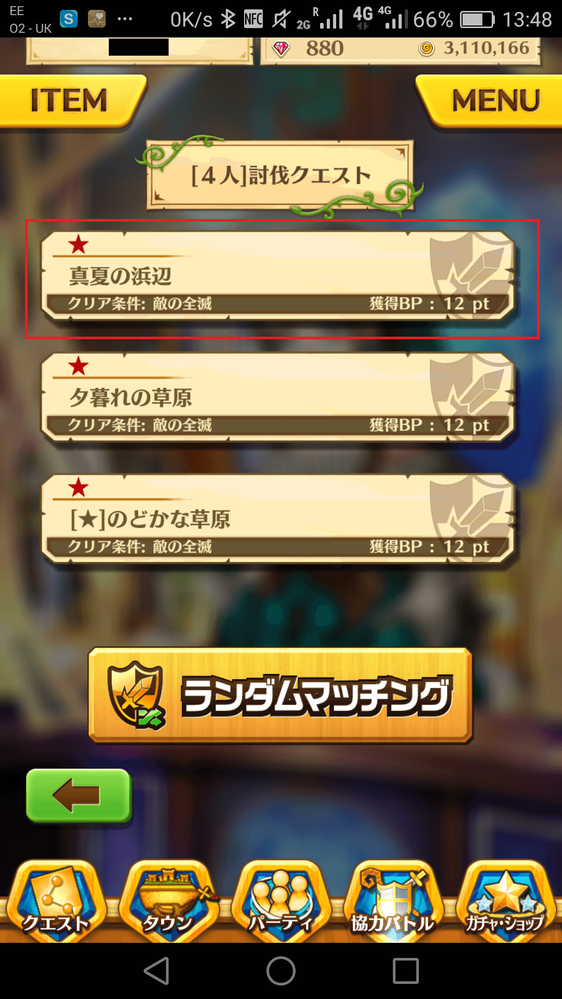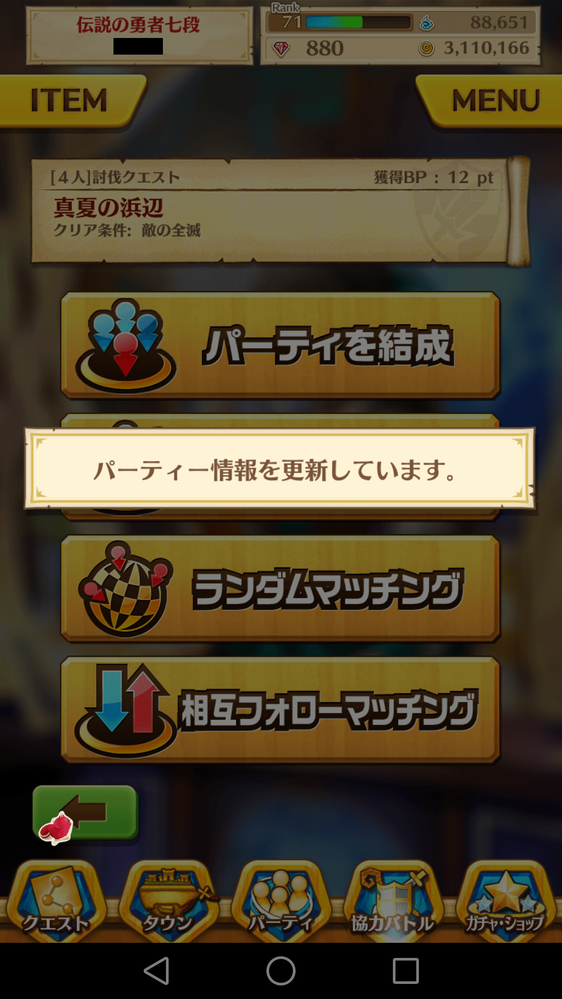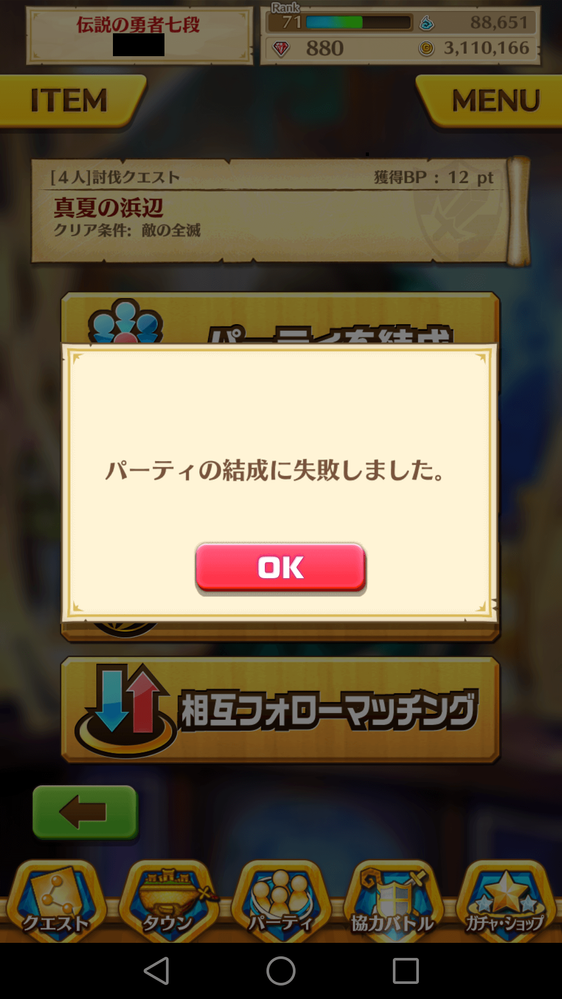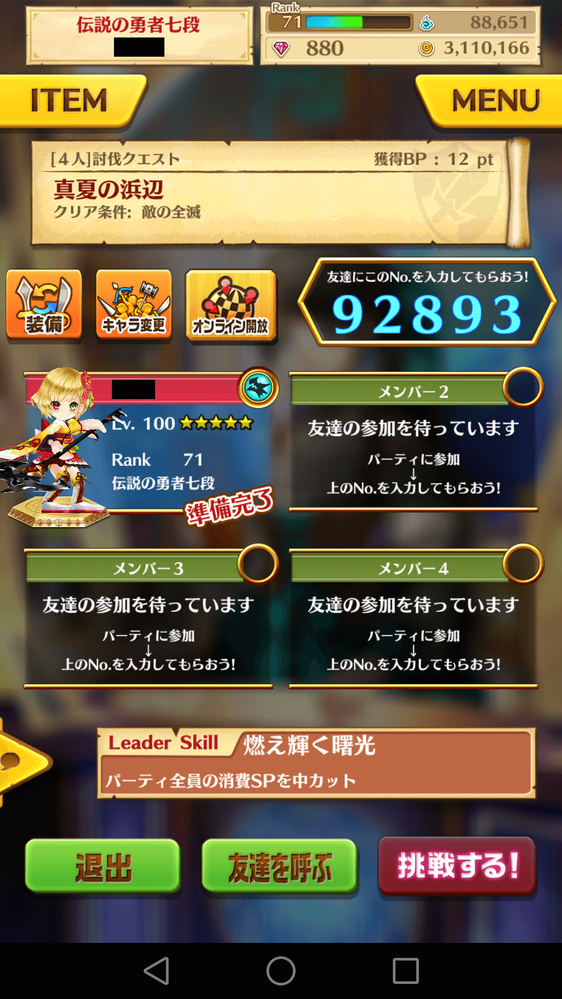Unable to start a team game in Colopl Rune Story Japan
- Mark as New
- Bookmark
- Subscribe
- Mute
- Subscribe to RSS Feed
- Permalink
- Report Content
on 17-05-2016 14:11
Here is a link to this app.
https://play.google.com/store/apps/details?id=jp.colopl.wcat
The problem is cannot start a team game with the O2 mobile network.
- 366 Posts
- 34 Topics
- 3 Solutions
17-05-2016 14:15 - edited 17-05-2016 14:18
- Mark as New
- Bookmark
- Subscribe
- Mute
- Subscribe to RSS Feed
- Permalink
- Report Content
17-05-2016 14:15 - edited 17-05-2016 14:18
When using mobile data.
- 366 Posts
- 34 Topics
- 3 Solutions
on 17-05-2016 14:16
- Mark as New
- Bookmark
- Subscribe
- Mute
- Subscribe to RSS Feed
- Permalink
- Report Content
on 17-05-2016 14:16
After switching to WiFi. It works as expected.
- Mark as New
- Bookmark
- Subscribe
- Mute
- Subscribe to RSS Feed
- Permalink
- Report Content
on 17-05-2016 14:55

- 153200 Posts
- 653 Topics
- 29232 Solutions
on 17-05-2016 14:57
- Mark as New
- Bookmark
- Subscribe
- Mute
- Subscribe to RSS Feed
- Permalink
- Report Content
on 17-05-2016 14:57
Please select the post that helped you best and mark as the solution. This helps other members in resolving their issues faster. Thank you.
- 366 Posts
- 34 Topics
- 3 Solutions
17-05-2016 15:02 - edited 17-05-2016 15:05
- Mark as New
- Bookmark
- Subscribe
- Mute
- Subscribe to RSS Feed
- Permalink
- Report Content
17-05-2016 15:02 - edited 17-05-2016 15:05
- 366 Posts
- 34 Topics
- 3 Solutions
on 17-05-2016 15:02
- Mark as New
- Bookmark
- Subscribe
- Mute
- Subscribe to RSS Feed
- Permalink
- Report Content
on 17-05-2016 15:02
- 366 Posts
- 34 Topics
- 3 Solutions
on 17-05-2016 15:04
- Mark as New
- Bookmark
- Subscribe
- Mute
- Subscribe to RSS Feed
- Permalink
- Report Content
on 17-05-2016 15:04
- 153200 Posts
- 653 Topics
- 29232 Solutions
on 17-05-2016 15:11
- Mark as New
- Bookmark
- Subscribe
- Mute
- Subscribe to RSS Feed
- Permalink
- Report Content
on 17-05-2016 15:11
Please select the post that helped you best and mark as the solution. This helps other members in resolving their issues faster. Thank you.
- 3378 Posts
- 31 Topics
- 39 Solutions
on 17-05-2016 15:56
- Mark as New
- Bookmark
- Subscribe
- Mute
- Subscribe to RSS Feed
- Permalink
- Report Content
on 17-05-2016 15:56
I'd hazard a guess that the phone may have restricted access permissions set. According to the details it needs the following permissions:
- find accounts on the device
- find accounts on the device
- read phone status and identity
- read phone status and identity
- receive data from Internet
- full network access
- view network connections
- prevent device from sleeping
- Google Play licence check
Assuming you have Android 6, you can adjust the permissions accordingly as it might have been disabled.I don't have Android 6 but I believe its in the settings section of the phone not the app.