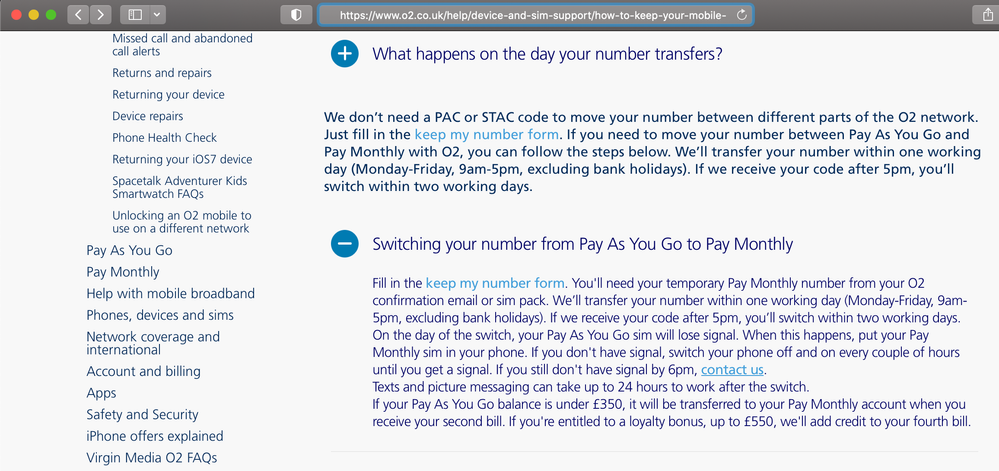- O2 Community
- Products & Services
- Pay Monthly
- Keep my number form still down?
- Subscribe to RSS Feed
- Mark Topic as New
- Mark Topic as Read
- Float this Topic for Current User
- Bookmark
- Subscribe
- Mute
- Printer Friendly Page
- 3 Posts
- 1 Topics
- 0 Solutions
21-11-2021 06:59 - edited 21-11-2021 07:21
- Mark as New
- Bookmark
- Subscribe
- Mute
- Subscribe to RSS Feed
- Permalink
- Report Content
21-11-2021 06:59 - edited 21-11-2021 07:21
I've been trying to keep my old number most of this week. The form has been down since at least Nov 17th (first day I tried to use it after receiving new pay monthly SIM), I really don't understand how it can take this long to get basic website functionality like this working again?
I've tried calling 4445 and customer service told me they use the same form so cannot help.
Its a bit of a joke, there must be thousands of customers who want to use https://www.o2.co.uk/keepmynumber
At this rate I'll have to continue paying for pay as you go just to keep my number even though I'm now paying for a new contract.
Any advice for alternative options or any idea when the form will be fixed by your dev team?
Solved! Go to Solution.
Accepted Solutions
- 13184 Posts
- 91 Topics
- 3346 Solutions
on 21-11-2021 18:26
- Mark as New
- Bookmark
- Subscribe
- Mute
- Subscribe to RSS Feed
- Permalink
- Report Content
on 21-11-2021 18:26
Try this form instead, as it opens for me:
How to keep your mobile number | Help & Support | O2
I do not work for o2 or any VMo2 /Telefonica/Liberty Global Company
- 43885 Posts
- 262 Topics
- 1893 Solutions
on 21-11-2021 09:47
- Mark as New
- Bookmark
- Subscribe
- Mute
- Subscribe to RSS Feed
- Permalink
- Report Content
on 21-11-2021 09:47
- Mark as New
- Bookmark
- Subscribe
- Mute
- Subscribe to RSS Feed
- Permalink
- Report Content
on 21-11-2021 12:35
Best option is to call
No numbers will be ported or migrated over the weekend so call Monday
This looks like something you’d need to call O2’s customer service team about – give them a call on 202 or 0344 809 0202
- 3 Posts
- 1 Topics
- 0 Solutions
21-11-2021 17:39 - edited 21-11-2021 17:40
- Mark as New
- Bookmark
- Subscribe
- Mute
- Subscribe to RSS Feed
- Permalink
- Report Content
21-11-2021 17:39 - edited 21-11-2021 17:40
Thanks @pgn I tried this in Chrome, Brave and Firefox on mobile and desktop. Just tried in Safari on desktop and same result. The form which doesn't work is the one specifically for customers switching number from pay as you go to pay monthly:
Which links here: https://www.o2.co.uk/apps/help/help?qid=1&q1=2&route=port_migrate&case=Port/Migrate%20In%20Form
Potentially I can use the regular form, but don't want to ****** things up.
@jonsie - Thanks, that was the first thing I did last week when it didn't work, I was told they use the same form and therefore won't be able to do it either. I will call them again tomorrow and see if I get any joy.
- 13184 Posts
- 91 Topics
- 3346 Solutions
on 21-11-2021 18:26
- Mark as New
- Bookmark
- Subscribe
- Mute
- Subscribe to RSS Feed
- Permalink
- Report Content
on 21-11-2021 18:26
Try this form instead, as it opens for me:
How to keep your mobile number | Help & Support | O2
I do not work for o2 or any VMo2 /Telefonica/Liberty Global Company
- Mark as New
- Bookmark
- Subscribe
- Mute
- Subscribe to RSS Feed
- Permalink
- Report Content
on 22-11-2021 15:13
This is now resolved. Thanks all.
- Contract in ex’s name in Pay Monthly
- Left O2 in Jan 2025 - still receiving statements for device plan that was paid off in Pay Monthly
- O2 - What A Cluster... F... in Pay Monthly
- Why can't I get trough to a number I have rang many times before in Pay As You Go
- Help recovering my old number – port to EE was cancelled but O2 haven’t restored it in Pay Monthly