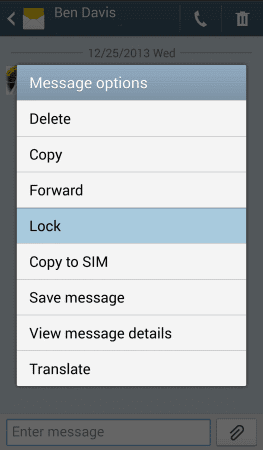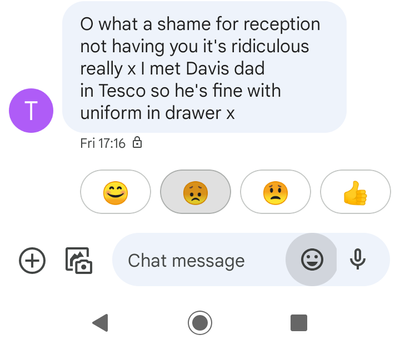- O2 Community
- Products & Services
- Pay Monthly
- Re: Encryption on text messages......how to get ri...
- Subscribe to RSS Feed
- Mark Topic as New
- Mark Topic as Read
- Float this Topic for Current User
- Bookmark
- Subscribe
- Mute
- Printer Friendly Page
- Mark as New
- Bookmark
- Subscribe
- Mute
- Subscribe to RSS Feed
- Permalink
- Report Content
on 16-01-2022 15:48
I've inadvertently activated something for one contact on my phone and I don't know how to undo it. The only way I can describe it is that a little padlock symbol is displayed every time I send a message to them. Don't know how I activated it! Don't know how to deactivate it ........any ideas?
It's something to do with messages being encrypted, maybe it's come from their side, because I can't see how out of all my contacts I could have activated encryption for just one contact. Thanks in anticipation for any help.
Solved! Go to Solution.
Accepted Solutions
- Mark as New
- Bookmark
- Subscribe
- Mute
- Subscribe to RSS Feed
- Permalink
- Report Content
on 16-01-2022 18:54
It means it's locked to prevent accidental deletion of the message thread.
You need to long press on the message from your message list and you will see an option to lock / unlock.
Please select the post that helped you best and mark as the solution. This helps other members in resolving their issues faster. Thank you.
- Mark as New
- Bookmark
- Subscribe
- Mute
- Subscribe to RSS Feed
- Permalink
- Report Content
on 16-01-2022 18:54
It means it's locked to prevent accidental deletion of the message thread.
You need to long press on the message from your message list and you will see an option to lock / unlock.
Please select the post that helped you best and mark as the solution. This helps other members in resolving their issues faster. Thank you.
- Mark as New
- Bookmark
- Subscribe
- Mute
- Subscribe to RSS Feed
- Permalink
- Report Content
on 16-01-2022 19:59
Thanks M15 for your reply........your suggestion didn't work. I long pressed on a message and a load of emoji faces came up rather than a dialogue box like you outlined.
- Mark as New
- Bookmark
- Subscribe
- Mute
- Subscribe to RSS Feed
- Permalink
- Report Content
on 16-01-2022 20:12
This is what my screen looks like, when I long press the message the emoji faces come up......
- 149918 Posts
- 641 Topics
- 28556 Solutions
on 16-01-2022 21:26
- Mark as New
- Bookmark
- Subscribe
- Mute
- Subscribe to RSS Feed
- Permalink
- Report Content
on 16-01-2022 21:26
From the message in your message list, not the opened message.
Please select the post that helped you best and mark as the solution. This helps other members in resolving their issues faster. Thank you.
- Mark as New
- Bookmark
- Subscribe
- Mute
- Subscribe to RSS Feed
- Permalink
- Report Content
on 07-03-2023 18:42
Chat message is an android based thing....it works if the other user has android.....if not it will revert to text message
...before you type anything it will say either 'chat messages' or 'text messages'. Nothing to worry about or change. Chat messages with Moto g31 will work over WiFi but standard text messages will not
. My Moto in call switches from WiFi to mobile network with few issues. WiFi calling likes a decent WiFi signal.