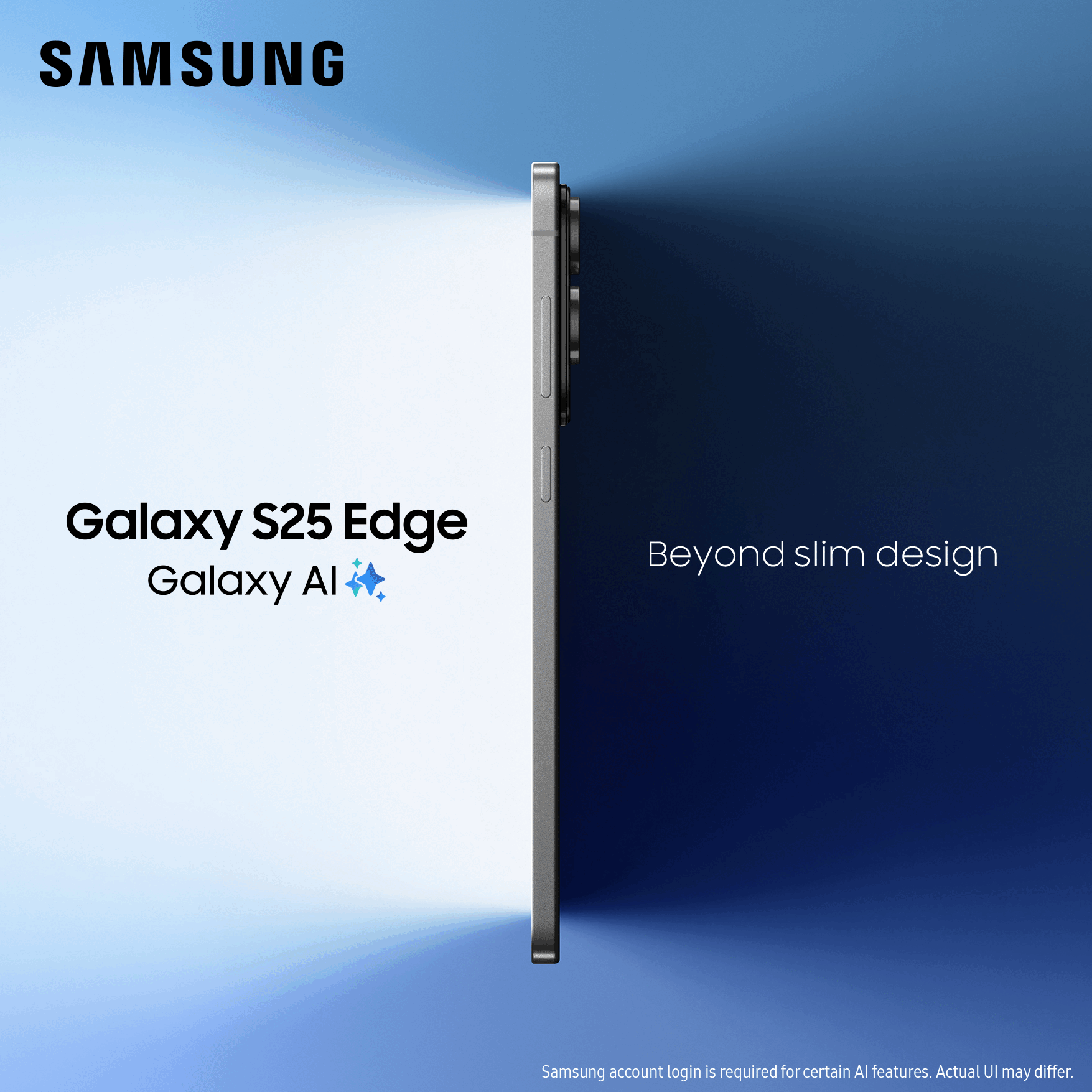- O2 Community
- Products & Services
- Pay Monthly
- Changing phone number
- Subscribe to RSS Feed
- Mark Topic as New
- Mark Topic as Read
- Float this Topic for Current User
- Bookmark
- Subscribe
- Mute
- Printer Friendly Page
- Mark as New
- Bookmark
- Subscribe
- Mute
- Subscribe to RSS Feed
- Permalink
- Report Content
on 01-11-2019 14:09
Solved! Go to Solution.
Accepted Solutions
- Mark as New
- Bookmark
- Subscribe
- Mute
- Subscribe to RSS Feed
- Permalink
- Report Content
on 01-11-2019 14:14
You need to call customer service Guide: How to find help & contact O2
Please select the post that helped you best and mark as the solution. This helps other members in resolving their issues faster. Thank you.
- Mark as New
- Bookmark
- Subscribe
- Mute
- Subscribe to RSS Feed
- Permalink
- Report Content
on 01-11-2019 14:14
You need to call customer service Guide: How to find help & contact O2
Please select the post that helped you best and mark as the solution. This helps other members in resolving their issues faster. Thank you.
- Mark as New
- Bookmark
- Subscribe
- Mute
- Subscribe to RSS Feed
- Permalink
- Report Content
on 07-11-2019 09:00
Good morning @cairo, have you managed to change your phone number since you last posted? We've got some info in our Guide: How to change your mobile number as well which you might find handy 
→ Access for You: Registration - Find out how to register for our Access for You service.
→ Want to chat with other fellow-minded members? Head to our Off-topic section for some interesting chit-chat.
→ Check out our Priority board for tickets & offers updates, and to discuss all things Priority-related!
→ Welcome to O2! - New to O2? Find out all you need to know to get started!
If you'd like to take part, why not register? 
- Mark as New
- Bookmark
- Subscribe
- Mute
- Subscribe to RSS Feed
- Permalink
- Report Content
on 08-11-2019 16:49
- 152991 Posts
- 652 Topics
- 29203 Solutions
on 08-11-2019 16:52
- Mark as New
- Bookmark
- Subscribe
- Mute
- Subscribe to RSS Feed
- Permalink
- Report Content
on 08-11-2019 16:52
Go to Settings >Phone >My number and change it to your new number.
Please select the post that helped you best and mark as the solution. This helps other members in resolving their issues faster. Thank you.
- Mark as New
- Bookmark
- Subscribe
- Mute
- Subscribe to RSS Feed
- Permalink
- Report Content
on 10-11-2019 08:36
- 152991 Posts
- 652 Topics
- 29203 Solutions
on 10-11-2019 10:23
- Mark as New
- Bookmark
- Subscribe
- Mute
- Subscribe to RSS Feed
- Permalink
- Report Content
on 10-11-2019 10:23
Have you turned off phone and taken SIM out for 5 mins?
Try that first and if still not working correctly you'll have to call customer service to check the transfer went through ok..
Please select the post that helped you best and mark as the solution. This helps other members in resolving their issues faster. Thank you.