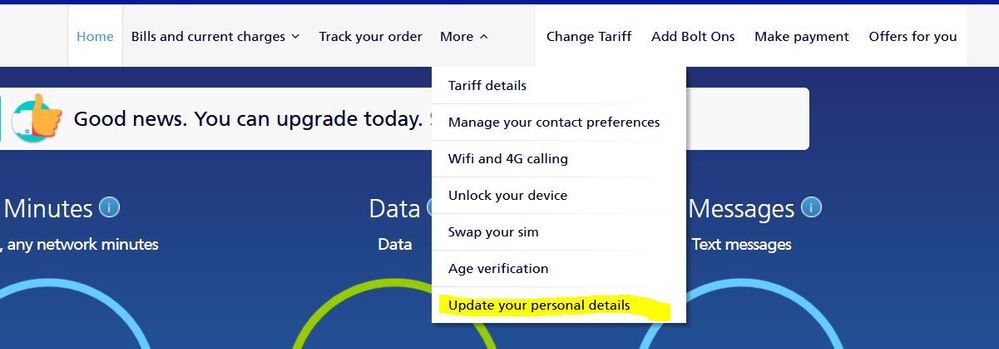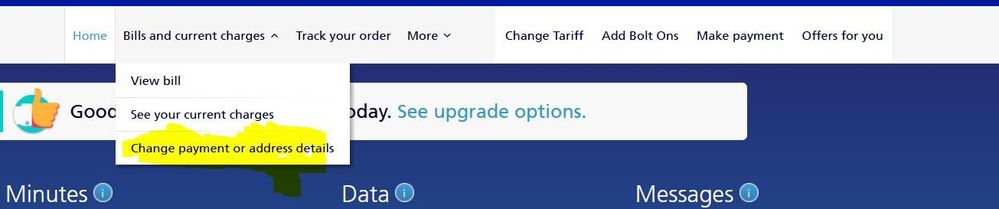- O2 Community
- Products & Services
- Pay Monthly
- Change bank details/bank for direct debit
- Subscribe to RSS Feed
- Mark Topic as New
- Mark Topic as Read
- Float this Topic for Current User
- Bookmark
- Subscribe
- Mute
- Printer Friendly Page
- Mark as New
- Bookmark
- Subscribe
- Mute
- Subscribe to RSS Feed
- Permalink
- Report Content
on 09-10-2021 10:23
Hi, I cannot find out on my O2 how to alter the bank details. i've recently changed banks and want my new direct debit to come out of my new bank - any help please?
Solved! Go to Solution.
Accepted Solutions
- Mark as New
- Bookmark
- Subscribe
- Mute
- Subscribe to RSS Feed
- Permalink
- Report Content
on 09-10-2021 13:58
You need to go into My O2 and see the section MORE. Click on that and a drop down box will appear. See here for change UPDATE PERSONAL DETAILS, and you can change your bank details there
Veritas Numquam Perit

- Mark as New
- Bookmark
- Subscribe
- Mute
- Subscribe to RSS Feed
- Permalink
- Report Content
on 09-10-2021 13:58
- 4 Posts
- 0 Topics
- 0 Solutions
on 16-10-2021 13:14
- Mark as New
- Bookmark
- Subscribe
- Mute
- Subscribe to RSS Feed
- Permalink
- Report Content
on 16-10-2021 13:14
this does not work
- 4 Posts
- 0 Topics
- 0 Solutions
on 16-10-2021 13:15
- Mark as New
- Bookmark
- Subscribe
- Mute
- Subscribe to RSS Feed
- Permalink
- Report Content
on 16-10-2021 13:15
no option here related to bank detail
- 134863 Posts
- 848 Topics
- 7624 Solutions
16-10-2021 13:59 - edited 16-10-2021 14:01
- Mark as New
- Bookmark
- Subscribe
- Mute
- Subscribe to RSS Feed
- Permalink
- Report Content
16-10-2021 13:59 - edited 16-10-2021 14:01
You are correct. It's been changed.
This is the section you need to change bank details
Click on Bills and Current charges and the drop down box will appear.
Click on "change payment or address details" and the bank is in this section.
Veritas Numquam Perit

- 15588 Posts
- 141 Topics
- 412 Solutions
on 16-10-2021 14:05
- Mark as New
- Bookmark
- Subscribe
- Mute
- Subscribe to RSS Feed
- Permalink
- Report Content
on 16-10-2021 14:05
Hello @missathome
I looked on my mobile signed into MYO2
then left hand side MENU drop down box
There is update personal details
There will also be a message with pin for access. Hope this works for you. Best wishes 🙂

HAPPINESS IS BEE SHAPED

- 134863 Posts
- 848 Topics
- 7624 Solutions
16-10-2021 14:18 - edited 16-10-2021 14:19
- Mark as New
- Bookmark
- Subscribe
- Mute
- Subscribe to RSS Feed
- Permalink
- Report Content
16-10-2021 14:18 - edited 16-10-2021 14:19
It's been changed now. No longer in Personal details but in section shown above.... Bills and Current charges, Drop down box will reveal " change payment or address details".
That's where you can change bank details. 😉
Veritas Numquam Perit

- 15588 Posts
- 141 Topics
- 412 Solutions
16-10-2021 14:27 - edited 16-10-2021 14:27
- Mark as New
- Bookmark
- Subscribe
- Mute
- Subscribe to RSS Feed
- Permalink
- Report Content
16-10-2021 14:27 - edited 16-10-2021 14:27
- 134863 Posts
- 848 Topics
- 7624 Solutions
on 16-10-2021 14:40
- Mark as New
- Bookmark
- Subscribe
- Mute
- Subscribe to RSS Feed
- Permalink
- Report Content
on 16-10-2021 14:40
That's the difference between mobile and PC view. Unless you change mobile to full view you will get just a limited My O2. Bottom line to change bank details, you need to go into the section I've shown in my last image.
Veritas Numquam Perit

- 15588 Posts
- 141 Topics
- 412 Solutions
on 16-10-2021 16:34
- Mark as New
- Bookmark
- Subscribe
- Mute
- Subscribe to RSS Feed
- Permalink
- Report Content
on 16-10-2021 16:34