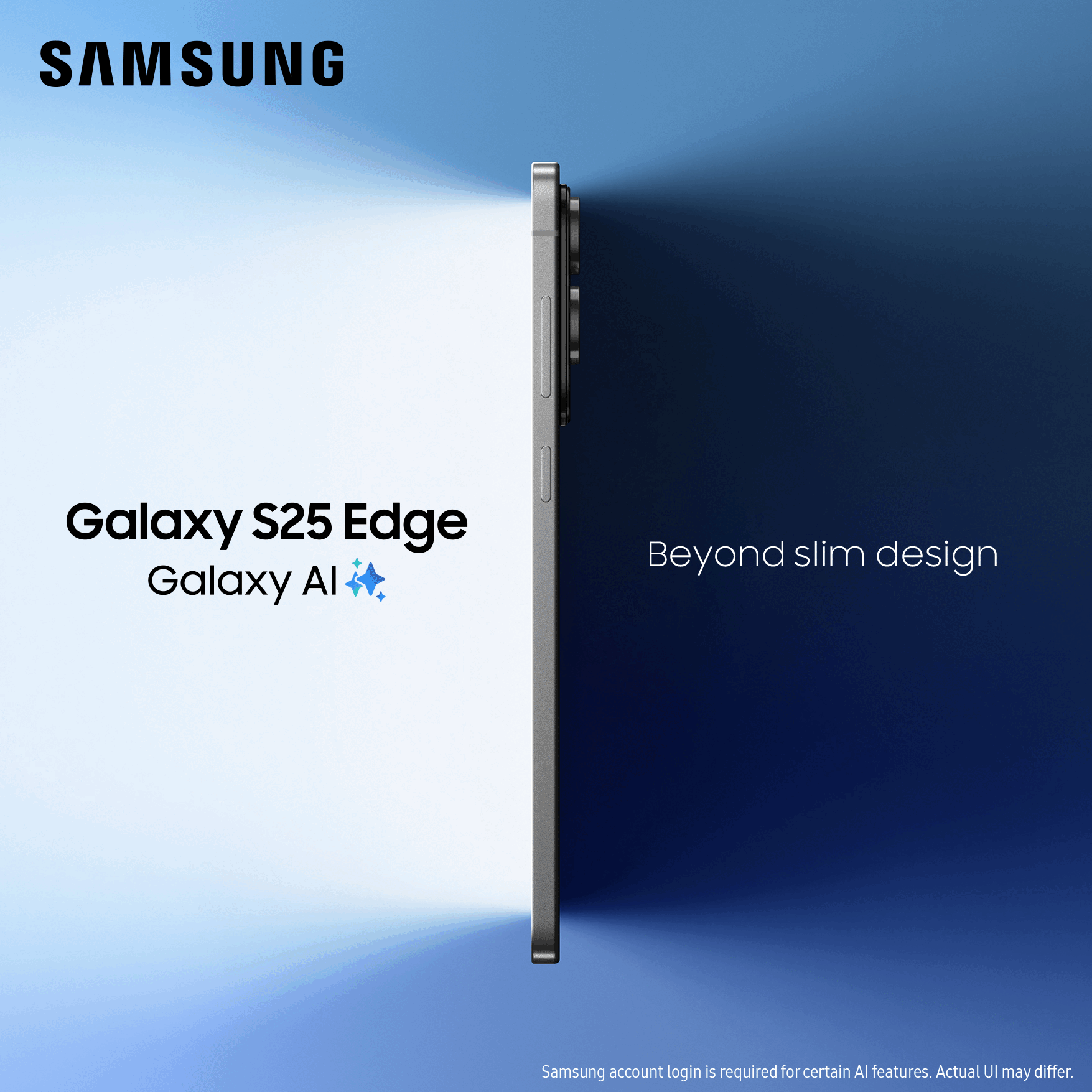Unable to connect to WiFi O2 hotspot
- Mark as New
- Bookmark
- Subscribe
- Mute
- Subscribe to RSS Feed
- Permalink
- Report Content
on 09-12-2018 17:30
Please help. I used a third of my data just during my lunch break 😞
- Mark as New
- Bookmark
- Subscribe
- Mute
- Subscribe to RSS Feed
- Permalink
- Report Content
on 09-12-2018 17:39
Try putting 1.1.1.1 in the browser address or 1.0.0.0
- Mark as New
- Bookmark
- Subscribe
- Mute
- Subscribe to RSS Feed
- Permalink
- Report Content
on 09-12-2018 17:41
You need the MAC address of the old phone removing from your account.
Easiest way is probably to call customer services but if you type 1.0.0.0 into your browser when connected, you should get the login screen where you need to tapp on "not you" which will delete your account and allow you to reregister.
Please select the post that helped you best and mark as the solution. This helps other members in resolving their issues faster. Thank you.
- Mark as New
- Bookmark
- Subscribe
- Mute
- Subscribe to RSS Feed
- Permalink
- Report Content
on 10-12-2018 10:07
Good morning @SarahClark, and welcome to the forum ![]() Did you get a chance to try out the suggestions above? Any progress connecting to the hotspot?
Did you get a chance to try out the suggestions above? Any progress connecting to the hotspot?
→ Access for You: Registration - Find out how to register for our Access for You service.
→ Want to chat with other fellow-minded members? Head to our Off-topic section for some interesting chit-chat.
→ Check out our Priority board for tickets & offers updates, and to discuss all things Priority-related!
→ Welcome to O2! - New to O2? Find out all you need to know to get started!
If you'd like to take part, why not register?