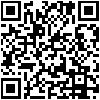on 14-01-2013 12:29
- Mark as New
- Bookmark
- Subscribe
- Mute
- Subscribe to RSS Feed
- Permalink
- Report Content
on 14-01-2013 12:29
I can spiradically send picture messages, but more often than not, I get the message "cannot send message. Try Again". I went into 02 yesterday and a lady change the interest settings, and it worked, but later on, it had reverted to not sending again. The lady didnt tell me what settings were changed.
I have looked at the mobile network settings, which show the data connection is "on". Any other advice?
Thanks
Solved! Go to Solution.
Accepted Solutions
- Mark as New
- Bookmark
- Subscribe
- Mute
- Subscribe to RSS Feed
- Permalink
- Report Content
on 15-01-2013 12:25
For anyone who's interested....
Under settings, go into Access Point, here there are four options, 02 Pay and Go, 02 Pay Monthly, Tesco, Giffgaff (and the ability to add more) I just clicked on the appropriate one and hey ho, I can send messages!!
Why, if it is so easy, was it so hard to find the answer to?
Thank you M15 for pointing me in the right direction though!
- Mark as New
- Bookmark
- Subscribe
- Mute
- Subscribe to RSS Feed
- Permalink
- Report Content
on 14-01-2013 12:33
Please select the post that helped you best and mark as the solution. This helps other members in resolving their issues faster. Thank you.
- Mark as New
- Bookmark
- Subscribe
- Mute
- Subscribe to RSS Feed
- Permalink
- Report Content
on 14-01-2013 12:41
Ive gone onto the store on my phone but cannot find an app to download called "network settings" - am I looking in the right place?
- 153235 Posts
- 653 Topics
- 29246 Solutions
on 14-01-2013 13:35
- Mark as New
- Bookmark
- Subscribe
- Mute
- Subscribe to RSS Feed
- Permalink
- Report Content
on 14-01-2013 13:35
You can use this QR code to get the Network Setup app from Marketplace. Press the search button, then the scan icon (it looks like an eye) and point the camera at the screen.
Or, you can try these settings
Internet APN
Access point name: mobile.o2.co.uk
Proxy address: http://mmsc.mmc.o2.co.uk:8002
Proxy port: 8080
Username: o2web
Password: password
MMS APN
MMS access point name: O2 Pay Monthly MMS
Proxy address: 193.113.200.195
Proxy port: 8080
Username: o2wap
Password: password
MMSC address: http://mmsc.o2.co.uk:8002
Once done, you may have to restart the phone for the settings to take effect.
Please select the post that helped you best and mark as the solution. This helps other members in resolving their issues faster. Thank you.
- Mark as New
- Bookmark
- Subscribe
- Mute
- Subscribe to RSS Feed
- Permalink
- Report Content
on 14-01-2013 22:26
Also, when you say above regarding changing the Internet aon, where icy settings do I find this? I remember seeing this on my old phone, but can't find it here, anywhere under settings!!
- 153235 Posts
- 653 Topics
- 29246 Solutions
on 14-01-2013 23:04
- Mark as New
- Bookmark
- Subscribe
- Mute
- Subscribe to RSS Feed
- Permalink
- Report Content
on 14-01-2013 23:04
Please select the post that helped you best and mark as the solution. This helps other members in resolving their issues faster. Thank you.
- Mark as New
- Bookmark
- Subscribe
- Mute
- Subscribe to RSS Feed
- Permalink
- Report Content
on 15-01-2013 12:25
For anyone who's interested....
Under settings, go into Access Point, here there are four options, 02 Pay and Go, 02 Pay Monthly, Tesco, Giffgaff (and the ability to add more) I just clicked on the appropriate one and hey ho, I can send messages!!
Why, if it is so easy, was it so hard to find the answer to?
Thank you M15 for pointing me in the right direction though!
- 97304 Posts
- 615 Topics
- 7215 Solutions
on 15-01-2013 12:29
- Mark as New
- Bookmark
- Subscribe
- Mute
- Subscribe to RSS Feed
- Permalink
- Report Content
on 15-01-2013 12:29
Glad you got it sorted and that it was so easy in the end.:smileyhappy:
I think smart phones should come with a goverment stress warning!:smileyhappy:
- Mark as New
- Bookmark
- Subscribe
- Mute
- Subscribe to RSS Feed
- Permalink
- Report Content
on 01-08-2013 18:05