- O2 Community
- Products & Services
- My O2
- Re: How do I get MyO2 to show iPad payg data sim
- Subscribe to RSS Feed
- Mark Topic as New
- Mark Topic as Read
- Float this Topic for Current User
- Bookmark
- Subscribe
- Mute
- Printer Friendly Page
- 7 Posts
- 1 Topics
- 0 Solutions
04-11-2018 17:49 - edited 04-11-2018 17:53
- Mark as New
- Bookmark
- Subscribe
- Mute
- Subscribe to RSS Feed
- Permalink
- Report Content
04-11-2018 17:49 - edited 04-11-2018 17:53
Help please. My myo2 app, and myo2 via the internet, opens on both my iPhone and iPad, to reflect my iPhone pay monthly account. I also have a payg data simm in my cellular iPad. Topping up that sim with data was done on iPad in “settings” “mobile data” and then the option “manage O2 account”. This option no longer appears so was hoping I could add data via the myo2 app ........ except I can’t register the iPad on myo2! Any ideas anyone?
i have tried Customer Service but after being swopped between the monthly help desk and the payg help desk three times I gave up - life is too short!
Solved! Go to Solution.
Accepted Solutions
- 98710 Posts
- 617 Topics
- 7253 Solutions
on 04-11-2018 19:00
- Mark as New
- Bookmark
- Subscribe
- Mute
- Subscribe to RSS Feed
- Permalink
- Report Content
on 04-11-2018 19:00
- Mark as New
- Bookmark
- Subscribe
- Mute
- Subscribe to RSS Feed
- Permalink
- Report Content
on 04-11-2018 17:58
Does that work for you?
Please select the post that helped you best and mark as the solution. This helps other members in resolving their issues faster. Thank you.
- 7 Posts
- 1 Topics
- 0 Solutions
on 04-11-2018 18:02
- Mark as New
- Bookmark
- Subscribe
- Mute
- Subscribe to RSS Feed
- Permalink
- Report Content
on 04-11-2018 18:02
Afraid not..... did try it once but can no longer see that option..... where is it please?
- 154845 Posts
- 659 Topics
- 29445 Solutions
on 04-11-2018 18:09
- Mark as New
- Bookmark
- Subscribe
- Mute
- Subscribe to RSS Feed
- Permalink
- Report Content
on 04-11-2018 18:09
Please select the post that helped you best and mark as the solution. This helps other members in resolving their issues faster. Thank you.
- 134781 Posts
- 847 Topics
- 7624 Solutions
on 04-11-2018 18:12
- Mark as New
- Bookmark
- Subscribe
- Mute
- Subscribe to RSS Feed
- Permalink
- Report Content
on 04-11-2018 18:12
Like this
Veritas Numquam Perit

- 7 Posts
- 1 Topics
- 0 Solutions
on 04-11-2018 18:47
- Mark as New
- Bookmark
- Subscribe
- Mute
- Subscribe to RSS Feed
- Permalink
- Report Content
on 04-11-2018 18:47
Thanks - will give that a go ASAP!
- 7 Posts
- 1 Topics
- 0 Solutions
04-11-2018 18:57 - edited 04-11-2018 18:58
- Mark as New
- Bookmark
- Subscribe
- Mute
- Subscribe to RSS Feed
- Permalink
- Report Content
04-11-2018 18:57 - edited 04-11-2018 18:58
Okay, found the page, selected add products, entered the payg sim mobile number but then I get a message ‘ we have sent code to mobile number xxxxxxxxxxx, but obviously, as this number is associated with a data sim on my iPad, no message!
- 98710 Posts
- 617 Topics
- 7253 Solutions
on 04-11-2018 19:00
- Mark as New
- Bookmark
- Subscribe
- Mute
- Subscribe to RSS Feed
- Permalink
- Report Content
on 04-11-2018 19:00
- 7 Posts
- 1 Topics
- 0 Solutions
on 04-11-2018 19:04
- Mark as New
- Bookmark
- Subscribe
- Mute
- Subscribe to RSS Feed
- Permalink
- Report Content
on 04-11-2018 19:04
Will try that tomorrow once I have taken the protective covers off both devices!
- 134781 Posts
- 847 Topics
- 7624 Solutions
on 04-11-2018 20:26
- Mark as New
- Bookmark
- Subscribe
- Mute
- Subscribe to RSS Feed
- Permalink
- Report Content
on 04-11-2018 20:26


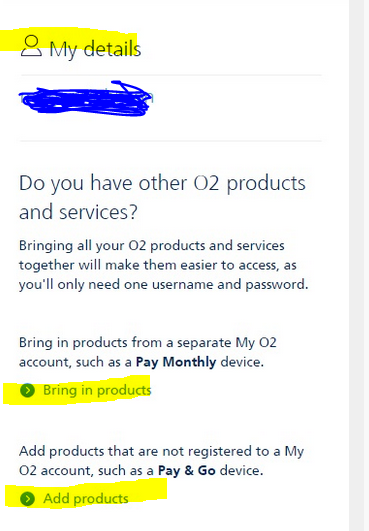
 I love that
I love that 

