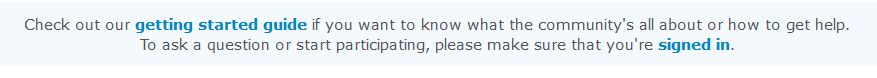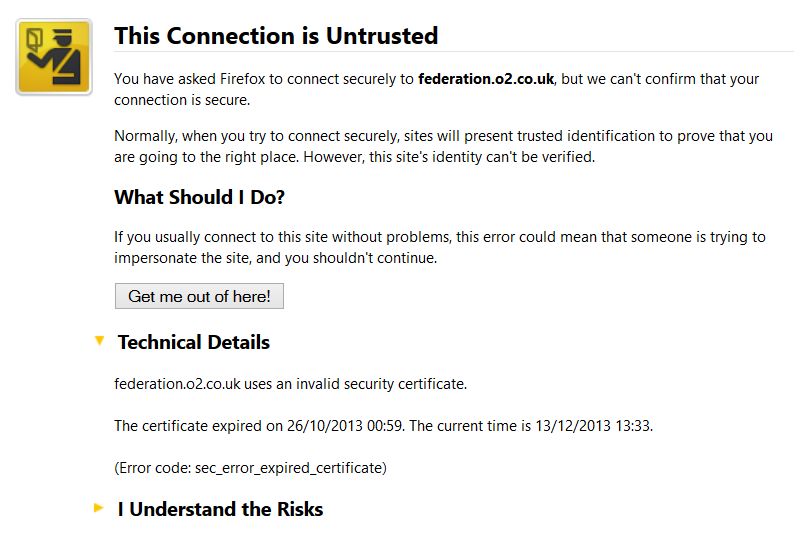- O2 Community
- Discussions, Feedback & off-topic
- Discussions & Feedback
- Re: Expired security certificate
- Subscribe to RSS Feed
- Mark Topic as New
- Mark Topic as Read
- Float this Topic for Current User
- Bookmark
- Subscribe
- Mute
- Printer Friendly Page
Expired security certificate
- Mark as New
- Bookmark
- Subscribe
- Mute
- Subscribe to RSS Feed
- Permalink
- Report Content
on 13-12-2013 13:44
if you click the signed in link on the page header to sign in -
It takes you to a sign-in page where the security certificate has expired -
Perhaps the admin could arrange to get this fixed?
Thanks.
13-12-2013 13:46 - edited 13-12-2013 13:46
- Mark as New
- Bookmark
- Subscribe
- Mute
- Subscribe to RSS Feed
- Permalink
- Report Content
13-12-2013 13:46 - edited 13-12-2013 13:46
Have you tried another browser.
- 81 Posts
- 10 Topics
- 1 Solutions
on 13-12-2013 13:56
- Mark as New
- Bookmark
- Subscribe
- Mute
- Subscribe to RSS Feed
- Permalink
- Report Content
on 13-12-2013 13:56
- 11577 Posts
- 520 Topics
- 213 Solutions
on 13-12-2013 14:27
- Mark as New
- Bookmark
- Subscribe
- Mute
- Subscribe to RSS Feed
- Permalink
- Report Content
on 13-12-2013 14:27
That's getting fixed very soon, thanks for flagging it!
There's nothing to worry about security-wise, its a bug that is on the to-do list.
Get involved:
• New to the community? This is how you get help.
• Want to know who we are? Come and say hi to us.
• Want to have a chat? Drop me a direct message.
on 13-12-2013 14:27
- Mark as New
- Bookmark
- Subscribe
- Mute
- Subscribe to RSS Feed
- Permalink
- Report Content
on 13-12-2013 14:27
Sorry.
- Mark as New
- Bookmark
- Subscribe
- Mute
- Subscribe to RSS Feed
- Permalink
- Report Content
on 13-12-2013 14:34
Also tested on Chrome and IE8 on Windows 7 and also receive a warning.
Interesting to see that what I assume is Safari on Macbook and iPhone isn't warning its users about the expiration of a security certificate on a secure website when all of the other browsers are.
- Mark as New
- Bookmark
- Subscribe
- Mute
- Subscribe to RSS Feed
- Permalink
- Report Content
on 13-12-2013 14:47
@Anonymous wrote:Also tested on Chrome and IE8 on Windows 7 and also receive a warning.
Interesting to see that what I assume is Safari on Macbook and iPhone isn't warning its users about the expiration of a security certificate on a secure website when all of the other browsers are.
Just tried signing in on my iPhone 5s and Safari couldn't verify server identity so Safari users are also being warned
on 13-12-2013 14:56
- Mark as New
- Bookmark
- Subscribe
- Mute
- Subscribe to RSS Feed
- Permalink
- Report Content
on 13-12-2013 14:56
- 81 Posts
- 10 Topics
- 1 Solutions
on 17-12-2013 20:27
- Mark as New
- Bookmark
- Subscribe
- Mute
- Subscribe to RSS Feed
- Permalink
- Report Content
on 17-12-2013 20:27