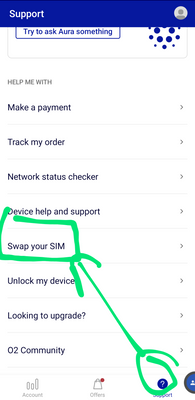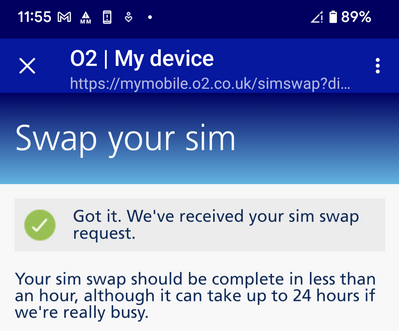- O2 Community
- Discussions, Feedback & off-topic
- Discussions & Feedback
- Re: Apple Watch Cellular error code 14 FIX!!
- Subscribe to RSS Feed
- Mark Topic as New
- Mark Topic as Read
- Float this Topic for Current User
- Bookmark
- Subscribe
- Mute
- Printer Friendly Page
Apple Watch Cellular error code 14 FIX!!
- 9 Posts
- 2 Topics
- 1 Solutions
31-01-2023 18:44 - edited 01-02-2023 10:24
- Mark as New
- Bookmark
- Subscribe
- Mute
- Subscribe to RSS Feed
- Permalink
- Report Content
31-01-2023 18:44 - edited 01-02-2023 10:24
26 days of trying to get this sorted and I was no further forward. ESIM was reset multiple times and still nothing. Alas I had an idea SWAP MY PHYSICAL although the store I attended said it wouldn’t work and we’re against me swapping it. I pushed on and got it swapped, instantly error code 14 disappeared. Hey o2 if you want to give me compensation for fixing the issue your desperately trying to resolve just send the funds across.
SIM SWAP FOR THE WIN
edit- you don’t need a new phone number just a sim swap, just to reset the settings on the sim.
- Mark as New
- Bookmark
- Subscribe
- Mute
- Subscribe to RSS Feed
- Permalink
- Report Content
on 31-01-2023 18:56
- 42138 Posts
- 250 Topics
- 1867 Solutions
on 31-01-2023 19:34
- Mark as New
- Bookmark
- Subscribe
- Mute
- Subscribe to RSS Feed
- Permalink
- Report Content
on 31-01-2023 19:34
Thank you - so if I get this right, swap the physical SIM in the phone, and it all falls int place?
Was your physical SIM a 5G-capable one, or an older 4G one? The SIM usually has a code on it that can reveal this.
And you did not need to do anything with the eSIM in the watch, although this was reset a few times during troubleshooting?
Thank you for the tag, appreciated, @Jay77216.
- 9 Posts
- 2 Topics
- 1 Solutions
on 31-01-2023 20:40
- Mark as New
- Bookmark
- Subscribe
- Mute
- Subscribe to RSS Feed
- Permalink
- Report Content
on 31-01-2023 20:40
Yes, The physical sim needs to be replaced. I joined o2 on Jan 4th this year with a 5G phone so was a 5G sim I was provided. so I’ve got 2 sim plans on my account so when I tried the other sim it worked fine which made me believe nothing was wrong with the ESIM itself, so today headed to the shop swapped my physical SIM card and worked instantly.
hope this helps
- Mark as New
- Bookmark
- Subscribe
- Mute
- Subscribe to RSS Feed
- Permalink
- Report Content
on 01-02-2023 21:31
Hi,
Thanks for the heads up. Do you mean ask o2 for a replacement sim?
I have a 5g sim currently.
thanks
- 131318 Posts
- 838 Topics
- 7618 Solutions
on 02-02-2023 07:24
- Mark as New
- Bookmark
- Subscribe
- Mute
- Subscribe to RSS Feed
- Permalink
- Report Content
on 02-02-2023 07:24
Hi @MartinMcC
Yes that's what @Jay77216 means. Although it's a new physical sim, you do a sim swap to keep your number.
Worth a try?
Veritas Numquam Perit

- 42138 Posts
- 250 Topics
- 1867 Solutions
on 02-02-2023 14:16
- Mark as New
- Bookmark
- Subscribe
- Mute
- Subscribe to RSS Feed
- Permalink
- Report Content
on 02-02-2023 14:16
@Cleoriff wrote:Hi @MartinMcC
Yes that's what @Jay77216 means. Although it's a new physical sim, you do a sim swap to keep your number.
Worth a try?
Just to add to @Cleoriff's advice above: a SIM Swap initiated from MyO2 took less than 5 minutes, from a 4G SIM to a 5G SIM, a couple of weeks back, @MartinMcC
- Mark as New
- Bookmark
- Subscribe
- Mute
- Subscribe to RSS Feed
- Permalink
- Report Content
on 02-02-2023 14:53
Thanks. I have asked for a replacement sim today. Hopefully arrive in the post soon and then I’ll get it activated. Fingers crossed this resolves it all….
- Mark as New
- Bookmark
- Subscribe
- Mute
- Subscribe to RSS Feed
- Permalink
- Report Content
on 04-02-2023 09:04
Didn’t work for me. Now says
‘Your 02 account is not eligible to enable mobile service on your Apple Watch. Contact 02 for more information.’ During setup of mobile data on watch following apple watch reset .
im close to quitting and moving to another provider . Been ongoing for far too long this .
- 14 Posts
- 1 Topics
- 0 Solutions
on 18-02-2023 21:11
- Mark as New
- Bookmark
- Subscribe
- Mute
- Subscribe to RSS Feed
- Permalink
- Report Content
on 18-02-2023 21:11
SIM swap worked for me too!
O2 hadn’t been able to resolve after 8 weeks.
- O2 have lost my number. in Discussions & Feedback
- Apple Watch paid off in Discussions & Feedback
- Bad CS support in getting Apple Watch activated on cellular. in Discussions & Feedback
- IOS 18, Watch OS 11 and IPAD OS 18 - Released in Discussions & Feedback
- O2 fair usage policy in Discussions & Feedback