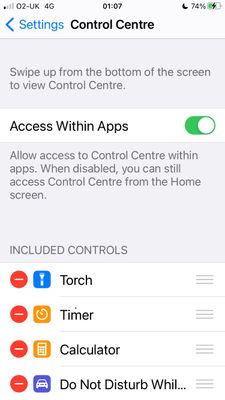- O2 Community
- Devices
- Apple
- Re: iPhone SE2020 swipe up not displaying control ...
- Subscribe to RSS Feed
- Mark Topic as New
- Mark Topic as Read
- Float this Topic for Current User
- Bookmark
- Subscribe
- Mute
- Printer Friendly Page
- Mark as New
- Bookmark
- Subscribe
- Mute
- Subscribe to RSS Feed
- Permalink
- Report Inappropriate Content
18-09-2021 16:03
I upgraded to the SE2020 but can’t get the control centre screen to display using swipe up from the bottom. I can only access it from the Assisted Display button, to which I’ve recently added the Home button to let me close apps with more ease, as the Home Button is very stiff on the new phone and liable to cause RSI!
what I do get when I swipe up is a set off app content like temperature, battery level, Maps, Shazam song, etc. Some useful stuff, but not the Torch button, which is what I want from the Control Centre options.
Any help much appreciated!
Solved! Go to Solution.
Accepted Solutions
- 7 Posts
- 1 Topics
- 1 Solutions
23-09-2021 09:50
- Mark as New
- Bookmark
- Subscribe
- Mute
- Subscribe to RSS Feed
- Permalink
- Report Inappropriate Content
23-09-2021 09:50
Thanks @madasaf1sh
I was impressed at how quickly Apple called back on my request! They couldn’t fathom what the problem was. But we agreed it was worth a visit to the local O2 shop before booking a visit to an Apple shop - and maybe only end up with a restore to factory settings (not ideal).
So I do that; O2 staff really helpful but unable to find the answer. So offered a transfer to another phone (same model). After all the setup - same problem, which told me it had to be something in Settings.
So I did some more hunting; still no answer. But intuited it had to be something in the Touch settings. In the end, it was!
So: Accessibility - Touch - Touch Accommodations - Swipe Gestures (just toggle those ON.
- 11873 Posts
- 65 Topics
- 3198 Solutions
18-09-2021 17:00
- Mark as New
- Bookmark
- Subscribe
- Mute
- Subscribe to RSS Feed
- Permalink
- Report Inappropriate Content
18-09-2021 17:00
Go into settings and then control centre and you can then set it up as you need.
iPhone 16 Pro Max - o2 and Spusu
Xperia 1V - Spusu
--
This is not customer services and we dont have access to your account
I do not work for o2 or any VMo2 /Telefonica/Liberty Global Company
- 7 Posts
- 1 Topics
- 1 Solutions
20-09-2021 15:02
- Mark as New
- Bookmark
- Subscribe
- Mute
- Subscribe to RSS Feed
- Permalink
- Report Inappropriate Content
20-09-2021 15:02
Thanks @madasaf1sh
but that’s not leading to the solution for me. I’ve googled on this and my screen in that control centre menu isn’t showing an option to toggle on the swipe up.
- 11873 Posts
- 65 Topics
- 3198 Solutions
20-09-2021 15:14
- Mark as New
- Bookmark
- Subscribe
- Mute
- Subscribe to RSS Feed
- Permalink
- Report Inappropriate Content
20-09-2021 15:14
I would speak to apple in that case : https://support.apple.com
iPhone 16 Pro Max - o2 and Spusu
Xperia 1V - Spusu
--
This is not customer services and we dont have access to your account
I do not work for o2 or any VMo2 /Telefonica/Liberty Global Company
- 150710 Posts
- 645 Topics
- 28690 Solutions
20-09-2021 16:17 - edited 20-09-2021 16:19
- Mark as New
- Bookmark
- Subscribe
- Mute
- Subscribe to RSS Feed
- Permalink
- Report Inappropriate Content
20-09-2021 16:17 - edited 20-09-2021 16:19
Don't you swipe down from top left or right (I don't remember exactly) on the later phones?
Your torch is already included in the list as you've shown.
Edit:
It's top right https://support.apple.com/en-gb/HT202769
Please select the post that helped you best and mark as the solution. This helps other members in resolving their issues faster. Thank you.
- 7 Posts
- 1 Topics
- 1 Solutions
23-09-2021 09:50
- Mark as New
- Bookmark
- Subscribe
- Mute
- Subscribe to RSS Feed
- Permalink
- Report Inappropriate Content
23-09-2021 09:50
Thanks @madasaf1sh
I was impressed at how quickly Apple called back on my request! They couldn’t fathom what the problem was. But we agreed it was worth a visit to the local O2 shop before booking a visit to an Apple shop - and maybe only end up with a restore to factory settings (not ideal).
So I do that; O2 staff really helpful but unable to find the answer. So offered a transfer to another phone (same model). After all the setup - same problem, which told me it had to be something in Settings.
So I did some more hunting; still no answer. But intuited it had to be something in the Touch settings. In the end, it was!
So: Accessibility - Touch - Touch Accommodations - Swipe Gestures (just toggle those ON.
- 7 Posts
- 1 Topics
- 1 Solutions
23-09-2021 09:55
- Mark as New
- Bookmark
- Subscribe
- Mute
- Subscribe to RSS Feed
- Permalink
- Report Inappropriate Content
23-09-2021 09:55
Thanks for trying to fathom a solution @MI5
It is a swipe up on this model. And yes the torch is there, but if swipe gestures is not set to ON you can’t swipe the control centre up to access it.
At least I found the answer eventually - weirdly through a mix of intuition and other people’s help!
- Mark as New
- Bookmark
- Subscribe
- Mute
- Subscribe to RSS Feed
- Permalink
- Report Inappropriate Content
23-09-2021 22:22
hi , you have to swipe down from top right on a iPhone to display control centre
- 7 Posts
- 1 Topics
- 1 Solutions
04-10-2021 23:05
- Mark as New
- Bookmark
- Subscribe
- Mute
- Subscribe to RSS Feed
- Permalink
- Report Inappropriate Content
04-10-2021 23:05