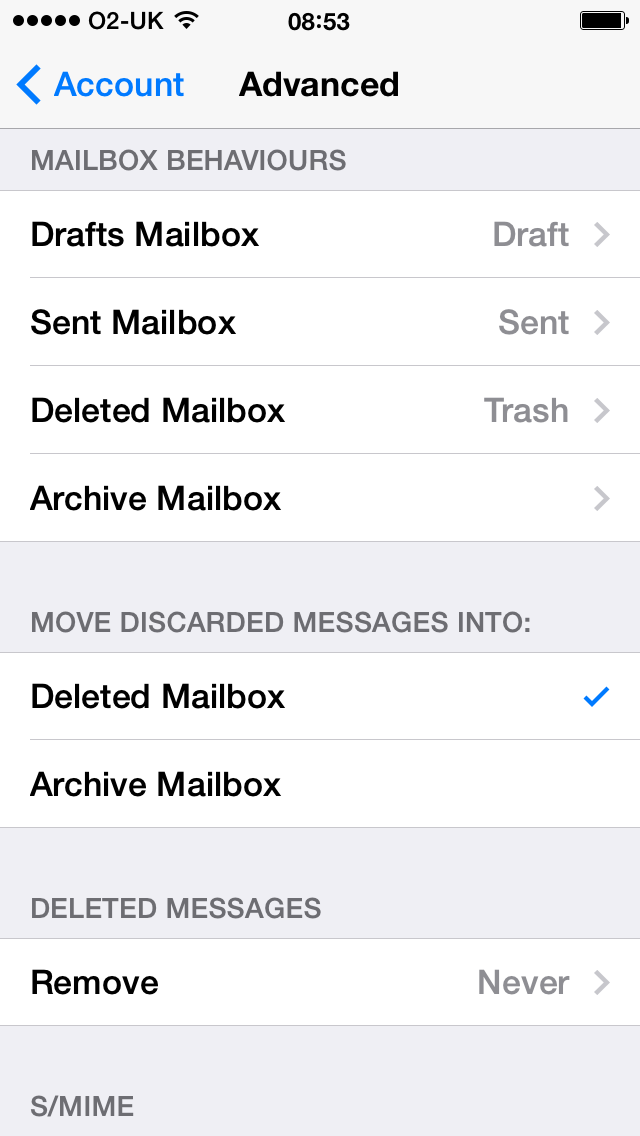- O2 Community
- Devices
- Apple
- Re: Sent e mails disappear on my I Phone 4
- Subscribe to RSS Feed
- Mark Topic as New
- Mark Topic as Read
- Float this Topic for Current User
- Bookmark
- Subscribe
- Mute
- Printer Friendly Page
on 13-04-2014 07:59
- Mark as New
- Bookmark
- Subscribe
- Mute
- Subscribe to RSS Feed
- Permalink
- Report Content
on 13-04-2014 07:59
Up to recently I sent e mails on my i Phone 4 using o2 mail with POP. Now it is no longer available I have reset it to send using my bt openworld account. It only seems to set up in IMAP.
Now after I have sent an e mail the e mail disappears from the phone when it downloads to my PC.
How can I set it so the e mails stay on the phone until I want to delete them please?
Solved! Go to Solution.
Accepted Solutions
- 154833 Posts
- 659 Topics
- 29445 Solutions
on 13-04-2014 09:25
- Mark as New
- Bookmark
- Subscribe
- Mute
- Subscribe to RSS Feed
- Permalink
- Report Content
on 13-04-2014 09:25
If you want to use POP manually change the settings to these:
Server: mail.btinternet.com
Port: 995 (this should be automatically populated if you tick SSL Encryption)
SSL Encryption: Enabled (but not STARTTLS)
Username: your email address including the @btinternet or @btopenworld.com part
Password: your btinternet password
POP from folder: By default, POP will pull emails from your Inbox
SMTP
Outgoing Mail Server: mail.btinternet.com
Port: 465 (this may not be automatically populated on selection of SSL, so you'll need to check this)
SSL Encryption: Enabled (but not STARTTLS)
Authentication: PLAIN
Username: your email address including the @btinternet or @btopenworld.com part
Password: your btinternet password
Please select the post that helped you best and mark as the solution. This helps other members in resolving their issues faster. Thank you.
13-04-2014 08:02 - edited 13-04-2014 08:55
- Mark as New
- Bookmark
- Subscribe
- Mute
- Subscribe to RSS Feed
- Permalink
- Report Content
13-04-2014 08:02 - edited 13-04-2014 08:55
Hi.
I use bt yahoo.
This is a pop3 style account and is what I choose it to be set up that way.
Try going to ;
Settings -Mail, Contacts, Calendar - Tap on the specific account you are having a problem with.
Then, tap on the Account tab at the top (usually has your E-Mail address in there also).
You should see your Account information.
Down at the bottom tap on Advanced.
Go to the Deleted Messages.
Change Remove to be never.
My screen shot :
http://www.names.co.uk/support/1180-how_to_setup_a_pop3_account_on_iphone_ipad_iphone5.html
- 154833 Posts
- 659 Topics
- 29445 Solutions
on 13-04-2014 09:25
- Mark as New
- Bookmark
- Subscribe
- Mute
- Subscribe to RSS Feed
- Permalink
- Report Content
on 13-04-2014 09:25
If you want to use POP manually change the settings to these:
Server: mail.btinternet.com
Port: 995 (this should be automatically populated if you tick SSL Encryption)
SSL Encryption: Enabled (but not STARTTLS)
Username: your email address including the @btinternet or @btopenworld.com part
Password: your btinternet password
POP from folder: By default, POP will pull emails from your Inbox
SMTP
Outgoing Mail Server: mail.btinternet.com
Port: 465 (this may not be automatically populated on selection of SSL, so you'll need to check this)
SSL Encryption: Enabled (but not STARTTLS)
Authentication: PLAIN
Username: your email address including the @btinternet or @btopenworld.com part
Password: your btinternet password
Please select the post that helped you best and mark as the solution. This helps other members in resolving their issues faster. Thank you.
- 16458 Posts
- 313 Topics
- 1316 Solutions
on 13-04-2014 09:54
- Mark as New
- Bookmark
- Subscribe
- Mute
- Subscribe to RSS Feed
- Permalink
- Report Content
on 13-04-2014 09:54
or just setup an imap folder called keep sent iphone (for example) and move what you want to that folder will sync to pc as well and only delete from iphone when you are sure you no longer need the sent mail
If you are setup for imap on the bt servers
iPad Pro 12.9” 2020 256gb refresh o2 family discount
Apple Watch series 4
My first mobile was in 1995 a CM-R111 from sony on Cellnet.
Wincanton South Somerset (Full 4g 3G 2g indoor coverage) Remember we are all customers here not customer services